
Colorful motherboard driver supported models
Colorful C.NF4X Ver1.4,Colorful C.NP4U Ver 2.0,Colorful C.NF4G7 Ver1.4,Colorful C.NF4X Ver1.4 Enhanced Edition, Colorful C.915PL-L Ver2.2, Colorful C.NF4G9 Ver1.4, Colorful C.MRC41 Ver2.1, Colorful 915PD2,Colorful C.P4AXC Ver2.0,Colorful C.NF4X7-DS Pro Ver1.4,Colorful C.NF4S Ver1.4,Colorful C.MK8AS-754 Ver 1.4, colorful C.MRS400, colorful C.K8AX9 Ver1.4, colorful C.MRC41 Ver2.0, colorful C.975X-MVP Ver2.0,Colorful C.946PL-MVP Ver2.0,Colorful C.915P-775,Colorful C.915G.
Colorful motherboard driver installation method
1. Download and unzip the driver
2. Open the driver and enter the device manager of the PC
3. When you see the yellow exclamation mark, right-click to update the driver, select manual update, and select the directory unzipped in step 1.
Colorful motherboard driver installation instructions
如果不安装驱动七彩虹平板电脑也能连接到PC电脑上,但是会出现下面的情况:
Download the driver to your PC. If you find that you cannot read the file, etc., you will see a yellow exclamation mark in the device manager interface. This situation is due to the USB driver not being installed correctly.
Colorful motherboard driver update log
1.Fix some bugs
2. Optimized some functions
Huajun editor recommends:
Say goodbye to junk software, Colorful motherboard driver is a green and safe software, the editor has personally tested it! Our Huajun Software Park serves you wholeheartedly. There are alsoIntel Desktop Control Center program latest for Intel chipset,MSI Live Update 5 online upgrade tool,Universal USB driver,nVidia nForce2 System-on-ChipUSB,ASUS motherboard Disk Unlocker 3TB hard drive capacity limit solution software, available for you to download!














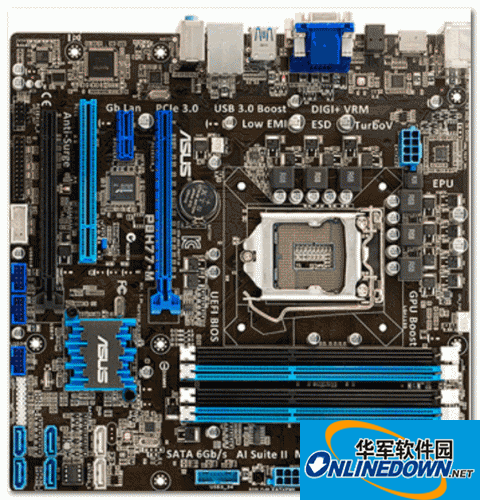
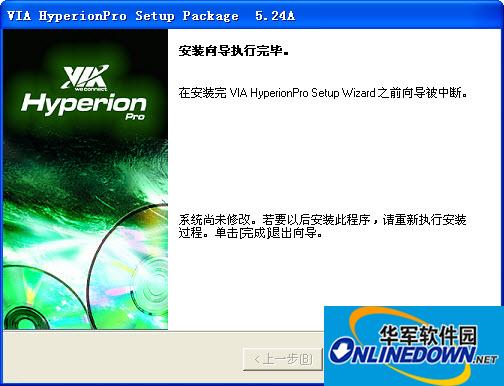



























Useful
Useful
Useful