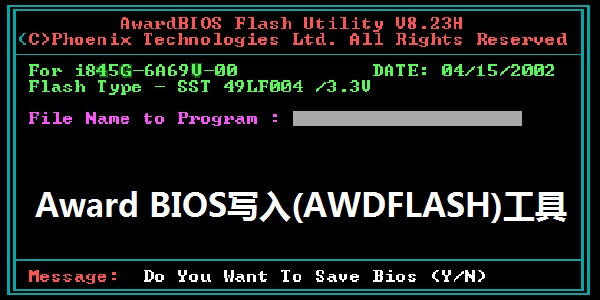
Award BIOS writing (AWDFLASH) tool software introduction
Award BIOS writing tool is a very powerful and easy-to-use writing tool. When your Award When the BIOS motherboard supporting driver disk is lost or the refresh tool cannot be found, you can use it to help you complete the refresh!
How to use Award BIOS writing (AWDFLASH) tool
1. Copy the motherboard’s bios and the awdflash bios flash tool to the same directory.
2. Run under DOS.
3. Enter the BIOS name in File Name to Program, including the suffix. After pressing the Enter key, the interface of whether to save the original BIOS appears. Copy the motherboard bios and awdflash bios flash tool to the same directory and run them under DOS
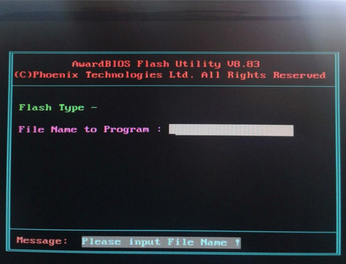
4. If you want to save the BIOS, press Y to enter the save BIOS interface. If you do not save the BIOS, press the N key to jump to the fifth step. After pressing the N key, the BIOS flash confirmation interface will appear. Enter the BIOS name, including the suffix, and press Enter to save the BIOS.
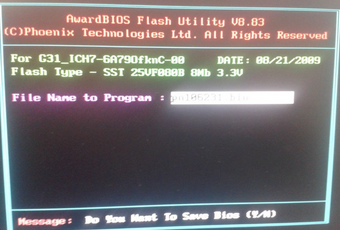
5. After pressing the Y key, the BIOS flash interface will appear. The BIOS flash interface appears.
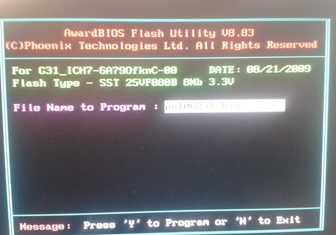
6. After the BIOS is flashed, press F1 to restart. After flashing the BIOS, press F1 to restart. At this point, the BIOS is flashed.
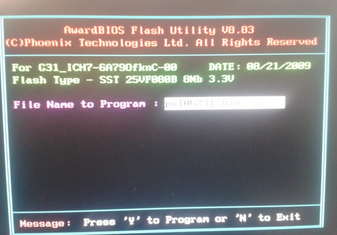
7. Press F1 to restart the computer.
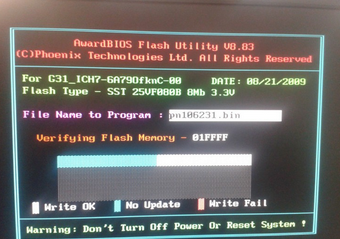
8. At this point, the BIOS has been flashed.
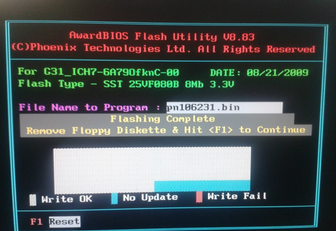
To summarize: Put the bios file you want to upgrade into a directory with awdflash, call it a.bin and enter awdflash directly under dos Just a.bin (format awdflash space file path), press Enter, only display: the new bios file path to be used a.bin Just press Enter and the refresh will start. After the refresh is completed, the bottom will flash to ask you to restart.
Introduction to Award BIOS writing (AWDFLASH) tool parameters
/?: Display help information
/py: Automatically complete the BIOS refresh task
/sy: Back up the original BIOS to disk
/sb: Forcefully skip the BootBlock module when upgrading BIOS
/cp: Clear Plug and Play data (ESCD) after the refresh is completed
/cd: Clear DMI data after flashing BIOS
/r: Automatically restart after refreshing BIOS
/pn: Do not run the upgrade program
/sn: Do not back up old BIOS files of the system
/sd: Save DMI data to a file
/cks: Display the data of the backup file when updating BIOS
/tiny: takes up very little memory
/e: Automatically return to the DOS command line state after the refresh is completed
/f: Use the original BIOS data when refreshing
/ld: Clear CMOS data after the refresh is completed and do not reboot the system
/cksxxxx: Compare and verify the old backup BIOS file with the new BIOS file
Comparison of similar software
AMIToolIt is a modification software for AMIBIOS. It supports AMIBIOS with core v6/v7/v8. Most BIOS based on these cores can be modified through this software. It uses ultra-quiet 1/2/3 and dynamic four methods to complete the processing of SLIC tables and SLP strings embedded in the BIOS.
DMICFG (bios modification tool)The official version is a modification tool created for bios. DMICFG (bios modification tool) eliminates the need to re-flash the bios. It is a very practical function. The bios is a very important component in the computer system. After using DMICFG (bios modification tool) to modify the BIOS, you can install and contact OEMXP, which is very convenient.
Huajun editor recommends:
Award BIOS writing (AWDFLASH) toolIt is used to refresh the BIOS of most motherboards that use Award BIOS (except for a few motherboards such as Asus that require special writing tools). Award BIOS writing (AWDFLASH) tool is a software that does not need to be learned to use. It is a very simple tool. Users in need can download and use it from the Huajun Software Park. You are guaranteed to be satisfied.



































Useful
Useful
Useful