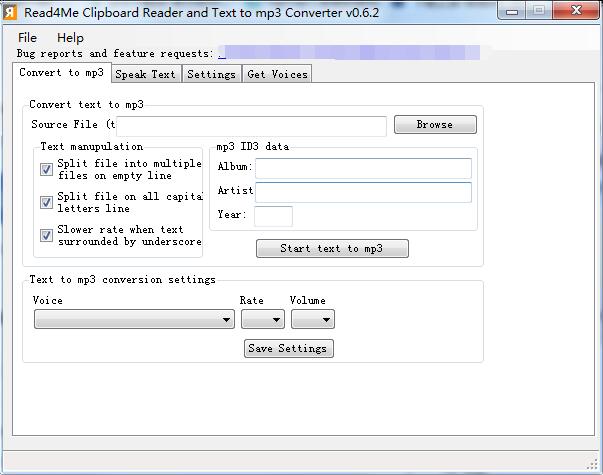
Read4Me Clipboard Reader Software Introduction
Use Read4Me Clipboard Reader. When you press the hot key, you can let the computer use the pre -installed SAPI5 TTS voice to read the contents of the clipboard. You can set multiple hot keys for multiple languages, sounds, speed and volume. In addition, the program can convert text files to MP3.
Read4Me Clipboard Reader Function Introduction
Use SAPI5 TTS to read the clipboard or the selected text, and use your pre -installed voice.
Set multiple hot keys for multiple sounds, speaking speeds, and volume.
Use ID3 tag to convert text files to mp3
Now there are language detection options language detection functions can detect the language of copying text and read with your predetermined sound.
Read4Me Clipboard Reader Installation Step
1. Download Read4Me CLIPBOARD Reader's official version of the installation package in Huajun Software Park
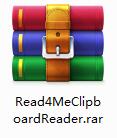
2. After downloading, unzip the compressed package to the folder named after this software
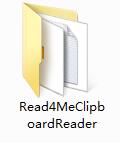
3. Open the folder and double -click the "EXE" program
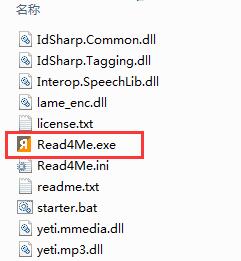
4.Read4Me Clipboard Reader is green software, which can be used without installation
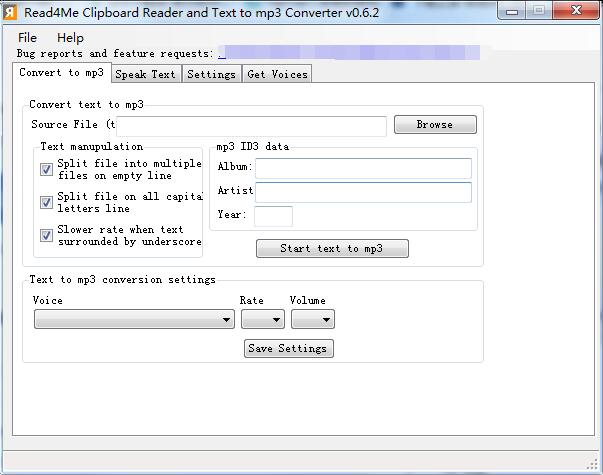
Read4me Clipboard Reader Update Log
1. Fix some bugs
2. Optimized some functions
Xiaobian of Hua Jun:
Read4Me Clipboard Reader Software is a software with super good performance. Everyone is obvious.Pdf to wordAs well asFast -turn PDF format converterAs well asBeidou PDF converterAs well asPdf365As well asWinscan2pdfWait for the related software that is definitely worth downloading and use. Come and choose your favorite!


































it works
it works
it works