- Green versionCheck
- Green versionCheck
- Green versionCheck
- Green versionCheck
- Green versionCheck
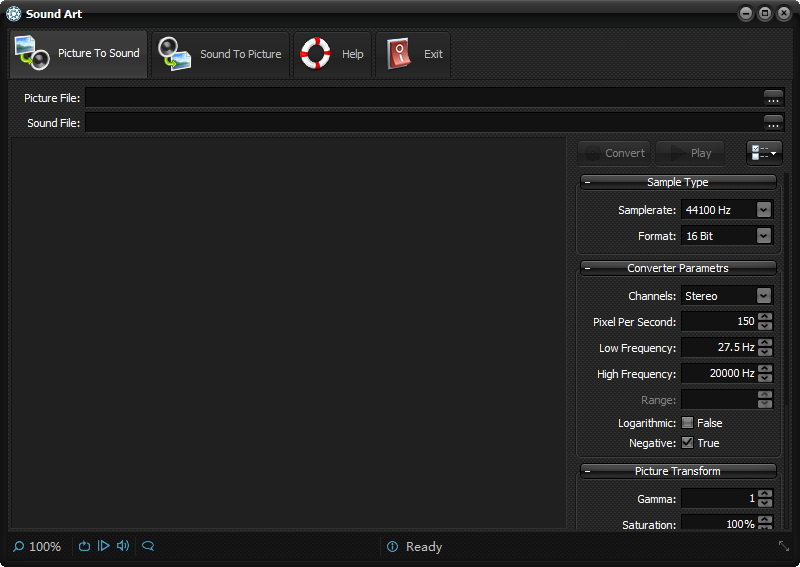
Sound Art software introduction
Sound Art is an image and sound conversion tool that can help users convert pictures into corresponding sounds and support detailed adjustments to the audio. It is a very interesting software, suitable for users who need it. You can download it if you like it.
Sound Art function introduction
Sound Art is a free Windows application that converts audio and images to and from each other. Simply put, you can import a picture to produce a sound, or you can import a piece of audio to produce a spectrum.
Generating sounds from pictures can produce some very unusual sound effects, and the plug-in also provides some control parameters that allow you to adjust the sound generation. It is worth noting that this plugin supports reverse operation. You can import audio to generate a very interesting image and then import this image into sound and believe me you will get very interesting results.
Sound Art installation steps
1. Download the latest version of Sound Art software package from Huajun Software Park
![]()
2. Unzip the Sound Art software and run the "EXE. file"
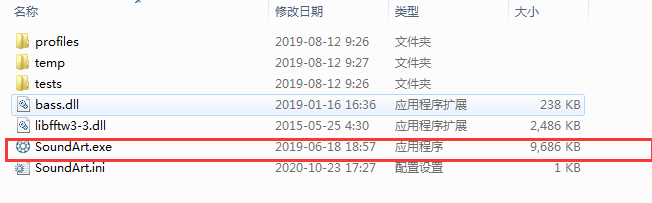
3. Double-click to open and enter the Sound Art software interface
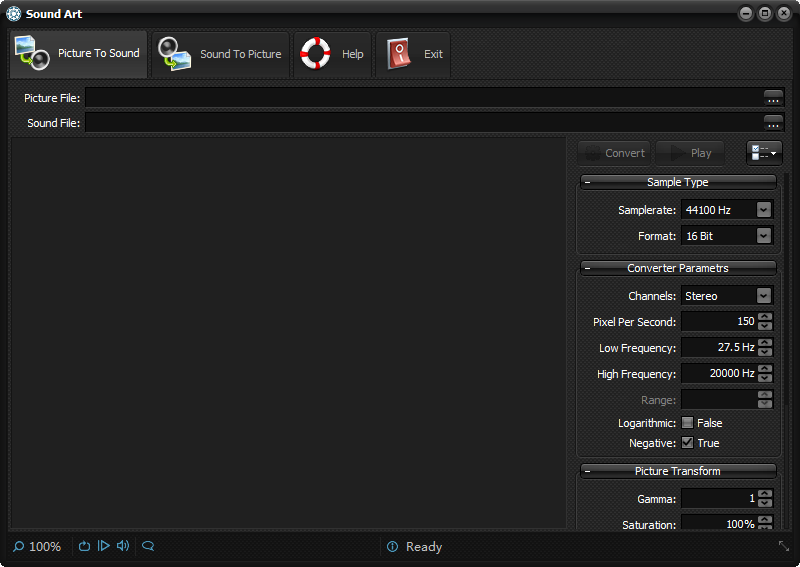
4. This software is a green version and can be used without installation.
Sound Art update log
1.Fix some bugs
2. Optimized some functions
Huajun editor recommends:
Sound Art is one of the best software in the industry. I believe many friends will have used it. If you don’t use it anymore, you will be OUT. This site also prepares for youAdobe Audition CC,CD to MP3 format converter,silence magician,Adobe Audition CC 2020,MP3 original song elimination software DartKaraoke






































it works
it works
it works