Features of WORD Typesetting Master software:
1. Manual auxiliary tools, serial number tools, preprocessing tools, table tools, graphics tools, header and footer tools, catalog tools, color tools, superscript and subscript tools, character replacement tools (multiple search and replacement processes at one time), document templates, etc.;
2. One-click processing, automatically process paragraphs, tables, graphics, formulas, footnotes, header page numbers, and fields;
3. Automatically generate a directory, automatically check the numbering sequence, unify half-width and full-width brackets, and correct symbols and circles that display abnormally;
4. The overall upper and lower subscripts are m2 and H2O;
5. Unify unit symbols such as kg, km, Pa, kPa, MPa, kW, kWh, kV, Hz, var, etc.;
6. Especially suitable for processing Word papers, tender documents, reports, specifications, official documents, examination papers and other documents with strict format requirements;
7. Flexible and diverse manual shortcut tools, batch replacement tools, and number translation tools;
8. Provide one-click processing function, greatly simplifying user operations. Easily deal with documents with chaotic formats. If the format is already good, you can choose to use step-by-step processing, such as processing paragraphs, titles or tables separately. The processing scope can also be limited to a region or full text;
9. It has error correction functions such as number sequence checking, batch replacement, circled word repair, automatic superscript and subscript;
10. In addition to the common numerical numbers, you can also customize a large number of special keywords, such as principal: Party A: legal representative: etc., which is more suitable for the differentiated characteristics of business documents;
11. In-depth customization according to the specific needs of the enterprise and provide professional solutions for the enterprise;
12. The interface is friendly and does not require any professional training. It is a Word document before or after processing and has nothing to do with the software. Format parameters can be saved as schemes for easy loading and switching of templates.
- Green versionView
- Green versionView
- Green versionView
- Green versionView
- Green versionView
















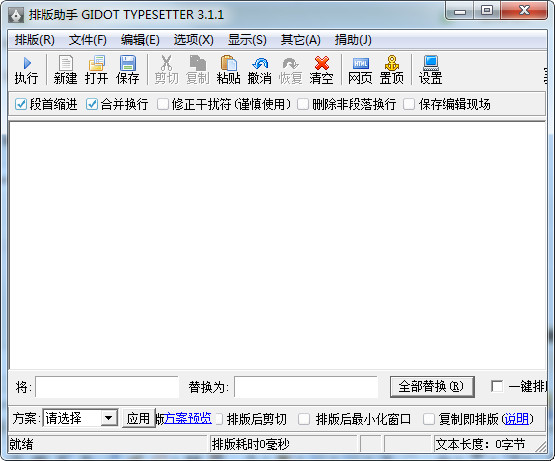
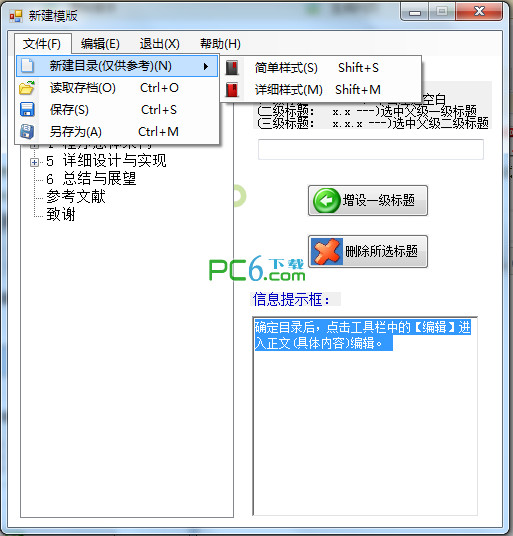





























Useful
Useful
Useful