- Green versionView
- Green versionView
- Green versionView
- Green versionView
- Green versionView
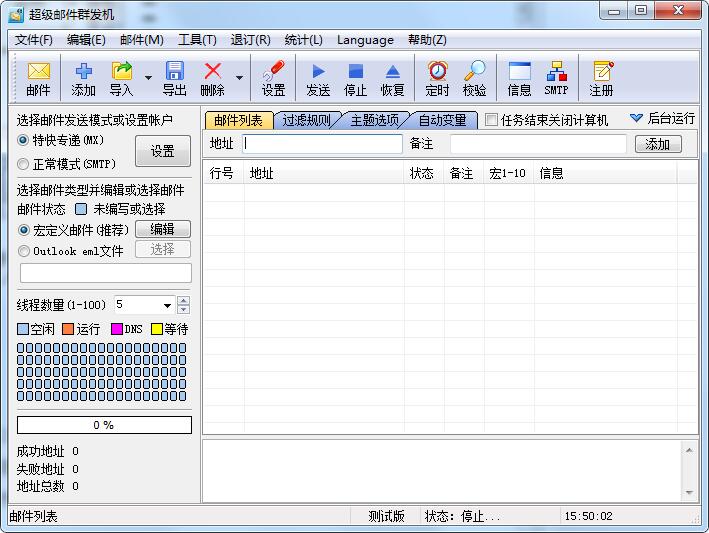
Super email mass sending machine tutorial
1. Set the binding email address and sender’s name. After entering the main interface of the software, first click the "Settings" button on the upper left side of the interface. In the pop-up window, we can set and bind our own mailbox.
2. On the pop-up window, click "Add Email" to pop up the email account window. In this window, enter your email address and fill in the user name and password of the email address.
3. After binding the email, you need to set a sender name so that others can know that the email is from you. Click the "Email Options" button in the "Settings Window" and enter the name in the custom edit list
4. Enter the name in the pop-up "Edit Sender Name List"
5. After the settings are completed, you can write the email content and add attachments. Features of Super Mail Bulk Sender software: 1. Email template support, you can create and modify email templates, making it easier for you to create various emails;
6. Support filling in GMAIL and other SMTP mailboxes that require SSL/TLS secure connection in the account.
7. When sending to multiple mailboxes, the recipient can see a specific sender's address and reply directly
8. When writing emails, you can easily insert emoticons and pictures, which is as convenient as QQ chat; you can also add sounds and send emails with both sound and shape.
9. You can import email address columns directly from the database (Access, Sql Server, Oracle, etc.);
10. Macro definitions can be used in emails to automatically change the email content and subject according to the address;
11. It can be sent regularly, specify the start and end time, and can automatically shut down the computer;
12. You can directly open a website or webpage and send it as an email, or you can directly send an Outlook Express email file;
13. The sending status is saved instantly. No matter it crashes or has a power outage, you can continue sending from the last time when you open the software again;
14. Supports the input and output of EXCEL files to facilitate management and maintenance;
15. Supports CC to increase speed, and can also send one-to-one, each recipient can only see his or her own address;
Super Mail Mass Sender Installation Steps
1. Download the official version of the Super Mail Mass Sending Machine installation package from Huajun Software Park. After unzipping, double-click the exe program to enter the installation wizard and click Next
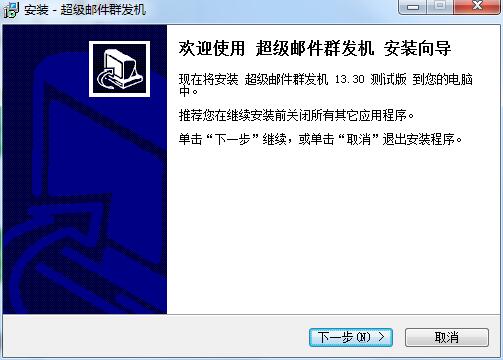
2. Read the license agreement, click "I agree...", and click Next
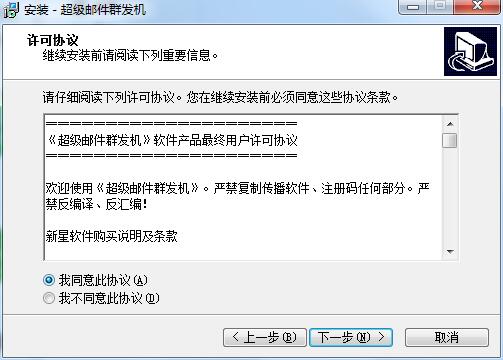
3. Click "Browse" to select the installation folder. Generally, it is installed on the C drive of the computer by default. It is recommended to install on the D drive. Click Next.
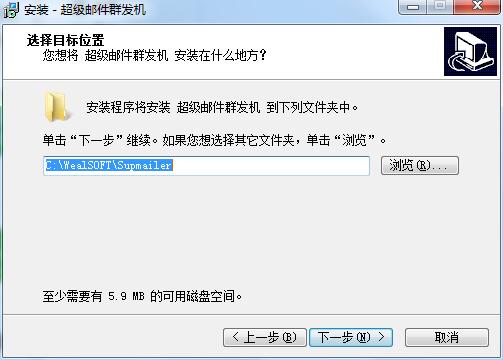
4. Click "Browse" to select the Start Menu folder and click Next
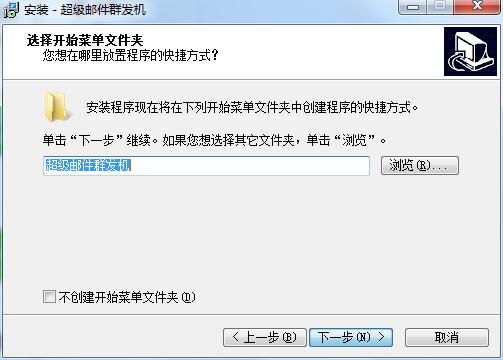
5. Select additional tasks, check Create desktop shortcut, and click Next
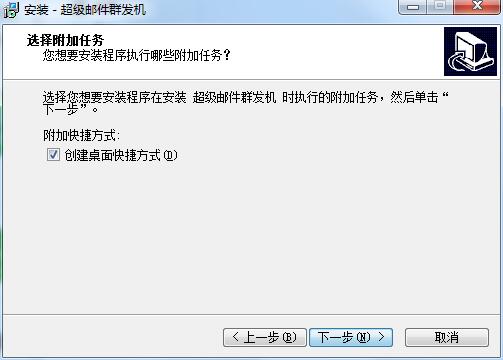
6. The installation program is ready, click Install
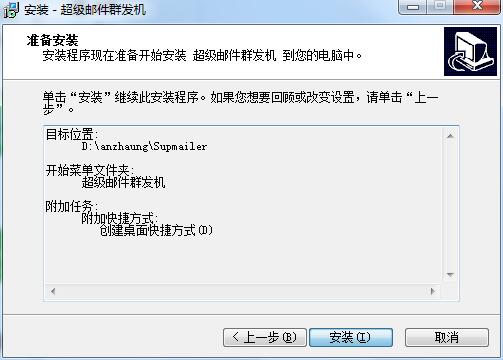
7. The super mail mass sending machine is being installed, please wait patiently.
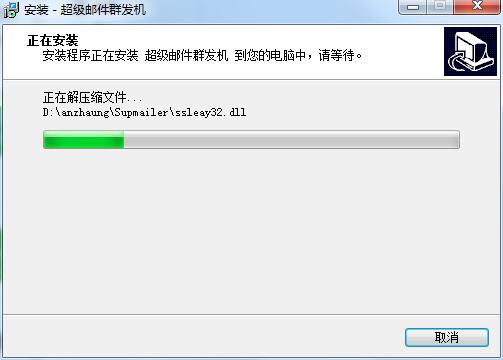
Super Mailer Update Log
+ Added the function of automatically removing tags and other content in email HTML code.
In settings, the email options page opens.
+ Proxy settings, add the function of automatically reading the proxy from a file or URL every once in a while, the format (IP:port@type) type part can be omitted.
Note: The proxy list read during the sending process will not be saved in the settings and is only valid for this sending.
+ When reading the unsubscribe list, you can choose to read the unsubscribe list with different identifiers or the entire list.
Huajun editor recommends:
Super mass mailer andToday's goal,Hanwang Attendance Management System,Aimo mind map,NTKO large file upload control,Kuai Dao Ke platform softwareThese are all very good software, welcome to my site to download and experience!






































Useful
Useful
Useful