Element addition and editing
It supports adding text, pictures, videos, SWF, sound files and other elements. Users can freely adjust element attributes (color, size, position, etc.) and control the appearance and disappearance time of elements through the timeline.
Provides graphics combination function, users can freely combine multiple graphics into new graphics to stimulate creativity.
Animation and special effects
Lens special effects: Multi-lens special effects such as zooming, rotation, and movement enhance the lens feel of animated videos and provide viewers with better visual enjoyment.
Hand-drawn animation effects: Flexibly apply the popular hand-drawn animation special effects to animated videos to enhance the beauty and fashion of the video.
Text animation special effects: Provides a variety of text animation special effects such as character flipping, floating flipping, character expansion, etc., to make monotonous text more vivid and interesting.
Character animation: Built-in 100+ different animated characters, each character has 100+ rich body language (such as knocking on the door, brushing teeth, running, etc.), suitable for various specific situations. Users can also customize characters and character action effects.

Smart editing and special effects
Multi-lens special effects: Supports zoom, rotation, movement and other lens effects, making animated videos more lens-like, with smooth and natural lens switching.
Hand-drawn animation effects: Hand-drawn effects can be drawn and flexibly applied to animated videos to enhance the beauty and fashion of the work.
Keyframes and Timeline: Control the appearance and disappearance time of elements through the timeline, and use keyframes to set complex animation effects (such as character movement, rotation, scaling) to achieve refined creation.

Templates and assets
Massive templates: Provides a large number of concise and elegant animation templates, covering multiple themes such as corporate publicity, animated advertising, marketing animation, multimedia courseware, and micro-courses. Users can easily download and replace template content to quickly create cool animated videos.
Material library: Built-in high-definition vector picture material library, dynamic character action library, exquisite scene library (such as medical, health, outdoor, indoor and other themes), dialog box/bubble library (black and white, color, transparent and other styles), audio resource library (lightning and thunder sounds, musical instruments, insects and birds, etc.), etc., to meet the diverse creative needs of users.
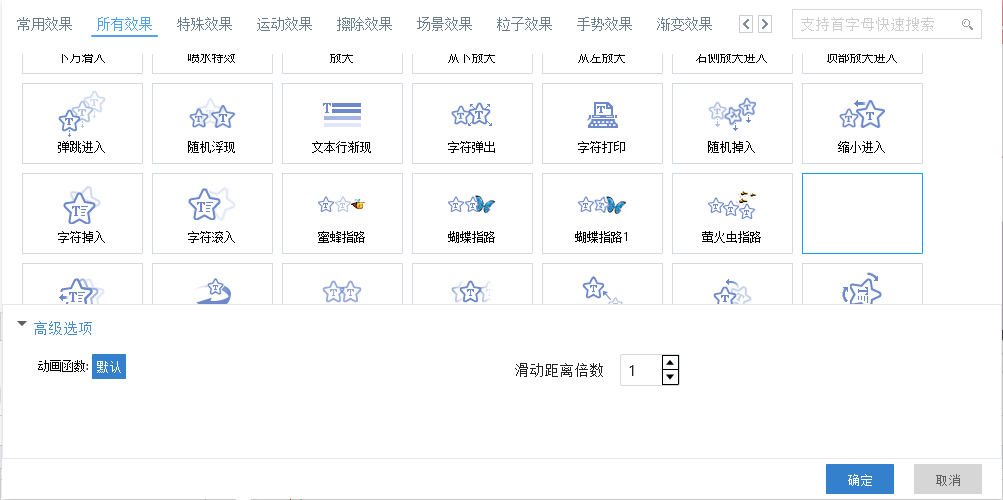
Speech synthesis and subtitles
Speech synthesis: supports inputting text and generating different voices (male voice, female voice, Mandarin, dialect, English, cartoon character language, etc.). Users can adjust the volume and speed of the voice.
Subtitle support: Users can add appropriate subtitles to animated videos to easily create animated film and television effects, effectively conveying information while giving the audience a wonderful visual experience.
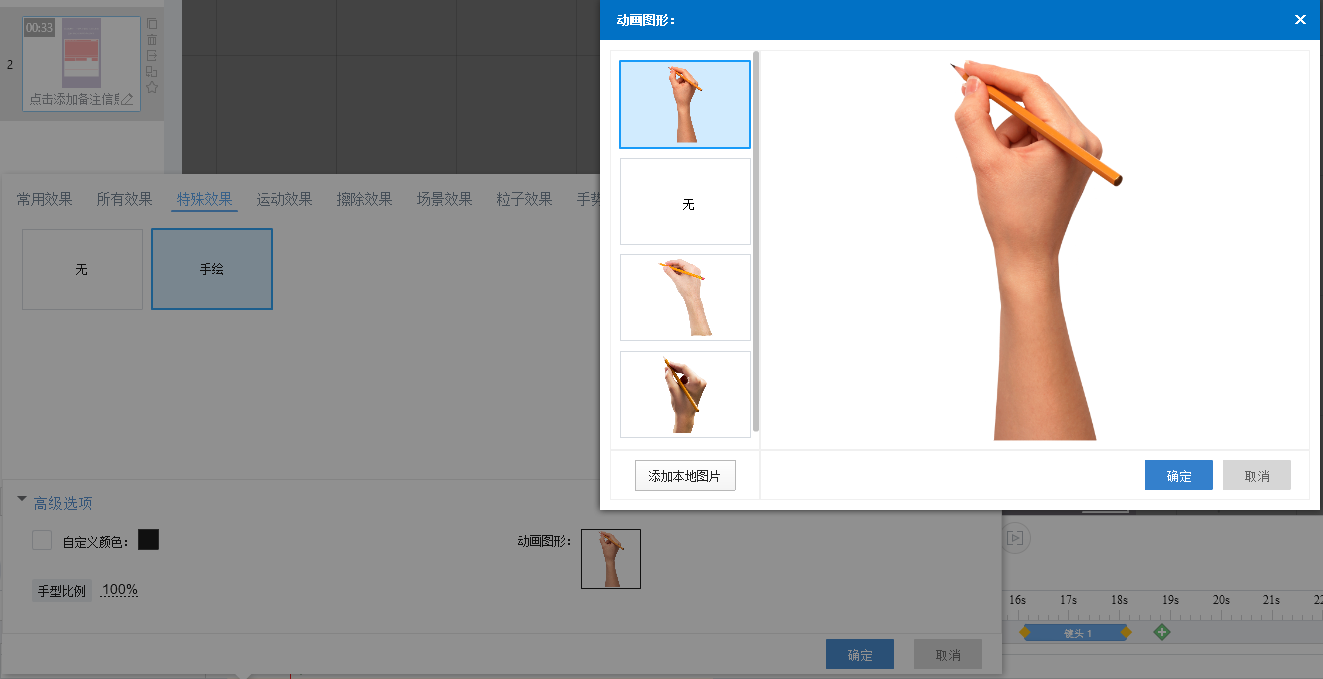
Features of Wancai Animation Master
Charts and formula symbols
Dynamic information charts: Provides a variety of chart models (bar chart, scatter chart, pie chart, line chart, area chart, radar chart, mixed chart, etc.). Users can easily add charts and customize chart data to enhance visual effects.
Formula symbol support: Supports the quick input of various common/uncommon mathematical formulas and symbols, simplifying the editing difficulty of data animation videos.
Output and share
Output format: Supports outputting videos in multiple formats (MP4, WMV, AVI, FLV, MOV, MKV, etc.), and can customize output settings (resolution, frame rate, etc.).
GIF output: Supports output GIF format. Users can generate GIF images with transparent channels or set up looping GIF images.
Cloud work sharing: After the work is completed, it can be directly output and uploaded to the "Cloud Works" directory of Wancai Animation Master, and shared to many social platforms such as WeChat.

Insert sound effect lag
Reason: The sound effect file is too short. During trial playback, the playback speed may be too fast, causing lag.
Solution: The sound effects will play normally when exporting the video. If you feel that the sound effects are too short, you can add a few seconds in the music editing options.
camera shake
Reason: When there are many lenses, changing the lens size or settings at will may cause the lens to shake.
Workaround: Avoid changing original settings, especially lens size, when applying a template.
Scene switching is not smooth
Reason: The scene switching effect is improperly set or the transition between scenes is unnatural.
Solution: Add appropriate switching effects to the scene, such as fade in, dissolve, etc., to smooth the transition.
Wancai animation update log
Fix bugs
Fixed the issue where publishing videos would get stuck at 90%
Huajun editor recommends:
Huajun Software Park also has popular software with the same functions as this software, such as:SketchBook2015,Animation expert,Three-dimensional character production software (Ulead COOL 3D),Wancai Animation Master,Flash toolsWait, you can collect it if you need it!




































Useful
Useful
Useful