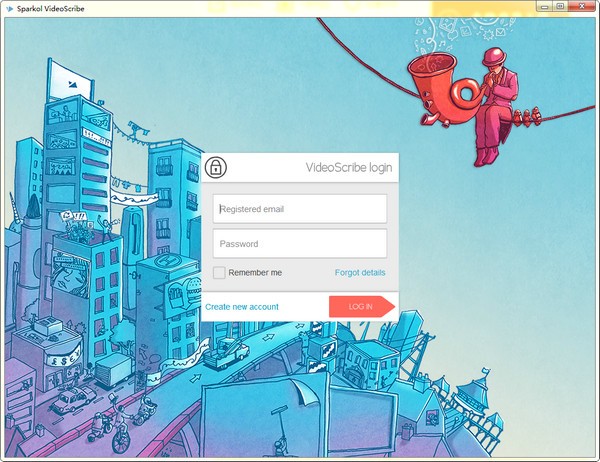
VideoScribe function introduction
Professional animation for everyone
Videoscribe makes smooth line drawing images of your choice – professional-looking animations that anyone can create.
HD video output
Beautiful, crisp, high-definition video conferencing for viewing on a screen or retina tablet as they are made for sharing on the Internet as well.
Loaded original content
Videoscribe comes with 1,000s of royalty-free images, ready-to-use music and fonts to transcribe videos in minutes.
Fully customizable
Add your own artwork, voiceover and branding to videoscribe, along with favorite fonts and music. You can even add your own hand.
Future cloud
Videoscribe brings unlimited cloud storage space. Back to Scribes to share them online safely and easily across your devices.
Unleash your inner artist
The creative possibilities for video underlining are huge. Export Scribe image sequences to combine cleverly with other illustration tools.
VideoScribe software features
Full HD output
Quick drawing
Output for commercial use (in whole or in part)
No watermark or branding
Use your own hands
Export to QuickTime movie or Flash video
Create PNG & JPG image sequences
All updates & upgrades as they come out
Complete image library for commercial use
Complete music library for commercial use
Complete font library for commercial use
Resell the output as yours (as long as you have an active Pro account)
How to use VideoScribe
1. Download the official version of VideoScribe software package from Huajun Software Park, unzip the file and find "VideoScribeDesktop.exe", double-click to run;
2. Entering the interface, please wait patiently...

3. The software is entering, please wait for a while...
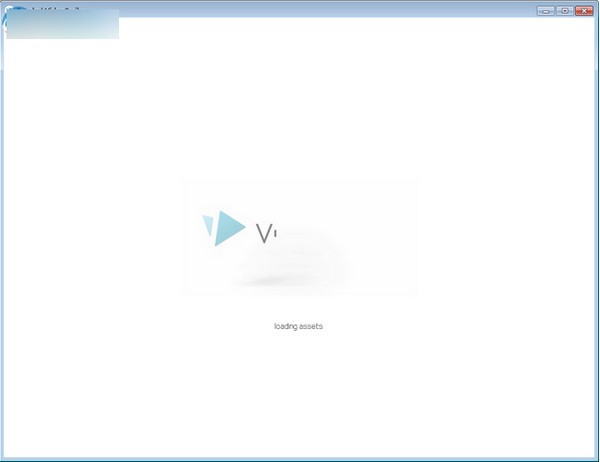
4. Entering the software login interface, please wait patiently...
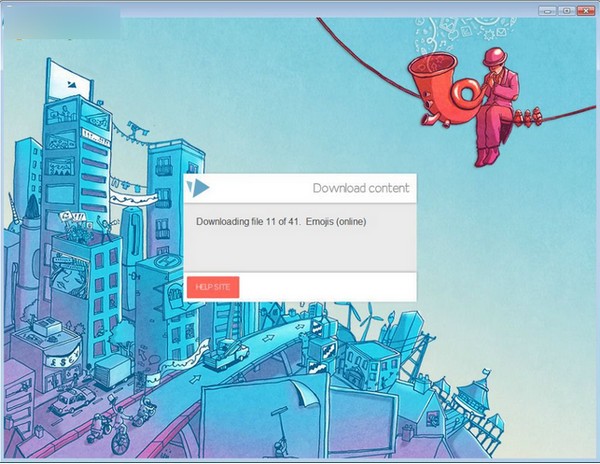
5. Enter the software login interface and you need to enter your account password, etc.;
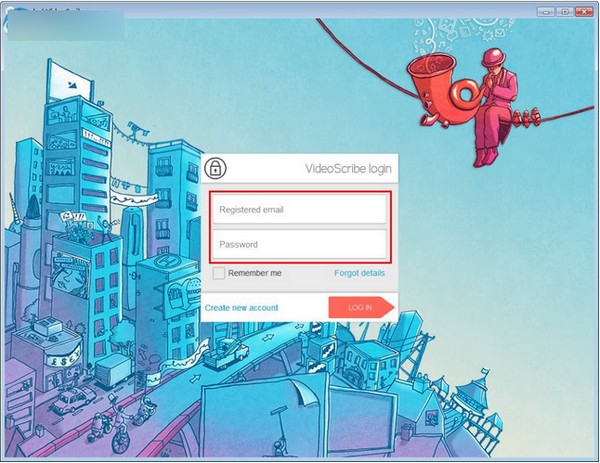
1. How to convert photos into hand-drawn videos?
Answer:
First, you can use graphics software such as Inkscape to convert the photo into a hand-drawn style image in SVG format. This usually involves importing a photo, using path tools to trace the outline of a bitmap, and adjusting settings to achieve the desired hand-drawn effect.
Next, import the converted SVG file into VideoScribe. At this point, the photo will appear in VideoScribe in the form of hand-drawn effects, and users can continue to edit and add animation effects.
2. What additional features does the full version of VideoScribe have?
Answer:
HD resolution output: The full version of the commercial version allows users to export videos in HD resolution to improve video quality.
Quick sharing: Users can quickly present and share their video works through video websites (such as sho.co).
Logo-less version: In the full version, users can remove VideoScribe’s watermark logo to make the video more professional.
Offline working: The full version supports offline working, users can create and edit videos without an internet connection.
Premium Image Gallery: The gallery contains premium images that users can purchase and add to their videos as needed.
Export in multiple file formats: VideoScribe supports exporting videos in multiple file formats to meet the different needs of users.
3. What should I do if a blank or white screen appears after opening VideoScribe?
Answer:
Delete the cache folder: In Windows systems, you can try to delete the cache folder located in C:Users usernameAppDataRoamingVideoScribeDesktop. This often resolves issues with a blank or white screen when the software starts.
Modify the configuration file: In some cases, you may need to find and modify the VideoScribe configuration file (such as videoscribe2.x.x.xml). Users can try deleting the configuration file and recreating a new one with the same name, then setting its properties to read-only.
VideoScribe update log
1. Fix bugs in the previous version
2. Optimize some functions
Huajun editor recommends:
VideoScribe is one of the best software in the industry. I believe many friends have used it. If you don’t use it anymore, you will be OUT. This site also prepares for youSWiSHmax,SketchBook2015,Animation expert,Wancai Animation Master,Flash tools




































Useful
Useful
Useful