
Hot search terms: 360 Security Guard Office365 360 browser WPS Office iQiyi Huawei Cloud Market Tencent Cloud Store

Hot search terms: 360 Security Guard Office365 360 browser WPS Office iQiyi Huawei Cloud Market Tencent Cloud Store

animation production Storage size: 328.49 MB Time: 2022-01-29
Software introduction: Wancai Animation Master is a computer-based animation production software, suitable for producing corporate promotional animations, animated advertisements, marketing animations, multimedia...
Presumably some friends who have just come into contact with the Wancai Animation Master software do not know how to install it. In fact, the operation is very simple. Let's take a look at the installation process of Wancai Animation Master to understand it. I believe it can help everyone.
First, double-click the downloaded Wancai Animation Master program to start the installation, and then the "Welcome to Wancai Animation Master Installation Wizard" pops up, click "Next" to continue the installation.
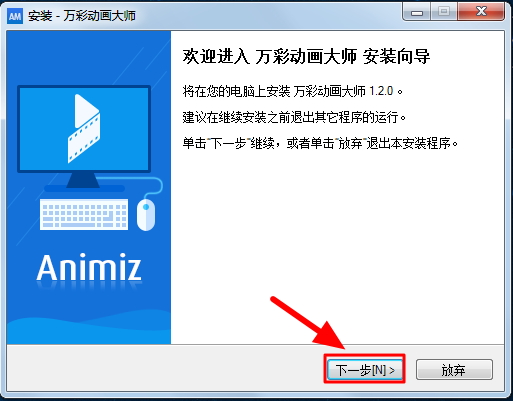
The "User License Agreement" window will pop up. Select "I accept the agreement [a]" and click "Next" to continue the installation.
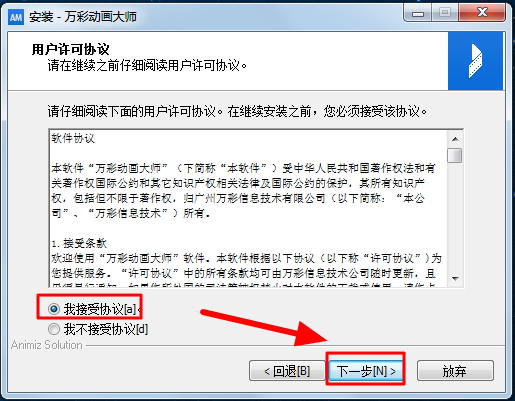
The "Select Destination Location" window will pop up, select the installation directory of the software, and click "Next" to continue the installation.
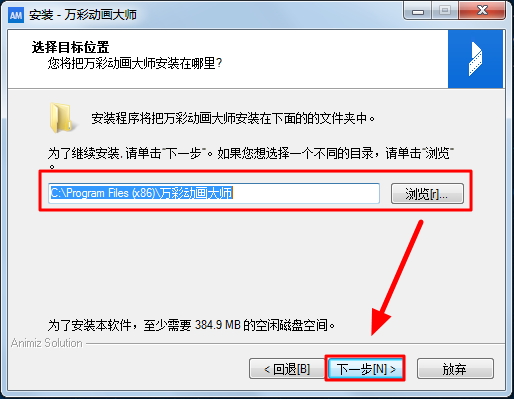
Select the Start menu folder, create a program shortcut in the following folder, and click "Next" to continue the installation.
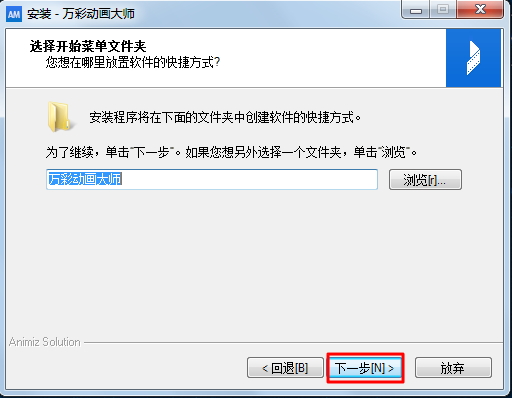
The "Select an Additional Task" window will also pop up to select which additional tasks to perform. You can choose according to your own needs here and click "Next" to continue.
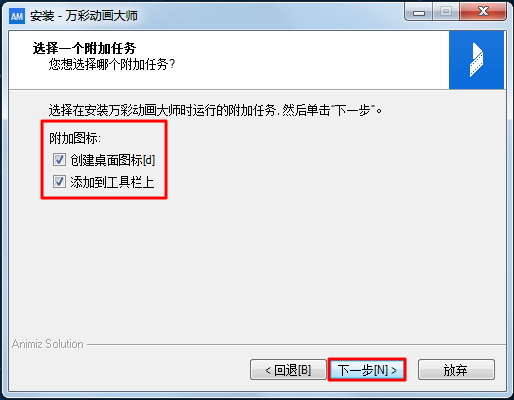
At this time, you are ready to install Wancai Animation Master. Click "Install" to continue.
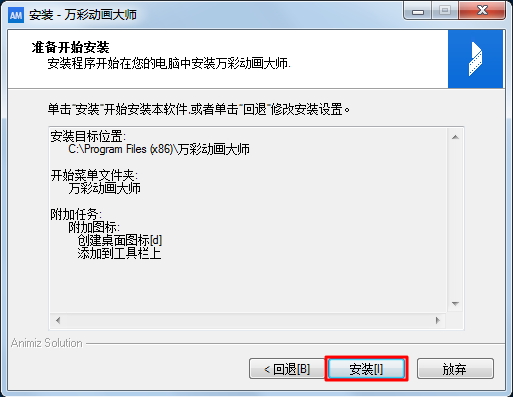
It shows that the software is being installed. Please do not close the window and wait for the file to be installed.
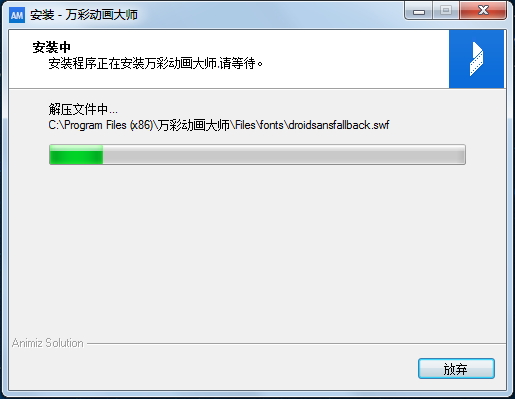
After the software installation is completed, the "Wancai Animation Master Installation Complete" window will pop up. Click "Finish" and the computer will automatically run Wancai Animation Master.
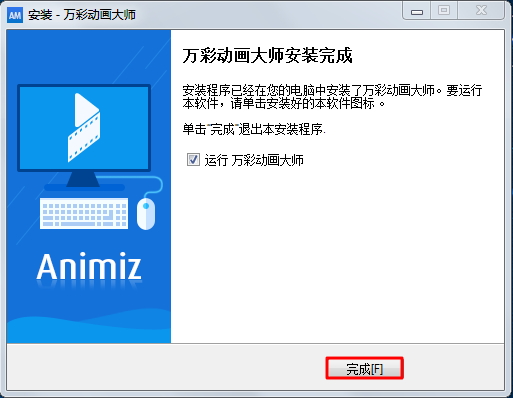
Finally, open Wancai Animation Master and start the journey of making animated videos.
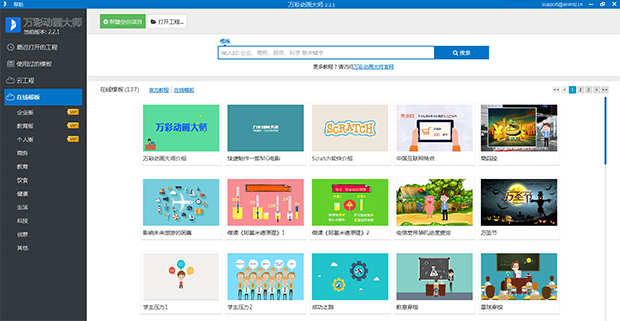
Dear friends, after reading the wonderful content above, you all know the installation process of Wancai Animation Master!
 How to separate text from the background in coreldraw - How to separate text from the background in coreldraw
How to separate text from the background in coreldraw - How to separate text from the background in coreldraw
 How to edit text in coreldraw - How to edit text in coreldraw
How to edit text in coreldraw - How to edit text in coreldraw
 How to cut out pictures quickly in coreldraw - How to cut out pictures quickly in coreldraw
How to cut out pictures quickly in coreldraw - How to cut out pictures quickly in coreldraw
 How to modify paragraph character height in coreldraw - How to modify paragraph character height in coreldraw
How to modify paragraph character height in coreldraw - How to modify paragraph character height in coreldraw
 How to reset the Word 2013 Quick Access Toolbar to its default state - How to reset the Word 2013 Quick Access Toolbar to its default state
How to reset the Word 2013 Quick Access Toolbar to its default state - How to reset the Word 2013 Quick Access Toolbar to its default state
 WPS Office 2023
WPS Office 2023
 WPS Office
WPS Office
 Minecraft PCL2 Launcher
Minecraft PCL2 Launcher
 WeGame
WeGame
 Tencent Video
Tencent Video
 Steam
Steam
 CS1.6 pure version
CS1.6 pure version
 Eggman Party
Eggman Party
 Office 365
Office 365
 What to do if there is no sound after reinstalling the computer system - Driver Wizard Tutorial
What to do if there is no sound after reinstalling the computer system - Driver Wizard Tutorial
 How to switch accounts in WPS Office 2019-How to switch accounts in WPS Office 2019
How to switch accounts in WPS Office 2019-How to switch accounts in WPS Office 2019
 How to clear the cache of Google Chrome - How to clear the cache of Google Chrome
How to clear the cache of Google Chrome - How to clear the cache of Google Chrome
 How to practice typing with Kingsoft Typing Guide - How to practice typing with Kingsoft Typing Guide
How to practice typing with Kingsoft Typing Guide - How to practice typing with Kingsoft Typing Guide
 How to upgrade the bootcamp driver? How to upgrade the bootcamp driver
How to upgrade the bootcamp driver? How to upgrade the bootcamp driver