
Hot search terms: 360 Security Guard Office365 360 browser WPS Office iQiyi Huawei Cloud Market Tencent Cloud Store

Hot search terms: 360 Security Guard Office365 360 browser WPS Office iQiyi Huawei Cloud Market Tencent Cloud Store

animation production Storage size: 328.49 MB Time: 2022-01-29
Software introduction: Wancai Animation Master is a computer-based animation production software, suitable for producing corporate promotional animations, animated advertisements, marketing animations, multimedia...
Many netizens have only recently come into contact with the software Wancai Animation Master, and they still don’t know how to create a new project file. The following content is the graphic and text operation method of creating a new project file in Wancai Animation Master compiled by the editor. Let’s learn together!
First open the Wancai Animation Master software, and then select "New Blank Project".

Then start editing the project.
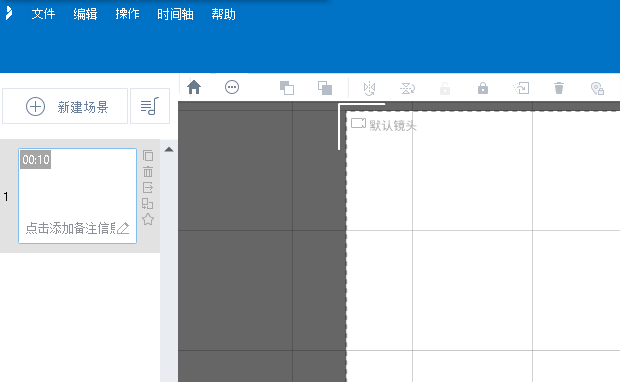
Then open an online template.

Then you need to start editing content in the template.
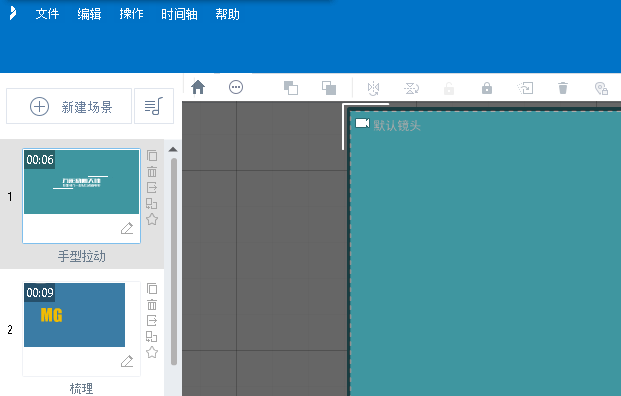
Then import PPTX to create a new project, select "Import PPTX to create a new project" - select a PPT file - "Open"

After parsing and loading the PPT, select the page that needs to be added to the project. You can also adjust the page order as needed. Click "Next" to start your creative journey

Note: If this is the first time you use "Import PPTX to create a new project", after selecting "Import PPTX to create a new project", the java path configuration window will pop up. Just click the link in the window, follow the guidance on the link page, install and configure the java path, and then follow the above steps to import PPT.

The above is the graphic and text operation process of creating a new project file by Wancai Animation Master brought to you by the editor. Let’s learn it together. I believe it can help some new users.
 How does coreldraw generate barcodes - How does coreldraw generate barcodes
How does coreldraw generate barcodes - How does coreldraw generate barcodes
 How to correct pictures with coreldraw - How to correct pictures with coreldraw
How to correct pictures with coreldraw - How to correct pictures with coreldraw
 How to split cells in coreldraw - How to split cells in coreldraw
How to split cells in coreldraw - How to split cells in coreldraw
 How to center the page in coreldraw - How to center the page in coreldraw
How to center the page in coreldraw - How to center the page in coreldraw
 How to customize symbols in coreldraw - How to customize symbols in coreldraw
How to customize symbols in coreldraw - How to customize symbols in coreldraw
 Sohu video player
Sohu video player
 WPS Office
WPS Office
 Tencent Video
Tencent Video
 Lightning simulator
Lightning simulator
 MuMu emulator
MuMu emulator
 iQiyi
iQiyi
 Eggman Party
Eggman Party
 WPS Office 2023
WPS Office 2023
 Minecraft PCL2 Launcher
Minecraft PCL2 Launcher
 What to do if there is no sound after reinstalling the computer system - Driver Wizard Tutorial
What to do if there is no sound after reinstalling the computer system - Driver Wizard Tutorial
 How to switch accounts in WPS Office 2019-How to switch accounts in WPS Office 2019
How to switch accounts in WPS Office 2019-How to switch accounts in WPS Office 2019
 How to clear the cache of Google Chrome - How to clear the cache of Google Chrome
How to clear the cache of Google Chrome - How to clear the cache of Google Chrome
 How to practice typing with Kingsoft Typing Guide - How to practice typing with Kingsoft Typing Guide
How to practice typing with Kingsoft Typing Guide - How to practice typing with Kingsoft Typing Guide
 How to upgrade the bootcamp driver? How to upgrade the bootcamp driver
How to upgrade the bootcamp driver? How to upgrade the bootcamp driver