- Green versionView
- Green versionView
- Green versionView
- Green versionView
- Green versionView

How to use CAJ to WORD tool:
The first step: double-click the installation package to run (remove the Set browser homepage check), the second step: select the installation directory (the default is X:Program Files (x86)CAJ converted to WORD), the third step: click Install to complete the installation.
Find the CAJ to WORD software on the desktop and double-click to run it. Browse and select the caj file you want to convert, and click the Convert button to complete the conversion. After conversion, it is automatically saved to the same directory as the caj source file.
Tutorial on tips for converting CAJ to WORD:
Method 1: caj to word converter
1. Install a caj to word converter on your computer. For example, the quick CAJ to WORD converter (http://softwaredownload4.com/soft/960949.htm)
2. After installation, run the caj to word converter and select caj to word.
3. The "Click to select file" button is used to add caj files. Just drag and drop the caj files in.
4. There are two formats to choose from: doc and docx. After selecting, click "Start Conversion"!
5. After the conversion is completed, click "Open File" to open the word file for editing and use!
Method 2: Convert caj to word (using common office software WORD)
1. First, open the caj file and click "Text Recognition" on the toolbar (as shown in the red area in the figure below);
2. Then, select the area that needs to be converted into word;
3. A "Text Recognition Result" dialog box will pop up. We click the "Send to WPS/word" button;
4. After clicking the "Send to WPS/word" button, the Word or WPS software on your computer will be started directly, and the text that has just been recognized will have been sent to word.
Note: The software version is version 2015, and some caj documents will be converted into garbled characters. This is due to different versions of the CAJ file editor.
















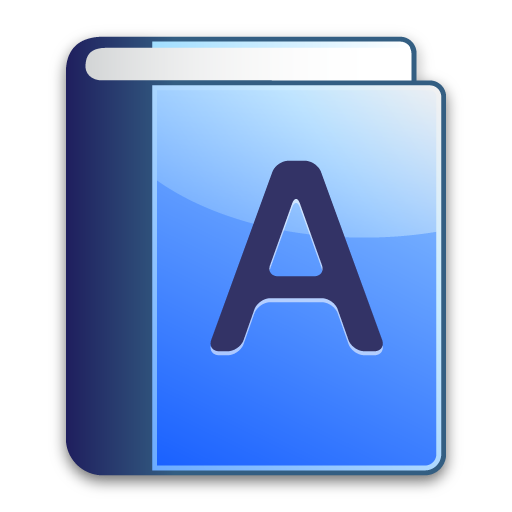





























Useful
Useful
Useful