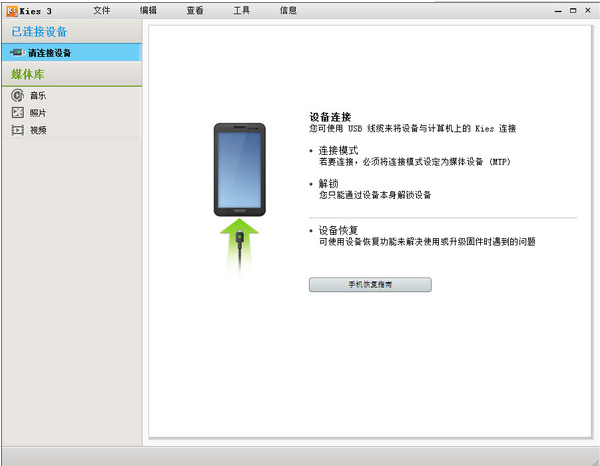
Samsung kies3 Chinese version software introduction
Samsung Kies is a PC suite tool officially provided by Samsung that can connect mobile phones to computers. Through Samsung Kies, users can easily synchronize data and find new software. Samsung Kies can synchronize pictures, videos, music, contacts, etc., and has a built-in independent Marketplace. Users can download software directly through Kies and synchronize it to their mobile phones without using their mobile phones to log in to the Marketplace.
Install Samsung Kies on your personal computer and enjoy browsing Samsung Paradise on a large computer screen. Download a variety of software and transfer them to your phone easily and conveniently. From PCs to mobile phones, enjoy the endless charm of Samsung Park.
Samsung kies3 Chinese version software functions
1. Keep the mobile phone firmware version updated synchronously
When the user connects to the mobile phone, Samsung kies3 Chinese version can automatically notify the user of the latest firmware version. Keep your phone ahead of the curve with the latest firmware.
2. Keep synchronized with Outlook or Google, Yahoo connection
Conveniently add and edit your phone’s contact list on Kies. Also, stay synchronized with lists in Outlook, Google or Yahoo.
3. Use your mobile phone to enrich your music life
Compile a “My Favorite” music playlist and synchronize it with your phone. No matter where you are, you can hear the music you want to hear most.
4. Transfer photos and videos taken with your mobile phone to your computer
Safely store the precious photos and videos taken by users to your computer, and relive your happy moments through Kies.
Samsung kies3 Chinese version installation instructions
Samsung kies must be installed on the computer to run.net framework,
Required software download addresshttp://softwaredownload4.com/soft/34492.htm
1.samsung kies official download and installation Samsung Kies. Launch Samsung Kies and click on the Samsung Apps menu.
2. If you select the country/region you want to use, you will be connected to the corresponding store.

3. Connect your phone and find the required software.
4. View software details. Click the "Buy" button to purchase new software. Enter your credit card details if you haven't already done so.
5. If your phone is connected to the PC, the software will be installed automatically. If your phone is not connected, the software will be saved to My Downloads and can be installed later
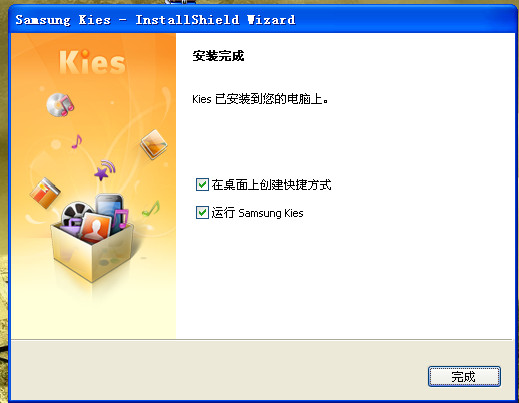
How to use Samsung kies3 Chinese version
How to set Chinese on Samsung kies3?
Please follow the steps below to set the Samsung Kies display language to Chinese:
1. Click the [Samsung Kies] icon to run the software.
2. Click [Tools] at the top of the screen and select [Preferences].
3. Click the [Language Selection] box below Language.

4. Select the language you want to set.
5. Click [OK]. After completing the above operations, restart the Kies software and the language will be changed successfully.
There are two steps to confirm:
1. Whether to update to the latest version of KIES? If you complete the installation and are not prompted to update, it may not be successful. So after the installation is complete, check for updates first.
2. After the update is completed, select the language: Chinese. Restart the software.
Looking at the picture, it is in Chinese. It was also in English at the beginning.
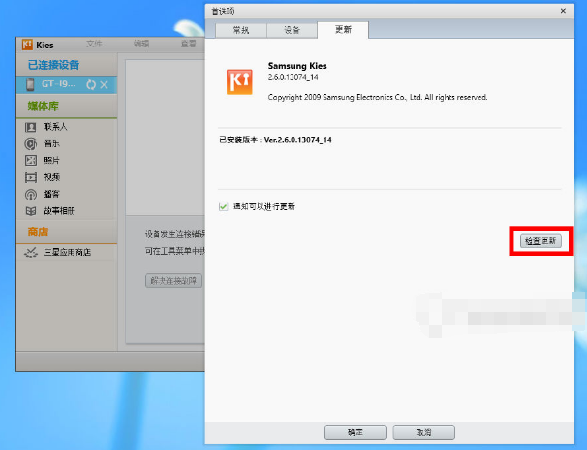
Samsung kies3 Chinese version FAQ
1. What should I do if the device cannot connect to the Chinese version of Samsung kies3?
1. When the device is connected to Windows before connecting to the Samsung kies3 Chinese version, a malfunction may occur. At this point, safely remove the device and reconnect it.
2. Your Windows system may not be the latest version. Older Windows versions may create security issues or glitches when recognizing the device. Please install the latest Windows service packs and updates.
3. The device may be incompatible with Kies. Upgrade Kies to the latest version, or log in to Samsung.com to search for your model, find a compatible Kies version and reinstall it.
4. The PC may be infected with viruses or malware. Please run a virus or malware scan.
5. Microsoft Media Player may be damaged. Please reinstall and reconnect your device.
2. How to restore emergency firmware of Samsung Kies 3
1. Disconnect your device from the PC and restart/launch the Kies software.
2. Click the tool in the upper left corner of the Kies window. Then click [Emergency Firmware Recovery].
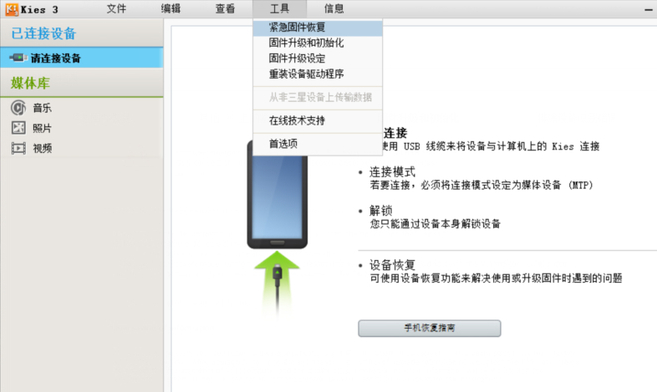
3. Read the precautions message and click [Start Upgrade].
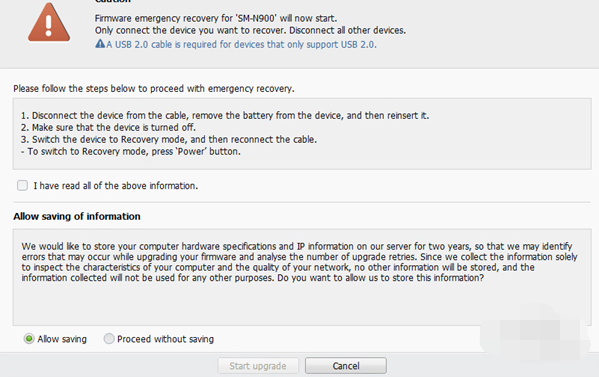
3. What should I do if Samsung Kies3 cannot be installed?
There may be several reasons why kies cannot be installed:
1. When installing kies, please disconnect the mobile phone from the computer
2. Kies software installation has minimum requirements for the computer operating system.
Recommended configuration of Samsung kies3 Chinese version
OS Windows XP(service pack2), Windows Vista, Windows 7
CPU Intel® Pentium 1.8 GHz processor or higher (recommended)
Minimum memory (RAM) size 1.00 GB (recommended)
Available hard drive space at least 500 MB
Screen resolution 1024 X 768 (600) (32-bit) or higher
Windows Media Player 10 or later
Samsung kies3 Chinese version update log
1. The pace of optimization never stops!
2. More little surprises are waiting for you to discover~
Huajun editor recommends:
Samsung kies3 Chinese version is a very practical and simple tool. Interested users can download and use it in Huajun Software Park. In addition, there are many similar software of the same type available for download, such as:Youyou Flash Assistant,Huawei Mobile HiSuite PC Suite,iphone5s driver,LG universal driver official latest version (LG mobile phone USB driver),Android phone flash software flash masterWait.










































Useful
Useful
Useful