- Green versionView
- Green versionView
- Green versionView
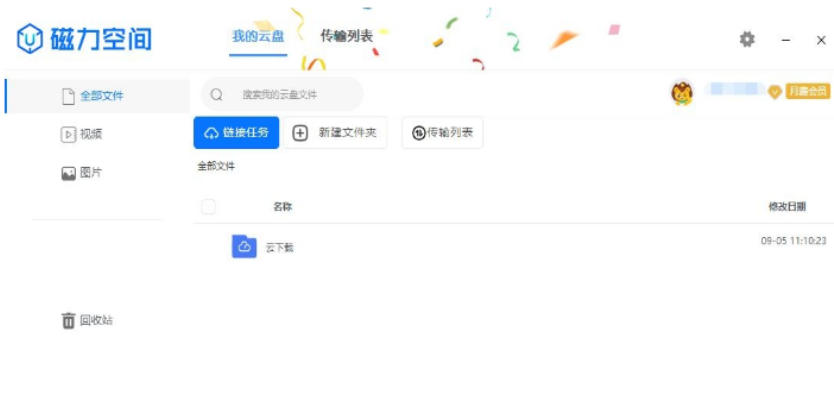
Software features
Full platform coverage
Supports cross-device synchronization, users can seamlessly switch between different terminals such as mobile phones and computers to achieve data consistency. For example, resources searched on the mobile phone can be synchronized to the computer for download, improving usage flexibility.
Efficient and stable download technology
Using P2P transmission technology, it supports multi-threaded downloads and breakpoint resume downloads. Even if the network is unstable or the device is restarted, downloads can continue from the breakpoint to avoid wasting traffic. Actual measurements show that the peak download speed under 500M broadband can reach 11.5MB/s, far exceeding similar software.
No ads
The interface is simple and intuitive, with no pop-up ads. Users can focus on resource search and download, improving the operating experience.
Privacy and Security
Provide private access space and use data encryption technology to protect user privacy and resource security and avoid leakage of sensitive information.
Strong resource compatibility
It supports various download protocols such as magnet links, BT, HTTP, FTP, etc. Unpopular resources can also be downloaded at high speed, and sensitive content is not blocked, making resource acquisition more free.

Core functions
Magnetic search and resource acquisition
Keyword search: Built-in efficient search engine, enter keywords to quickly locate resources such as movies, music, novels, documents, etc.
Resource classification: Supports filtering resources by type (such as video, audio, picture) to improve search efficiency.
Community interaction: Built-in user community, users can share high-quality resource links to promote resource sharing and exchange.
Download management
Multi-task downloading: Supports downloading multiple tasks at the same time, and can monitor progress, speed and status in real time.
Speed limit: Users can manually set the upper limit of download speed to avoid network congestion.
Batch import: Supports importing multiple magnet links at one time for batch downloading to improve efficiency.
Clipboard monitoring: automatic captureGet the magnet links in the clipboard and parse them to simplify the operation process.
Resource management and synchronization
Storage path customization: Users can specify the file storage location according to needs to facilitate classification management.
Cloud synchronization: Supports automatic synchronization of local folders and cloud data to ensure data consistency across multiple devices and avoid data loss.
File operations: Supports basic file management functions such as deletion, movement, and renaming.
Online playback and screencasting
Original image quality playback: Supports 4K video online playback, the picture is clear and smooth.
Double speed playback: Provides 0.5x to 2x speed playback options to meet different viewing needs.
Screen casting function: Supports casting videos to large-screen devices (such as TVs) to enhance the viewing experience.

Frequently asked questions and solutions
Resource cannot be parsed
Reason: The link format is not supported or has expired.
Solution: Check whether the link is complete, or try searching for the resource again.
Cross-platform synchronization failed
Reason: The account is not logged in or there is a network problem.
Solution: Make sure to log in with the same account, check the network connection, log in again or switch the network environment.
Magnetic space update log:
Developer GG said there are really no bugs this time~
Huajun editor recommends:
Magnetic Space software feels really good! The editor specially tested it for this purpose, and it works really well.P2psearcher,Thunder Express Edition,Shuijingzhu,BitComet 2011,GetRightThese are all very good software tested by the editor, come and choose the one that suits you!







































Your comment needs to be reviewed before it can be displayed