- Green versionView
- Green versionView
- Green versionView

Features of Douyin Assistant software
1. The user ID can be obtained from the link shared by the Douyin user's business card: For example, https://www.douyin.com/share/user/57719865xxx where 57719865xxx is the user ID
2. Batch user ID download function: The file format must be as follows: use line breaks to separate each user 57719865xxxn57719865xxxn57719865xxxn57719865xxxn
3. Batch video sharing link download function
How to use Douyin Assistant
1. Open the official version of Douyin Assistant and enter the user ID information;

2. Select the video saving directory;
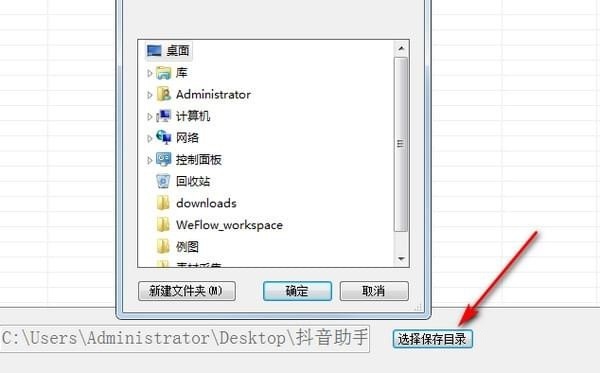
3. Click Analyze on the right to parse the video posted by the current ID;
4. Create a txt file on the desktop, enter the user ID, and then click Batch User ID to parse the video for the ID;
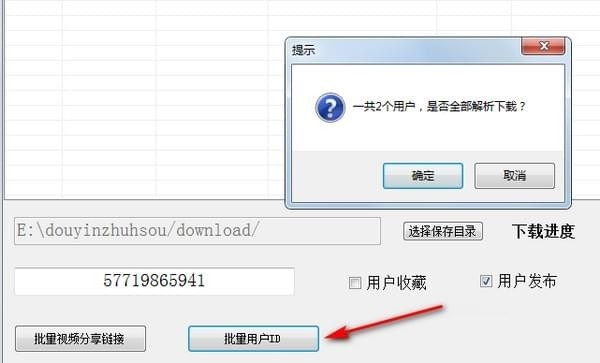
5. Create a TXT file on the desktop, edit the video link you need to parse, and click [Batch Video Sharing Links] in the lower left corner to parse the video;
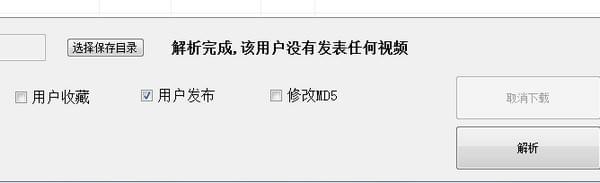
Douyin Assistant update log
Working day and night just so you can be happier
Mummy, Mummy, coax~all the bugs are gone!
Huajun editor recommends:
After continuous official improvements, Douyin Assistant can meet all your needs. Come download and experience it. Of course, this site has also carefully prepared for youP2psearcher,Thunder Express Edition,Shuijingzhu,BitComet 2011,GetRight




























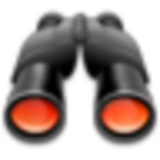


































Useful
Useful
Useful