- Green versionView
- Green versionView
- Green versionView
- Green versionView
- Green versionView
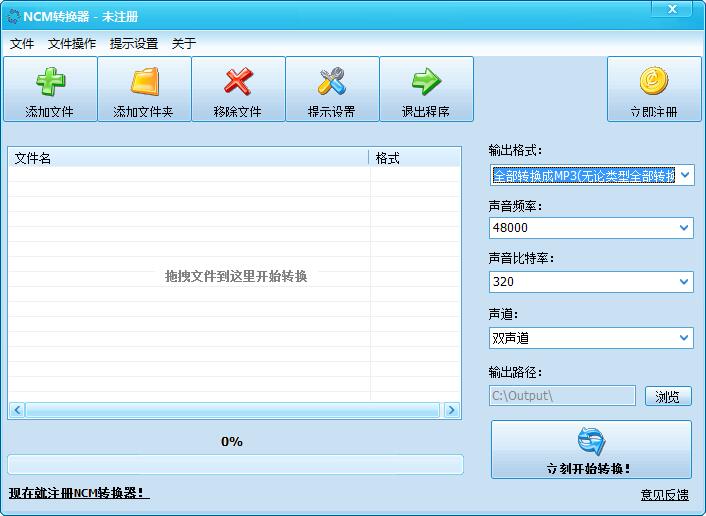
Introduction to NCM Converter Software
Many friends find that the cloud music cache format NCM cannot be played directly, and it is very inconvenient to listen to songs on other computers or devices. Through NCM converter, you can convert cached NCM to MP3 format, and then play it on various mobile phones and devices.
NCM Converter is an NCM format to MP3 and FLAC format conversion tool. It supports restoring NCM format to the original MP3 or FLAC format, or converting all to MP3 format. You can also set the bitrate, frequency, channel and other parameters of the output MP3.
At the same time, this NCM to MP3 converter also supports batch conversion, which can convert all the NCM music you drag and drop into the file list into MP3 or FLAC format at one time.
NCM converter software features
Supported NCM conversion methods:
- NCM to MP3 (standard MP3 audio)
- NCM to FLAC (FLAC lossless high-quality audio *depends on whether the original file is a lossless format)
- Convert all NCM to MP3 (regardless of lossless format, all convert to MP3)
NCM converter features introduction
1. ncm music is a music format developed by NetEase Cloud
2. If all the music you download is ncm, it means that it can only be played on NetEase Cloud.
3. The ncm format to mp3 converter tool recommended by the editor here can help you convert music
4. Allow users to load NetEase Cloud Music to other players for use
5. The conversion process is simple, the sound frequency and bit rate can be displayed in the software
6. Drag the file to ncm format and use the mp3 converter tool to start the conversion immediately!
NCM converter installation steps
1. Download the NCM converter official version installation package from Huajun Software Park. After unzipping, double-click the exe program to enter the installation wizard and click Next

2. Click "Browse" to select the installation folder. Generally, it is installed on the C drive of the computer by default. It is recommended to install on the D drive. Click Next.
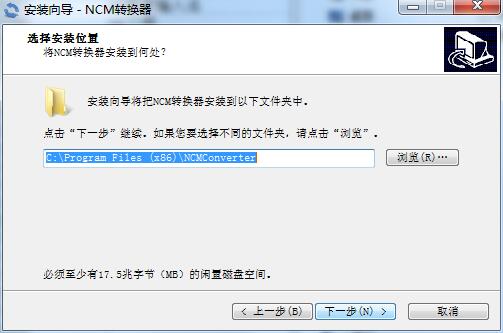
3. Click "Browse" to select the start menu folder and click Next
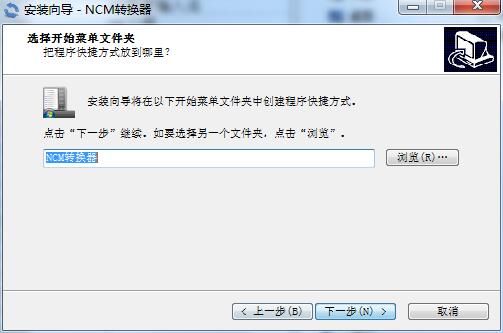
4. Select additional tasks, check Create desktop shortcut, and click Next
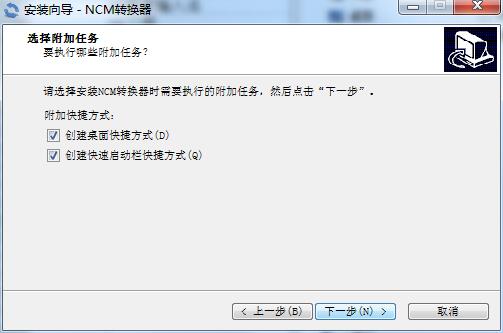
5. The installation program is ready, click Install
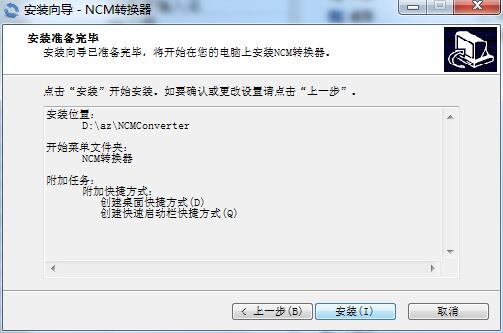
6. The software is being installed, please wait patiently.
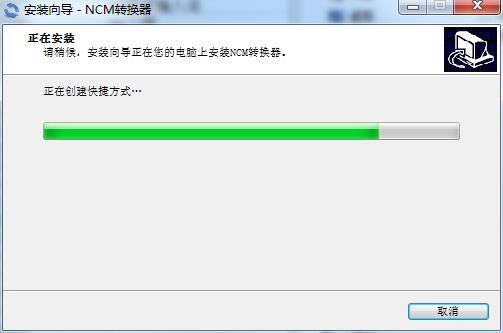
7. The NCM converter installation is complete, click Finish to exit the installation wizard

NCM converter update log
1. Fixed BUG, the new version has a better experience
2. Some pages have been changed
Huajun editor recommends:
After official continuous improvements, NCM converter can meet all your needs. Come download and experience it. Of course, this site has also carefully prepared for youToday's goal,Aimo mind map,WPS Office,NTKO large file upload control,Kuai Dao Ke platform software














































Useful
Useful
Useful