File description
This function fundamentally solves the problem of accidentally deleting files, so please feel free to use it. In addition to one-click cleaning of system junk files, it also adds IE temporary file management functions, which can easily delete IE temporary files and easily extract any temporary files. A powerful tool for cleaning up system junk files. No need to make any settings, you can delete unnecessary junk files in the system with just one click.
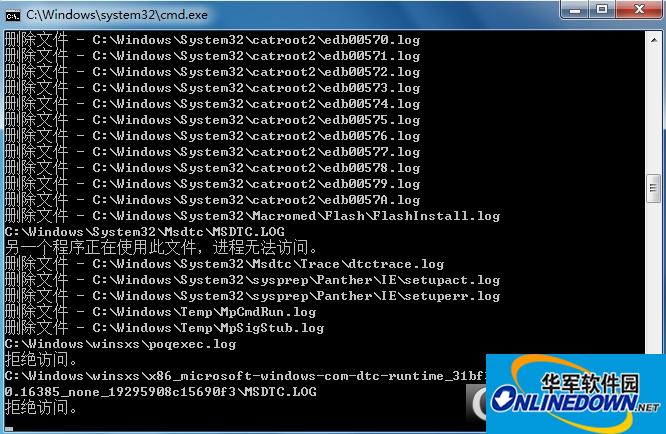
Code description
@ECHOON
color0A
@echooff
cls
echo.
echo*****System Junk File Cleaner*****
Title System Junk File Cleaner Qiba Producer: Xiaoyue Technical Support
echo is ready
echo.&pause
cls
echo.
echo starts to perform cleanup...
echo.
Echo is checking the directory location of cookies, history records, etc. (current user)...
regquery"HKCUsoftwareMicrosoftWindowsCurrentVersionExplorerShellFolders" Cache>%temp%cleantmp.txt
Cache>%temp%cleantmp.txt
regquery"HKCUsoftwareMicrosoftWindowsCurrentVersionExplorerShellFolders" Cookies>>%temp%cleantmp.txt
Cookies>>%temp%cleantmp.txt
regquery"HKCUsoftwareMicrosoftWindowsCurrentVersionExplorerShellFolders" History>>%temp%cleantmp.txt
History>>%temp%cleantmp.txt
regquery"HKCUsoftwareMicrosoftWindowsCurrentVersionExplorerShellFolders" NetHood>>%temp%cleantmp.txt
NetHood>>%temp%cleantmp.txt
regquery"HKCUsoftwareMicrosoftWindowsCurrentVersionExplorerShellFolders" Recent>>%temp%cleantmp.txt
Recent>>%temp%cleantmp.txt
echo is clearing cookies, IE cache, history, etc. (current user)...
for/f"tokens=3*"%%ain(%temp%cleantmp.txt)do(
for/d%%iin("%%a%%b*.*")dord/s/q"%%i"
del/a/f/s/q"%%a%%b*.*"
)
colorf0
cls
::It may not be the same as the above items (!), it is also for the current user directory
Echo is cleaning up temporary files (system directory)...
del/a/f/s/q"%userprofile%Locals~1Tempor~1*.*"
del/a/f/s/q"%userprofile%Locals~1Temp*.*"
del/a/f/s/q"%userprofile%recent*.*"
del/a/f/s/q"%Temp%*.*"
del/a/f/s/q"%Tmp%*.*"
del/a/f/s/q"%HomePath%..IconCache.db"
rd/s/q%Temp%
rd/s/q%Tmp%
color0D
cls
Echo is cleaning up junk files in the system directory (wait, it will take some time)...
del/a/f/s/q"%SystemRoot%*._mp"
del/a/f/s/q"%SystemRoot%*.bak"
del/a/f/s/q"%SystemRoot%*.dmp"
del/a/f/s/q"%SystemRoot%*.gid"
del/a/f/s/q"%SystemRoot%*.old"
del/a/f/s/q"%SystemRoot%*.query"
del/a/f/q"%SystemRoot%*.tmp"
rd/s/q"%SystemRoot%DownloadedProgramFiles"
rd/s/q"%SystemRoot%OfflineWebPages"
rd/s/q"%systemroot%ConnectionWizard"
rd/s/q"%SystemRoot%SoftwareDistributionDownload"
rd/s/q"%SystemRoot%Assembly"
rd/s/q"%SystemRoot%Help"
rd/s/q"%SystemRoot%ReinstallBackups"
del/a/s/q"%SystemRoot%inf*.pnf"
del/a/f/s/q"%SystemRoot%infInfCache.1"
dir%SystemRoot%inf*.*/ad/b>%SystemRoot%vTmp.txt
for/f%%ain(%SystemRoot%vTmp.txt)dord/s/q"%SystemRoot%inf%%a"
del/a/f/s/q"%SystemRoot%driver?*.pnf"
del/a/f/s/q"%SystemRoot%driver?InfCache.1"
del/a/f/s/q"%SystemDrive%driver?*.pnf"
del/a/f/s/q"%SystemDrive%driver?InfCache.1"
rd/s/q"%SystemRoot%temp"&md"%SystemRoot%temp"
del/a/f/s/q"%SystemRoot%Prefetch*.*"
del/a/f/s/q"%SystemRoot%minidump*.*"
color0c
cls
echo正在清除无用的磁盘检错文件(系统分区)……
del/a/f/q"%SystemDrive%*.chk"
dir%SystemDrive%found.???/ad/b>%SystemRoot%vTmp.txt
for/f%%ain(%SystemRoot%vTmp.txt)dord/s/q"%SystemDrive%%%a"
echo正在清理系统升级补丁留下来的反安装目录(已修正能正确清除)……
dir%SystemRoot%$*$/ad/b>%SystemRoot%vTmp.txt
for/f%%ain(%SystemRoot%vTmp.txt)dord/s/q"%SystemRoot%%%a"
color3d
cls
echo正在清除常见的软件垃圾项目(按默认目录)……
rd/s/q"%ProgramFiles%InstallShieldInstallationInformation"
Ren"%ProgramFiles%Common~1RealUpdate_OBrealsched.exe"realsched.ex_
Del"%ProgramFiles%Common~1RealUpdate_OBrealsched.exe"
RegDelete"HKLMSOFTWAREMicrosoftWindowsCurrentVersionRun" TkBellExe/f
TkBellExe/f
rd/s/q"%ProgramFiles%TencentQQGameDownload"
taskkill/f/im"TIMPlatform.exe"/t
del/a/f/s/q"%ProgramFiles%TencentQQTIMPlatform.exe"
del/a/f/s/q"%ProgramFiles%KasperskyLab*.tmp"
color9A
cls
echo.
echo垃圾清理完毕5秒后自动退出制作人:筱越技术支持
echo.
ping127.1-n6>nul













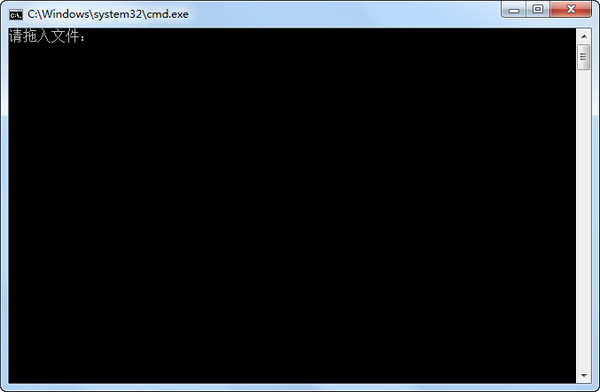






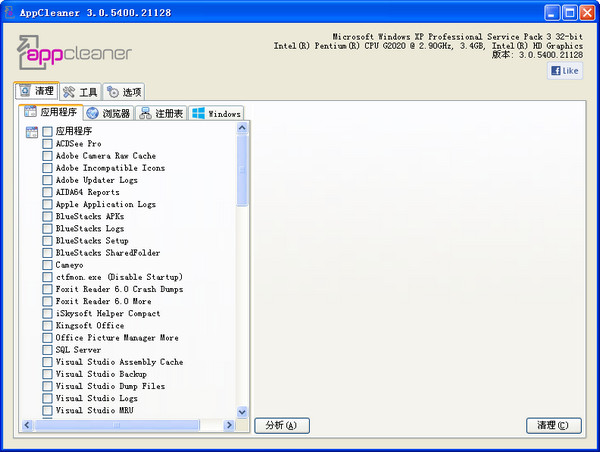

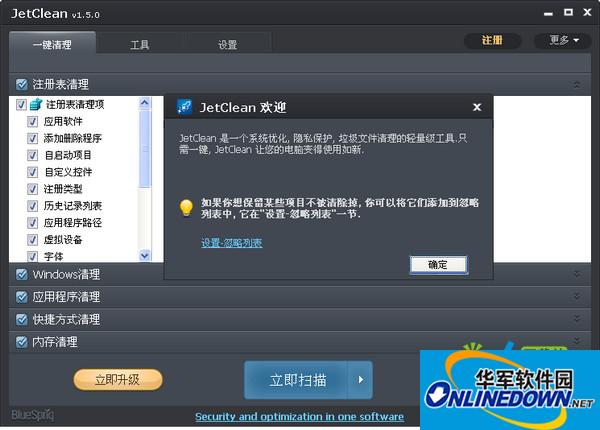






























Useful
Useful
Useful