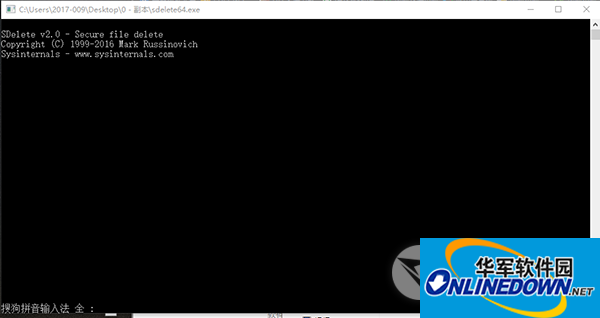
How to use
For students who are familiar with the command line, SDelete is easy to use:
For files and folders:
sdelete64.exe demo.txt directly deletes the demo.txt file
sdelete64.exe -p 5 demo.txt directly deletes the demo.txt file and overwrites it 5 times
sdelete64.exe -s c:folders deletes c:folders and subfolders
for remaining space
sdelete64.exe -c c: Safely clear the remaining space on the C drive without affecting existing files.
sdelete64.exe -c -p 5 c: Safely clear the remaining space on the C drive 5 times
sdelete64.exe -z c: Write zeros to the remaining space of C drive, suitable for virtual disk optimization
Note that the above sdelete64 may also be sdelete, depending on whether your operating system is 32 or 64 bits.












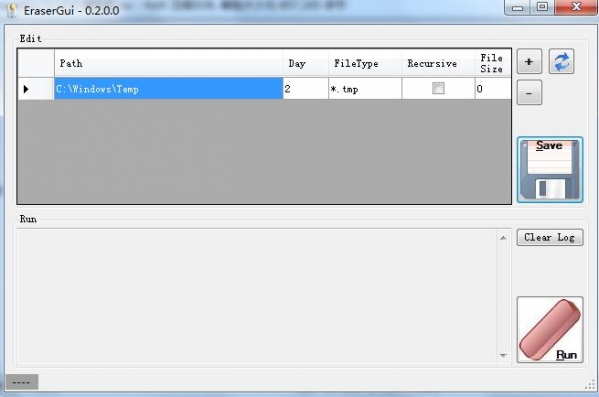
































Useful
Useful
Useful