Use:
- Green versionView
- Green versionView
- Green versionView
- Green versionView
- Green versionView
After running the software, press the F11 key to enter the CUE conversion mode, import the APE and CUE files respectively, and set the "storage path", then set the "output format" to MP3, and finally click "Start Encoding".
Supported formats: WAV, MP1, MP2, MP3, MP4, M4A, M4B, APE, MPC, MPP, MP+, OGG, FLA, FLAC, OFS, OFR, WMA, AAC, ALAC, A C3,TTA,WV,ASF,WMV,AIF,AIFC,AIFF,MO3,XM,MOD,S3M,IT,MTM,UMX,RA,RAM,RM,RMVB,MIDI,FLV,TAK …….Wait.
ID3 tag reading: Most formats are supported.
ID3 tag writing: MP3, WMA, APE, FLAC, OGG….














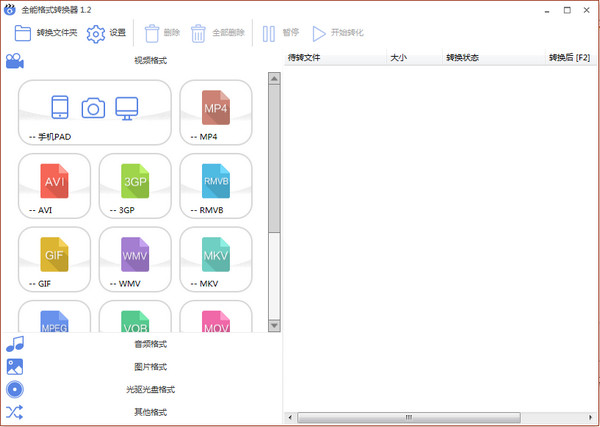































Useful
Useful
Useful