iQiyi video player function introduction
1. Free to use:
Download and install iQiyi player for free, watch high-definition genuine movies for free
2. Rich content:
The latest movies and TV shows, the hottest variety shows, travel, and documentaries, support all the content of Qiyi.com
3. Smooth playback:
iQIYI player is smoother than online viewing. The more people watching, the smoother it will be.
4. Exclusive features:
iQIYI player allows you to watch while selecting, turn off the lights in full screen, and adjust the clarity

iQiyi video player installation steps
1. First, download the official installation package of iQiyi video player from this website. After the download is completed, you will get the exe installation file. Double-click the file with the left mouse button to enter the iQiyi installation interface. There are three options on the interface: immediate installation, software license agreement, and custom installation. Users can first click on the software license agreement to read it. After reading, continuing to install indicates that you have accepted the software agreement. Let us proceed with the installation.

2. The user can choose to directly click the Install Now option, and then the software will be installed to the system C drive by default, or the user can click Custom Installation in the lower right corner of the interface, and then click Change Directory in the pop-up interface. After selecting the appropriate installation location, the user can click the Install Now option below to start the installation. (The editor recommends that users choose custom installation and install the iQiyi software to a drive other than the system C drive.)
3. As shown in the figure below, the iQiyi software is being installed. The user waits patiently for the installation progress bar to be completed. The editor personally tested the software and the installation speed is very fast. It can be completed in about ten seconds.

4. The iQiyi video player installation is completed. As shown in the figure below, there will be additionalTencent Computer ManagerFor the installation task, users can check the box and click Experience Now below if necessary. The software will be automatically installed on the computer. If there is no need to uncheck it, click Experience Now to start using iQiyi.
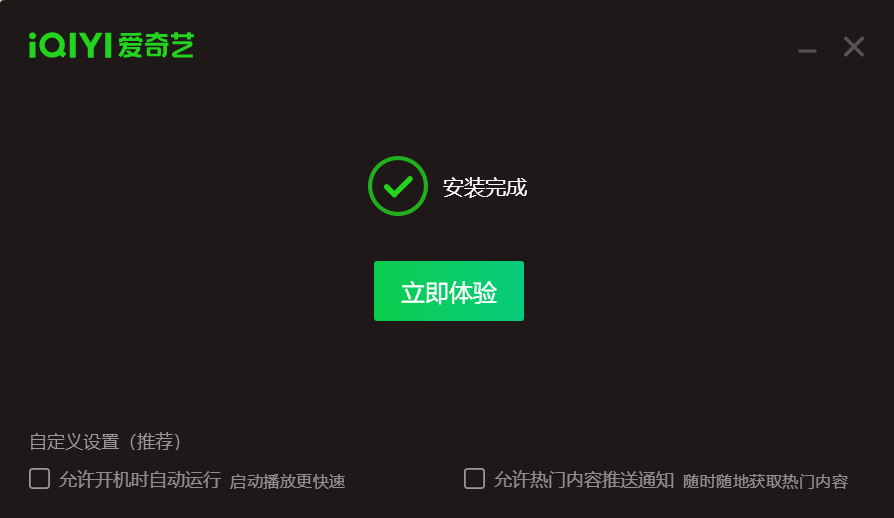
How to use iQiyi video player
1. How to download videos to the computer using iQiyi Video Player?
1. First, after downloading and installing the iQiyi video player on this site, we find the shortcut on the desktop and double-click it to open the iQiyi video main interface, as shown in the figure below. There are movies, TV, live broadcasts, variety shows and other types on the left side of the interface. Users can choose the videos they want to watch according to their own needs.
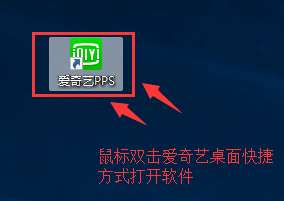
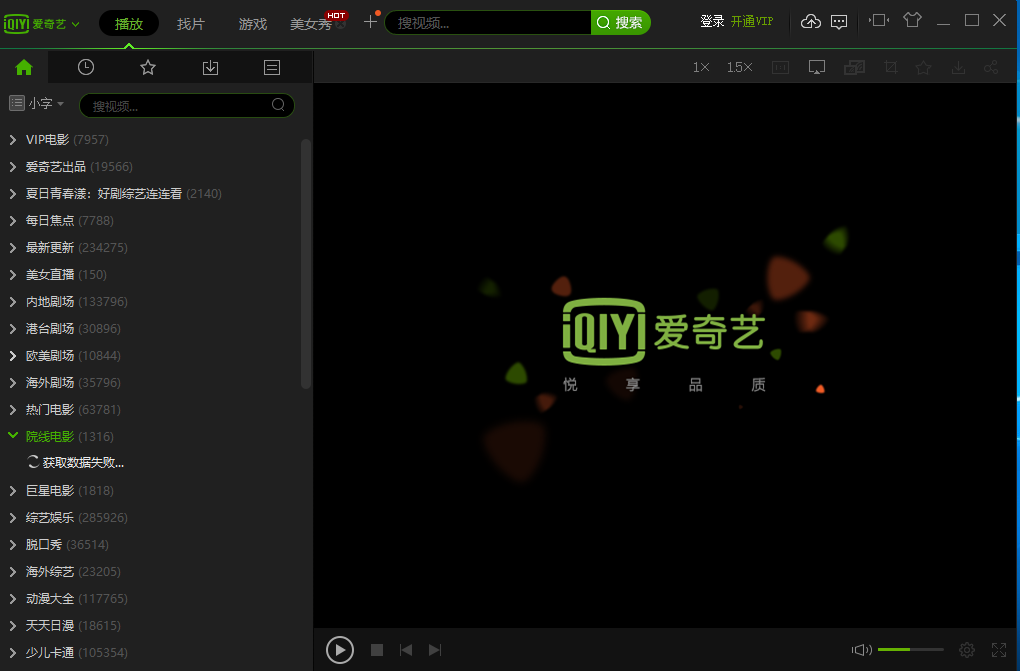
2. Because we want to download the video to the computer, we need to find the video to download first. The editor takes downloading the recently popular TV series "Little Women under Zhengyangmen" as an example. After finding this TV series, we use the right mouse button to click on the series, and then a drop-down box will pop up with options such as favorites, downloads, and sharing. We click the download option and enter the next step.

3. After clicking download, enter the new download task interface. We need to set the downloaded video, as shown in the figure below, set the download language, video quality, downloaded episodes and download and save directory. After the download settings are completed, we click the download button at the bottom of the interface to start downloading.
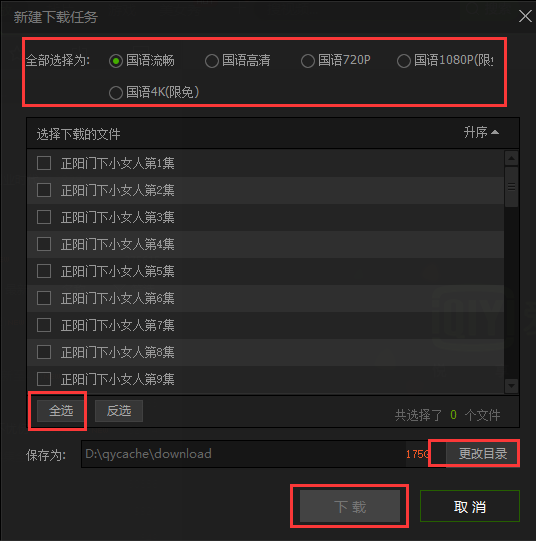
iQiyi video player FAQ:
1. How to speed up iQiyi video playback?
1. First, you need to download and install the iQiyi player to your computer, then open it and enter the main interface of the iQiyi software. We can see two options, 1X and 1.5X, at the top of the interface. These two are double-speed playback.

2. After opening the video, the user can click on the double speed button above to play the video. Currently, iQiyi PC can only play the video at a maximum of 1.5 times. After the selection is completed, the user can quickly watch the video.
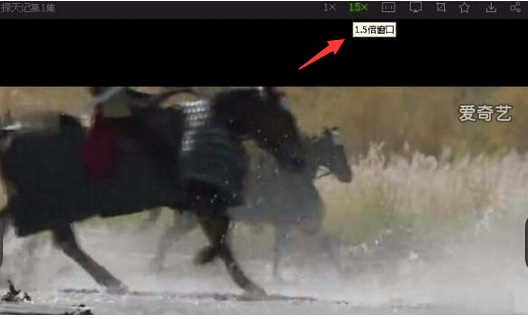
2. How to set loop playback on iQiyi player?
1. After opening the iQiyi player, open the video
2. Right click to see the play button
3. After clicking in, you will see A-B repeating.
4. Click once to indicate that the playback point A is set. Then drag the progress bar to the erase point of loop playback and click again, and point B is set.
iQiyi vs. Youku Video, LeTV Video, and Tencent Video
Various video players always add long or short advertisements, which jump directly from the first 30 seconds to 90 seconds and 120 seconds. Because of the length of the advertisements, some friends choose to recharge their membership to skip these advertisements directly. Next, let’s take a look at the length of advertisements for these four softwares!
1. Advertising comparison
iQIYI advertisement is 90 seconds long
LeTV commercial is 75 seconds long
Tencent advertisement duration is 75 seconds
Youku ads are 90 seconds long
The editor chose the movie [Lao Pao'er]. Based on the above, we can see that the advertising duration of the two video softwares Tencent and LeTV is relatively shorter. The advertising duration of both apps, Youku and iQiyi, is 90 seconds, so in terms of advertising duration, LeTV and Tencent are slightly better.
The above is the comparison of the four softwares Tencent, Youku, LeTV, and iQiyi that the editor has collected for you. Which software is more suitable for you still needs to be chosen according to your own needs. Users who need to download Tencent Video, Youku, and LeTV Video can click the link below to download.
Tencent VideoDownload address:http://softwaredownload4.com/soft/42175.htm
YoukuDownload address:http://softwaredownload4.com/soft/104888.htm
LeTV videoDownload address:http://softwaredownload4.com/soft/107840.htm
iQiyi video player update log
1. iQiyi Video adds a new playlist guidance function
2. Added collection function to the graphic and text mode player
3. “iQiyi Carousel” adds local NTU classification
4. The "iQiyi Carousel" taskbar displays the currently playing program
5. Optimize the floating layer display logic of "iQiyi Carousel"
6. Various other problem corrections and detail optimization
|
Huajun editor recommends: iQiyi Video Player is a very powerful video playback software. It not only has rich video resources, bringing different types of videos such as movies, TV, variety shows, etc., it is also simple and convenient to use, has fast loading speed, and the videos are high-definition and smooth, giving users a good video viewing experience. The editor has also carefully prepared video player software such as Xigua Player and Baofeng Video for you. |









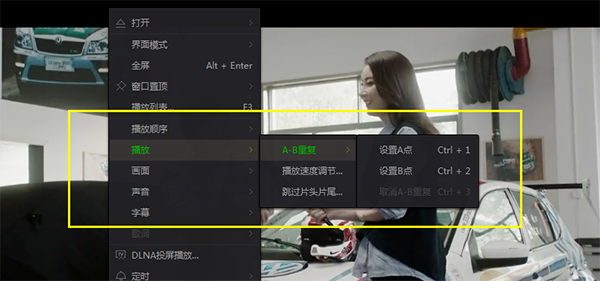
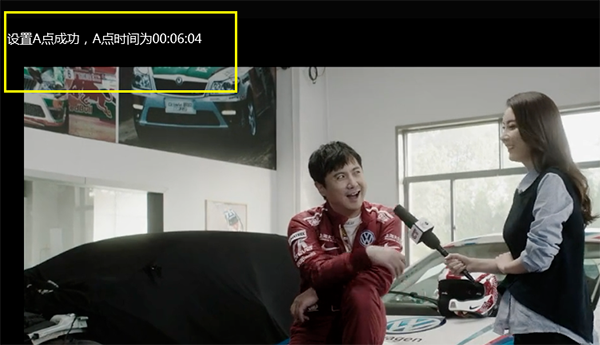














































Useful
Useful
Useful