
Introduction to Nono invoice software
This invoice management software has a clean and concise interface, simple operation, safety and convenience. It is a very powerful invoice editing and invoicing software. The software supports manual, code scanning, APP, batch invoicing and other functions, and can quickly and effectively invoice through API docking; Nono Invoice provides users with a simple and professional one-stop invoice service, helping users to simply and effectively perform invoice management, invoice inspection, invoice import and export, etc., allowing users to enjoy a more convenient and smarter invoice issuance and management experience.
Features of Nono invoice software
Multiple opening methods
Web page invoicing, mobile invoicing, review invoicing, code scanning invoicing, review invoicing and other invoicing methods adapted to multiple scenarios.
Equipment hosting
Tax control equipment hosting enables multiple people to issue invoices on a single tax plate at the same time. There is no need to equip a dedicated computer, which reduces the company's invoicing costs.
Multi-industry coverage
has been connected with mainstream system service providers in many industries and can provide personalized invoicing solutions for different industries.
Capability opening
Provides an interface to allow enterprises to connect to their own business systems for invoicing and invoice management.
Nono invoice installation steps
1. Download the Nono Invoice installation package from Huajun Software Park, double-click the exe program to enter the installation wizard, read the license agreement, and click Next
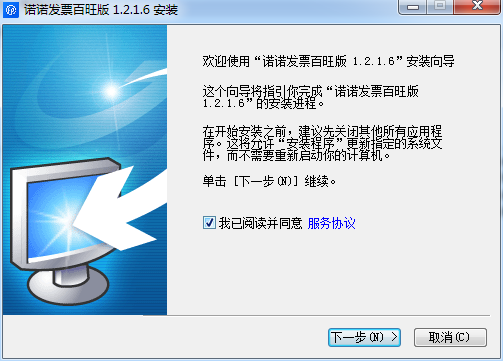
2. Click "Browse" to select the installation folder. Generally, it is installed on the C drive of the computer by default. It is recommended to install on the D drive. When the installation program is ready, click Install
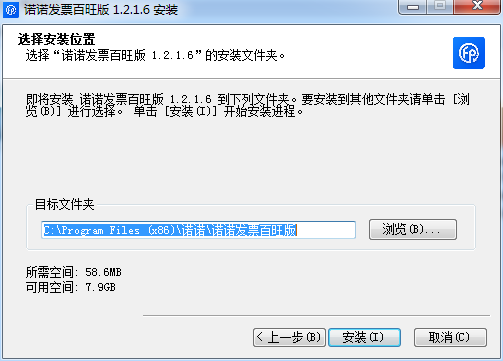
3. The software is being installed, please wait patiently.
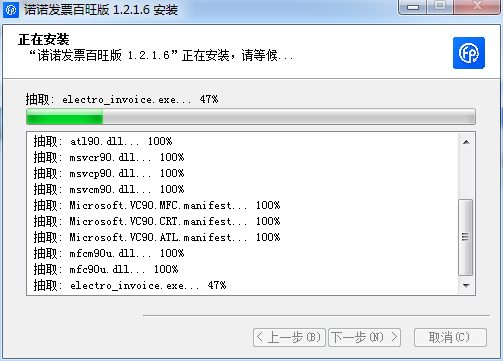
4. The installation is complete, click Finish to exit the installation wizard
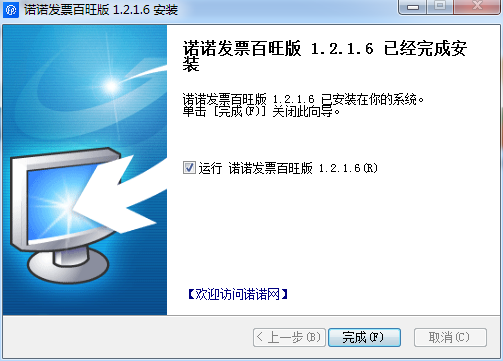
Nono invoice update log
1. Fixed other bugs;
2. Optimized software compatibility.
Huajun editor recommends:
This site also prepares a variety of related software for you, such as:Yujia Accounting,Bank of Communications Online Banking Guide,Zhuo Zhang Financial Software,A good boss sells and sells goods,Shangyi Financial SoftwareWait, you need to go to the editor of Huajun Software Park to satisfy you!













































Useful
Useful
Useful