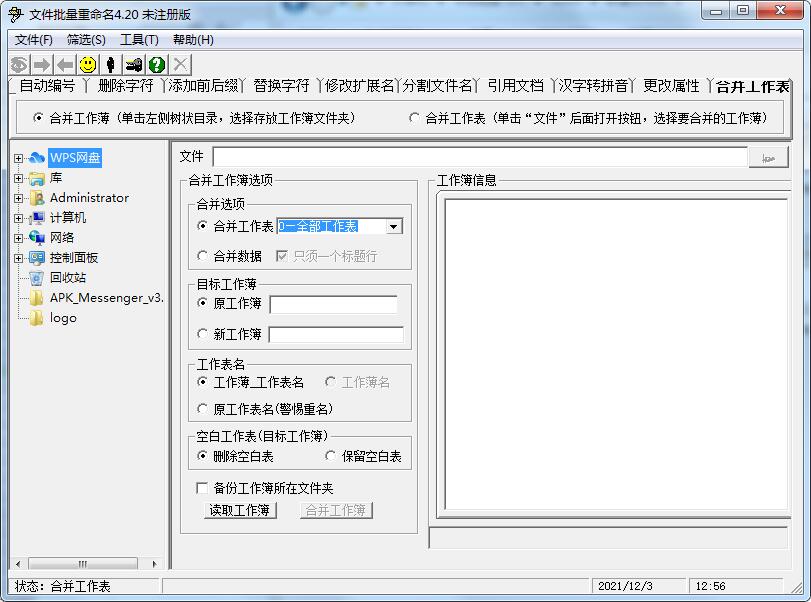
Introduction to the file batch rename function
1. Candidate photos will be serialized in batches. After collecting digital photos according to the candidate's registration serial number, the photos of candidates collected by the digital camera can be quickly named as the candidate's registration serial number in batches. If there are 143 candidates, the application serial numbers are 109400187 to 109400329, and the candidates’ photo file names are 109400187.JPG to 109400329.JPG.
2. Candidate photos will be named in batches. Use the reference document to quickly rename the candidate's photo to the candidate's name.
3. Split, cut, and reorganize file names based on specific characters in the file name. It is mainly used in MP3 files, such as "Huang Pinyuan-Have Waves.mp" 3" (the delimiting character is "-") named "Huang Pinyuan.mp3", "Hailang.mp3", "Hailang-Huang Pinyuan.mp3".
4. Other functions include:
Supports adding prefixes and suffixes to file names;
Supports automatic numbering of file names as required;
Supports deleting the previous characters in the file name;
Supports deleting the following characters from the file name;
Supports changing the file name extension;
Support specific characters to split file names;
Supports file name reference text document renaming;
Supports rename and undo function.
File batch rename installation steps
1. Download the files in Huajun Software Park and batch rename the latest version of the installation package. After unzipping, double-click the exe program to enter the installation wizard and click Next
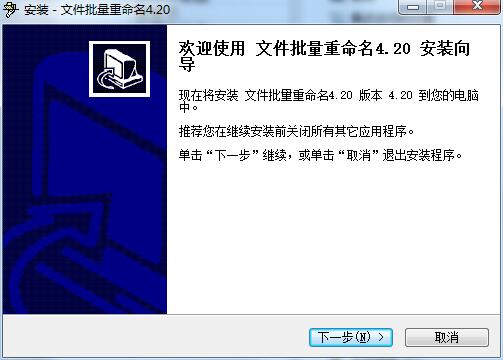
2. Read the license agreement and click Next
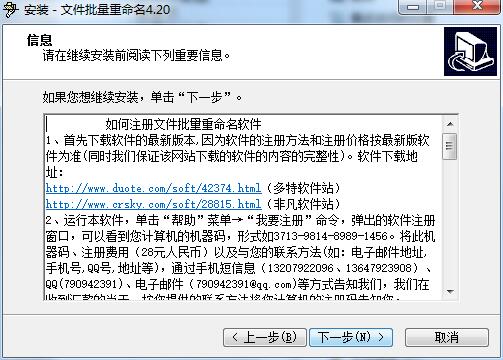
3. Click "Browse" to select the installation folder. Generally, it is installed on the C drive of the computer by default. It is recommended to install on the D drive. Click Next.
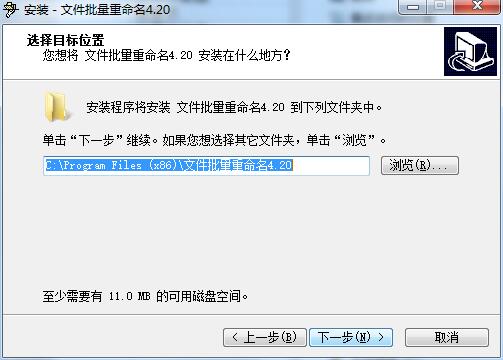
4. Click "Browse" to select the Start Menu folder and click Next
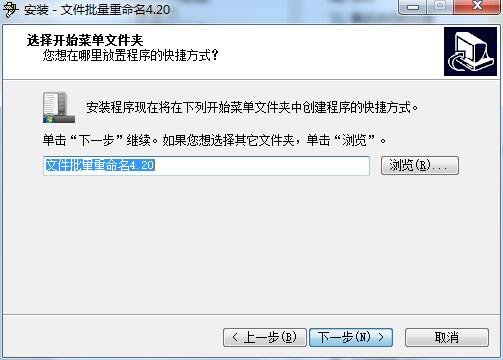
5. Select additional tasks, check Create desktop shortcut, and click Next
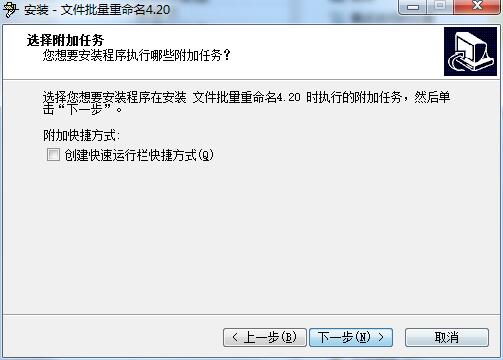
6. The installation program is ready, click Install
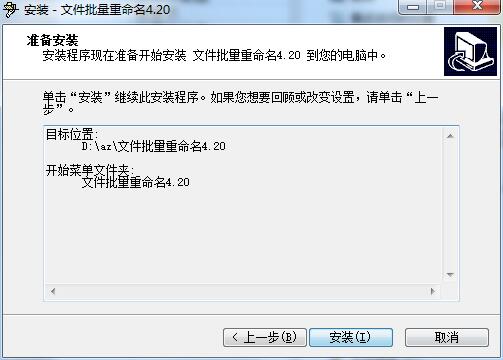
7. The file batch rename installation is completed, click Finish to exit the installation wizard
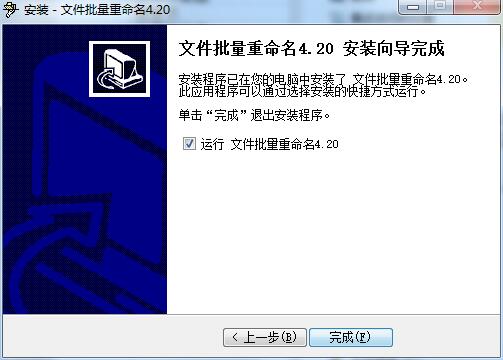
File batch rename update log
1. Added the function of quickly creating multiple workbooks based on the specified template (if no template is specified, it will be created based on the office default template); this function can be used for student information storage or online surveys. After returning the data, use the "Merge Data" function in the merged workbook to quickly summarize it into a worksheet.
2. Added the "Merge Data" function in the merged workbook, which can merge data from multiple worksheets in multiple workbooks into a specified original workbook or a worksheet in a new workbook;
3. Added the ability to convert Excel files and mobile phone address book VCF files into each other. Use this function to quickly import phone numbers in Excel into your mobile phone.
Huajun editor recommends:
Say goodbye to junk software, batch file renaming is a green and safe software, the editor has personally tested it! Our Huajun Software Park serves you wholeheartedly. There are alsoLangji Batch Name Change Assistant,Photo Studio Photo Scrambler | Sample Photo Scrambler Software,Smart Rename,Rename images in batches,2345Batch file rename king, available for you to download!














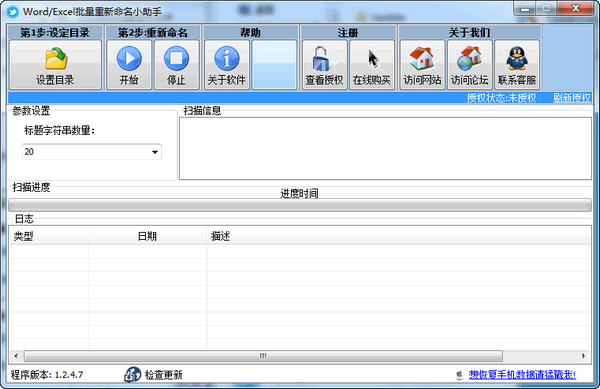
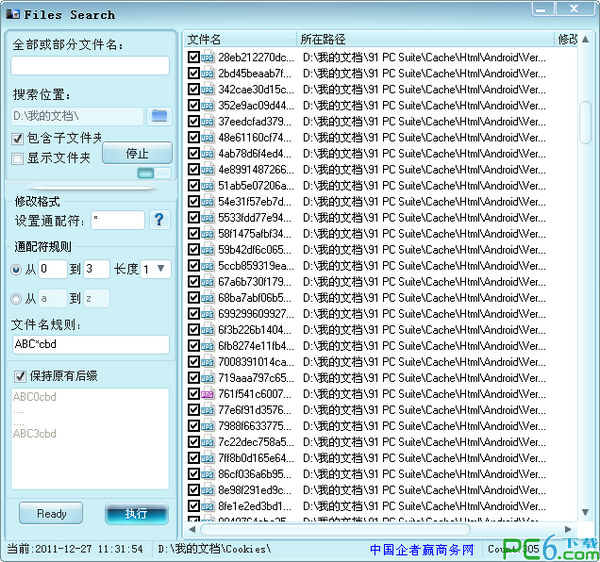
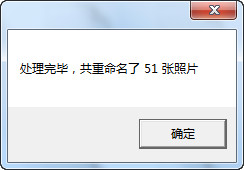
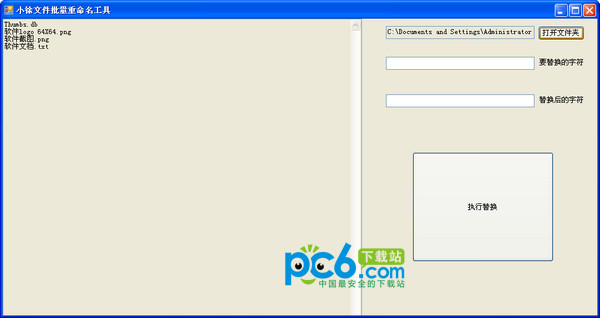

























Useful
Useful
Useful