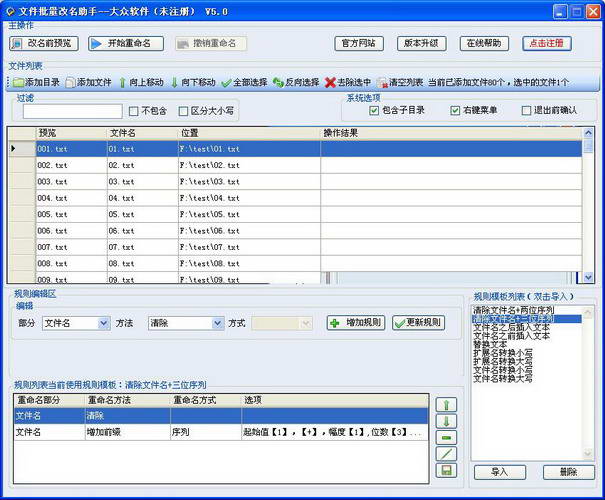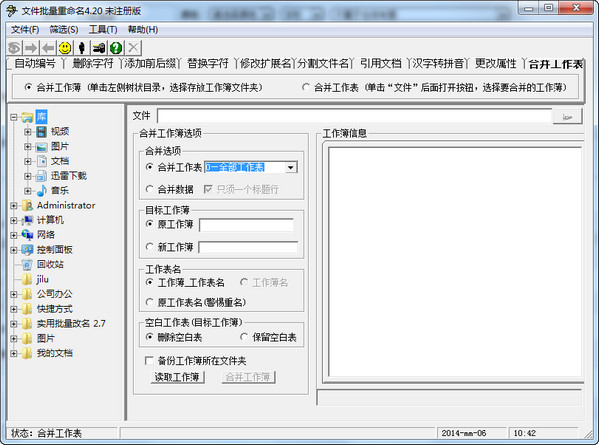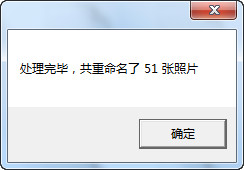File Batch Rename Assistant is a file batch rename tool with simple functions, easy operation, and practical focus. You can easily add files, set rename rules, and perform batch renames with mouse clicks. All functions are integrated into the same interface, making it easy to operate and use. The file batch renaming assistant not only implements the regular renaming function, but also provides a special renaming function for mp3 music files. Flexibly set filter keywords to batch process only specific files.
Features of the file batch rename assistant software:
You can add files, set rename rules, and perform batch renames. All functions are integrated into the same interface, making it easy to operate and use.
Provides system options, you can independently set whether to include subdirectories and whether to add batch renames in the operating system folder right-click menu.
Supports all file formats, can flexibly set filter keywords, and batch process only specific files.
The setting method of name change rules is simple and practical, and the flexible organization of rules can complete complex name change settings.
Set multiple rename rules and complete the entire batch rename process with one click.
Multiple renaming rules can be combined into a rule template, which supports import and export. It can be set once and used multiple times.
It comes with 9 sets of commonly used rule templates, which can complete most common batch rename tasks.
Supports preview before name change, what you see is what you get, supports undoing after name change, and restoring the status before name change.
After the complete processing results, the prompt will be popped up after the renaming operation is over. How many documents are there, how many successfuls, and how many successfuls are there in this rename operation.
Intelligent upgrade automatically compares the current version with the server-side version. If there is any inconsistency, the latest version can be automatically downloaded while retaining the original configuration and template information.
Special renaming function for MP3 music files.
You can obtain the song title, artist, album, release year, and track number by extracting the ID3 tag information of the MP3 file for batch renaming.
Supports ID3 tags. Common versions are 1.0, 1.1, 2.3, and 2.4. The system intelligently searches and does not require users to specify versions. It supports the editing function of ID3 tags. It can edit singles, as well as batch edit singer, album, and release year information.
Application scenarios of file batch rename assistant software:
★★Scene 1:
I like to travel, and I take a lot of photos during my travels, but the names of the photos copied from the digital camera to the hard drive are in the following format, IMG86.JPG, IMG87.JPG, IMG93.JPG...IMG137.JPG series files, and because of deletion There are some pictures with poor shooting results, the numbers are not consecutive, and the messy and meaningless names are difficult to find and remember.
Take this set of photos from a recent trip to Mount Tai during National Day. I want to change this set of files into meaningful names, such as starting with a date and adding the location. It will be clear when I look at the file name in the future. Add a serial number at the end, keep the numbers consecutive, and add a "-" in the middle to make it look more obvious.
★★Scenario 2:
I downloaded an audio novel from the Internet and planned to play it on MP3 on the road. The file name is "Ji Jing Jing Nian (How brave you must be to never forget it)_Author Mufei_1.mp3", but my MP3 display screen is very Small, only 10 Chinese characters can be displayed word, so that it is difficult to see which one is currently playing during playback, and there is another problem. After playing the first episode, instead of playing the second episode, it plays the 10th, 11th episode... By default, the 19th episode Then it was episode 2, and it was too troublesome to adjust manually every time.
So I want to shorten the file name, but also want it to be played in the normal order of 1, 2...9, 10..., what should I do? Can it be done?
★Scene 3:
I like to listen to music, download it from the Internet and copy CDs. I have accumulated a large number of songs in MP3 format on my computer hard drive, but the names are very messy. Most of the file names include the song title and artist, and a small part of them also include the album name, year of release, and even the website. The names and URLs are not arranged in the same order, and the separators use brackets, horizontal bars, etc. in a variety of ways, which brings a lot of trouble to browsing and playback, especially on MP3, MP4, MP5 and music mobile phones.
So I want to batch change to a unified format, song title + singer, where the singer is enclosed in brackets, such as Above the Moon (Legend of the Phoenix). mp3, what should I do?
To solve the above problems, please download the trial file batch rename assistant.
Comparison of similar software:
Batch file naming assistant:
Batch File Naming Assistant is a free and practical file renaming application, specially designed for Android handheld devices, allowing you to modify the names of batch files in a simple and fast way.
File batch rename assistant:
File batch rename assistant is a file batch rename tool with simple functions, easy operation, and practical focus. You can easily complete the operations of adding files, setting rules, and batch renaming with mouse clicks. It not only realizes the regular renaming function, but also provides the special renaming function for mp3 music files.
Summary: The above two tools are batch rename tools. The editor thinks they are both good. You can choose to download them according to your own needs.
Update log of batch file rename assistant:
1. Optimize content
2. The details are more outstanding and bugs are gone.
Huajun editor recommends:
After so many years of updates and optimizations, the File Batch Rename Assistant has become more user-friendly and technologically advanced. It is highly recommended to everyone and you are welcome to download it. Those who are interested can also download Smart Rename, .NET, and Cloud Machine Manager.