
Features
Contains a complete vocabulary library: all dictionaries from elementary school to studying abroad, more than 300 vocabulary libraries, sentence libraries, and spoken language libraries, and can also be imported and expanded
Word Storm: Contains four major storm memories: Cognitive Storm, Word Meaning Storm, Spelling Storm, and Listening Storm
Initial word memorization: including word memorization through browsing, mini word memorization, and word memorization through artificial intelligence dialogue
Word games: word storm Lianliankan game, word storm treasure catching game
Supports the latest synthesized speech (TTS5 / TTS4), external dictionary speech, real-person speech, and spoken intelligent recognition and scoring
Includes learning wizard, learning plan management, word tagging assistant, learning effect statistical analysis chart tool, text reading and MP3 export tool
Sixteen custom functions, supporting custom storm strategies, voice solutions, Ebbinghaus forgetting critical point customization, etc.
Change log
1. Compatibility improvements in non-Simplified Chinese system language environments such as English (universal paste format compatibility, button text display, etc.)
2. Solve the problem that the lesson number list in the wizard includes deleted words
3. Only the spell check can be improved to support the meaning of "/" in word phrases.
4. Add quick software update, test score submission and statistical functions in multi-user environment
5. Improve the installation program
How to use
Word Storm can convert any Chinese and English text into MP3 files and generate corresponding lyrics files, which can be played on mobile phones, MP3 players and other portable devices at any time, allowing both listening and viewing.
Click from the home screen"Voice Reading Export Tool" icon, the following screen will open:
icon, the following screen will open:
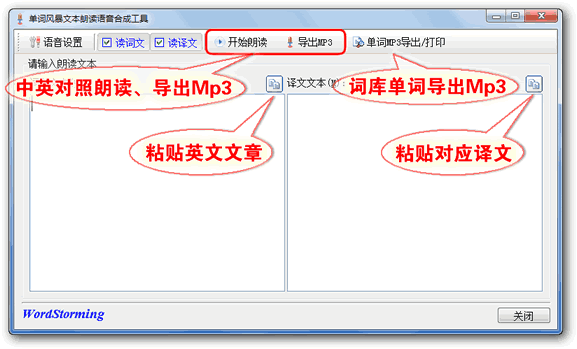
Copy the collected Chinese and English contrasting texts into the input boxes of word text and translation text respectively, and click the "Start Reading" button to read aloud sentence by sentence, paragraph by paragraph or the entire article.
Click the "Export Mp3" button to export Chinese and English articles to Mp3. There are also a variety of options when exporting. You can export paragraph by paragraph or sentence by sentence or sentence by sentence. You can also adjust the exported voice and speaking speed (synthetic voice settings):
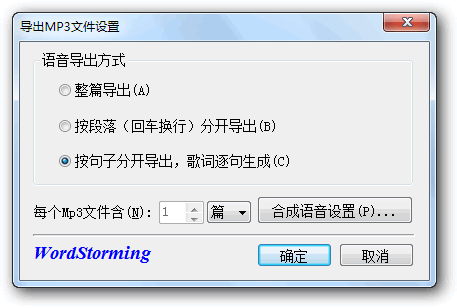
Word MP3 export and printThe function can export any word in the vocabulary to MP3. Click the "Word MP3 Export/Print" button to pop up a drop-down menu. You can select the type of word to be exported or printed. The words to be exported can be listed according to the word status "marked", "learning", "completed words being learned", "deleted", and "completed":
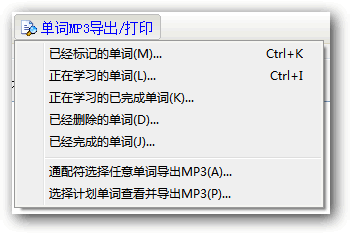
All the words you are learning are listed here. Click the "Mp3 Export" button to start exporting the Mp3 of all the words in the list:
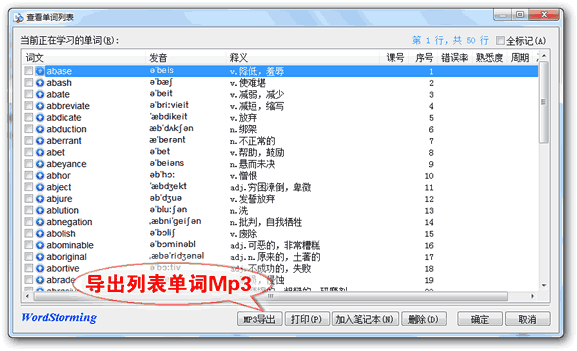
You can also choose the "Wildcard Select Any Word to Export MP3" function in the pop-up menu (call "Word Tag Helper Tool"function), or export Mp3 by selecting planned words from plan management.
"Word Tag Helper Tool"function), or export Mp3 by selecting planned words from plan management.
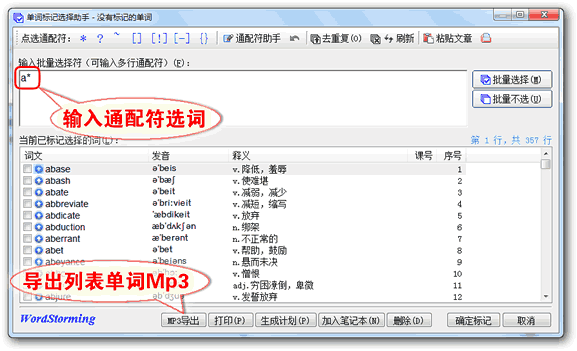
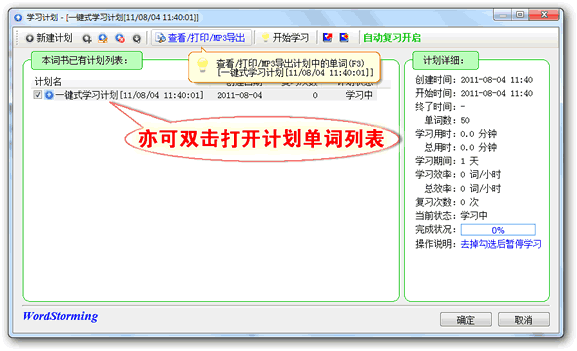
There are many options when exporting. You can set the number of readings, whether to export explanations, example sentences, etc., and you can also adjust the speaking speed of synthesized speech, etc., as shown in the figure below:
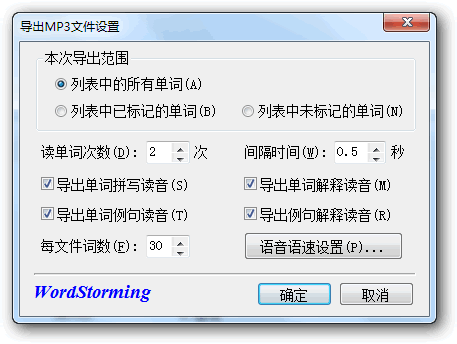








































Useful
Useful
Useful