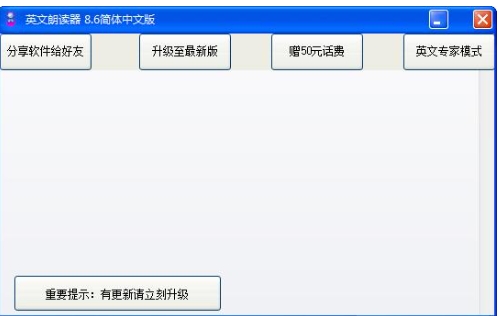
Software features
High voice quality: English readers usually use advanced speech synthesis technology to generate clear and natural reading effects, making users feel as if they are in a real English environment.
Multiple voice styles: The software supports multiple voice styles, including natural, formal, slang, etc., to meet the needs of different users in different scenarios.
Customized reading parameters: Users can adjust reading speed, volume, pitch and other parameters according to personal preferences to obtain the best reading experience.
Supports multiple file formats: English Reader supports multiple file formats, such as txt, doc, docx, pdf, etc., and can be used directly without converting formats.
Real-time reading function: Some English readers provide real-time reading function. Users can view the text content and listen to the reading at the same time, improving learning efficiency.
Software function
Text reading: Users can paste English text into the software and click the read aloud button to start listening to the reading. The software will automatically recognize the text content and generate corresponding voice output.
Speech speed adjustment: Users can adjust the reading speed according to their personal listening level and needs. Slow reading helps users hear the pronunciation and intonation of each word more clearly, while fast reading can improve the user's listening response speed.
Volume adjustment: Users can adjust the reading volume according to personal preferences and listening environment. In a noisy environment, you can increase the volume to ensure you can hear what is read clearly; in a quiet environment, you can decrease the volume to avoid disturbing others.
Pitch adjustment: Some English readers support the tone adjustment function. Users can adjust the pitch of the reading according to personal preferences, making the reading more in line with personal tastes.
Adding background music: Some software also provides the function of adding background music. Users can add their favorite background music during the reading process to create a more pleasant learning atmosphere.
Text import and export: English Reader supports importing text content from local files or network links, and also supports exporting reading audio to mp3, wav and other formats, making it easier for users to play and share on other devices.
Voice library selection: Some English readers provide a variety of voice library choices. Users can choose different speech libraries for reading according to personal preferences and needs. For example, users can choose speech libraries with different accents such as American English and British English.
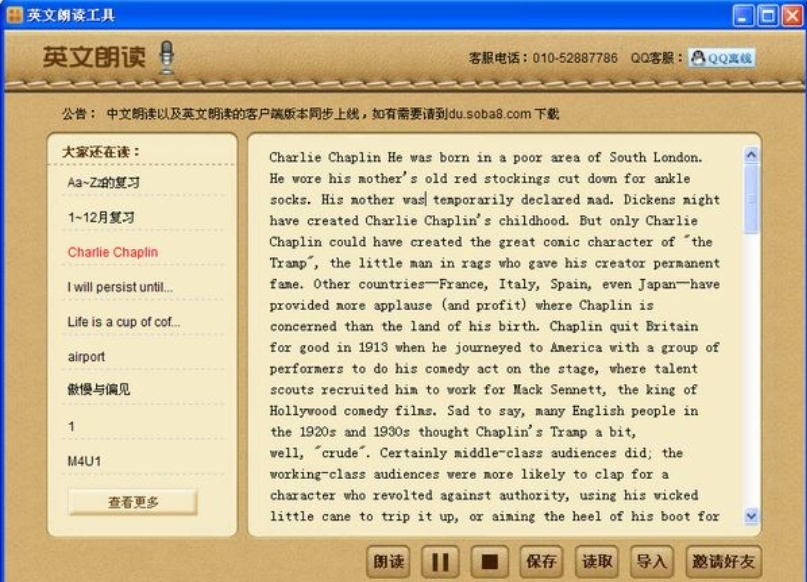
FAQ
Network connection issues
Problem description: When using the network voice reading function, there is a freeze or failure to read aloud.
Solution:
Check whether the network connection is normal and make sure the network is smooth.
If there is no problem with the network, try to reinstall or update the reader software. Sometimes the software version is out of date or damaged, causing the reading function to be abnormal.
When reading aloud for the first time, the software may cache the data locally and load it directly from the local when it is called again. If there is lag when reading aloud, you can check the relevant help documents or contact customer service to solve the problem.
English Reader update log:
1. Fixed BUG, the new version has a better experience
2. Some pages have been changed
Huajun editor recommends:
English Reader, the software is a very practical software. After continuous optimization, the functions are very good. It is highly recommended for users who need the download experience. In addition, it is also recommended for everyone to use.Coco baby,Worry-free English,sitman,English word learning,Xueersi vipxWait, come and download it



































Your comment needs to be reviewed before it can be displayed