
Function introduction
file transfer
No data cables are required, and various types of files can be easily transferred between devices. Files can be transferred across screens with a simple drag and drop.
One-click Internet access
After the MateTrans connection is successful, you can open the hotspot of the connected device with one click and automatically connect to it, allowing you to enjoy the Internet anytime, anywhere.
Scan and install
MataTrans connection requires both devices to open the MateTrans app and scan the QR code to install the mobile client.
MataTrans connection
When connecting, you need to open MataTrans on the device you want to connect to and turn on WLAN and Bluetooth of the MateBook. Click on the available device to connect.

How to use
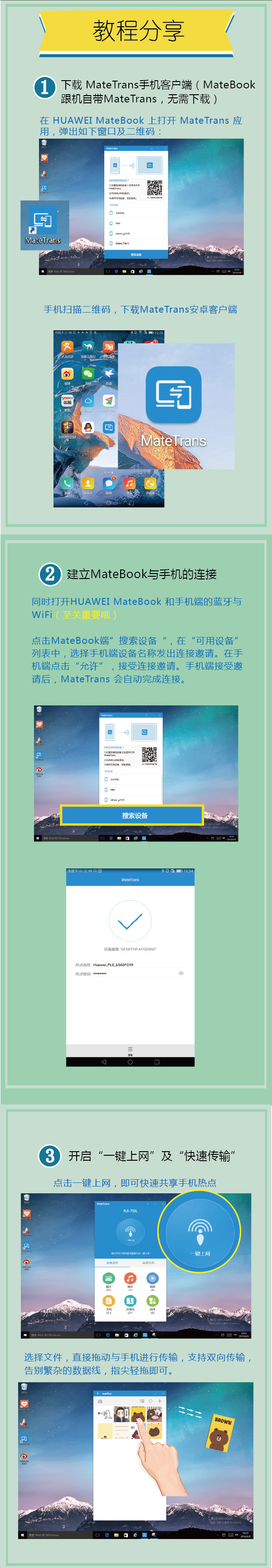









































it works
it works
it works