FiF speaking training-student version latest version
The latest version of FiF Speaking Training-Student Edition is an English speaking practice tool created for students. FiF Speaking Training-Student Edition APP can help students complete the teacher's speaking tasks in a timely manner, clearly diagnose pronunciation problems, and train and study anytime and anywhere. FiF Speaking Training-Student Edition also contains different labels such as school-based speaking, TOEFL speaking, IELTS speaking, survival English, travel, daily communication, voice training, studying abroad, etc. Huajun Software Park provides download services for FiF oral training-student version software. To download other versions of FiF oral training software, please go to Huajun Software Park!

FiF Speaking Training-Student Version Software Functions
【Multi-mode learning scenario】
Users can learn through two modes: "autonomous learning" and "teacher tasks". Independent learning allows users to practice speaking anytime and anywhere by adding content independently. If the score on the previous question is greater than 60 points, the next question will be automatically unlocked; the teacher task is for the teacher to use "FiF Speaking Training-Teacher Edition" to publish the task, and you can also view the task report after the task is completed.
【Rich learning content】
The content covers various scenarios such as CET-4 and CET-6, travel, campus life, overseas life, and workplace speaking, as well as basic skill tutorials such as pronunciation training, vocabulary training, and grammar training.
【Learning Exchange Community】
We provide a community function for interactive communication between teachers and students, teachers and students, where users can exchange learning experiences, share daily life, discuss hot topics, etc.
【Top evaluation technology】
We use iFlytek’s top-notch speech evaluation technology to score, pronounce, and correct your spoken English in real time.
【Professional evaluation dimensions】
In addition to comprehensive scoring on speaking proficiency, it will also score on pronunciation, accuracy, completeness and other dimensions, and rely on precise algorithms to determine your speaking ability (including 5 abilities including pronunciation accuracy and reading fluency)
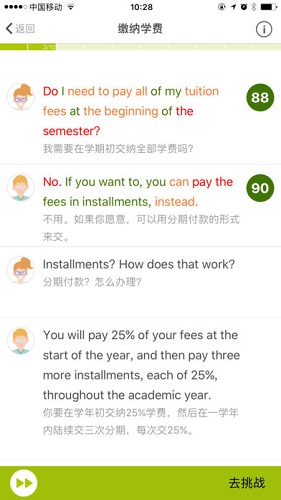
FiF Speaking Training-Student Version Software Features
1. Complete the teacher’s speaking tasks in a timely manner and proactively carry out independent speaking training;
2. Incentive learning model design to stimulate students’ learning motivation;
3. Get multi-dimensional instant feedback and clearly diagnose pronunciation problems;
4. Training anytime and anywhere on the mobile phone, convenient and efficient mobile learning.

FiF Speaking Training - How to use the student version
1. Open the downloaded FiF Speaking Training-Student Edition, and click Agree in the lower right corner.
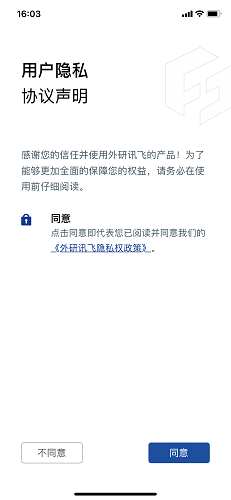
2. At this time we need to click to join now.
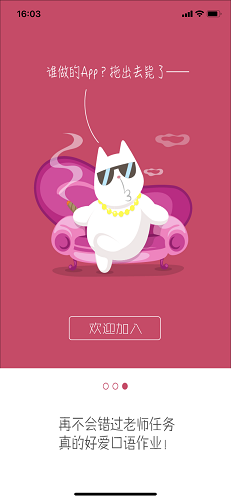
3. Then log in or register for FiF Speaking Training-Student Edition!

FiF Speaking Training-Student Edition FAQ
Question: How to uninstall FiF Speaking Training-Student Edition?
Answer: 1. We need to long press the FiF Speaking Training-Student Edition logo on the phone screen, the options will pop up, and click Remove APP.

2. Then we need to click Delete APP to delete it!

Comparison of similar software
3E SpeakingThe Android version is a language online learning software. The latest version of the 3E Spoken App uses the world's advanced speech analysis technology to correct students' spoken pronunciation in many aspects. The 3E Spoken App also provides students with oral and listening training and exam simulation assessments. Through phrase exercises, it helps users quickly train and improve their oral, listening and practical language application abilities, making oral learning easier.
Speaking 100The PC version is a very good and very smart mobile app for oral pronunciation training. The PC version of Spoken 100 is specially created to improve students’ English speaking. The PC version of Spoken 100 has a large number of listening resources and English book resources. Through reading books, you can accumulate more vocabulary, record and collect new words, check their definitions, and better expand new words.
Huajun editor recommends:
FiF Speaking Training-Student Edition APP can help students complete the teacher's speaking tasks in a timely manner, clearly diagnose pronunciation problems, and train and study anytime and anywhere. Interested users are welcome to come to our site to download and experience!













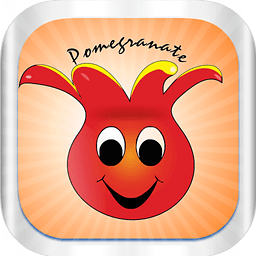



























Useful
Useful
Useful