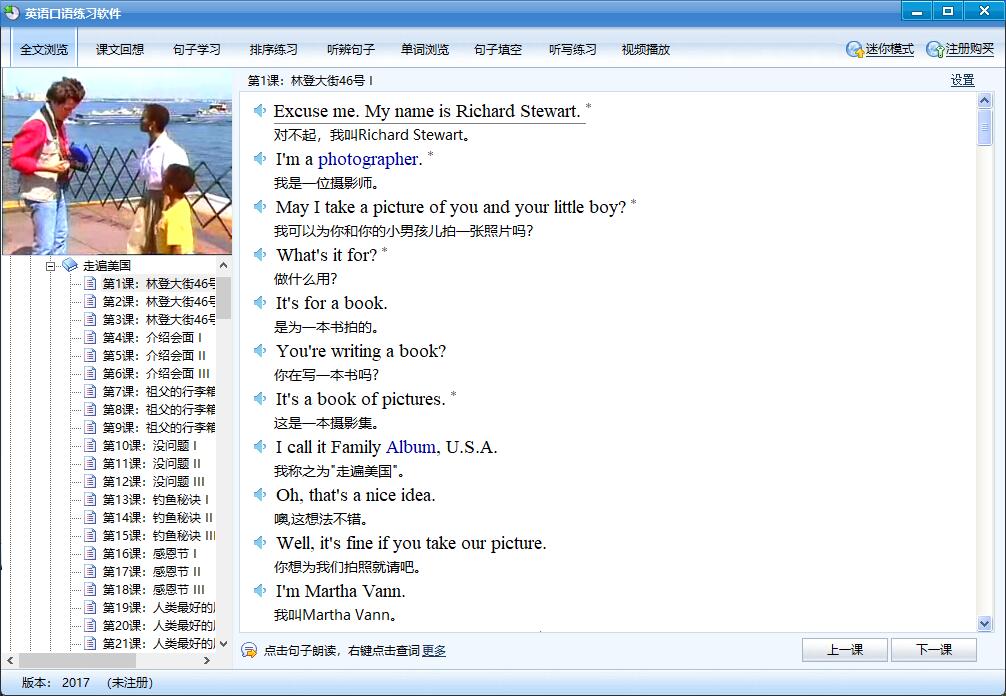
Introduction to English speaking practice software
"English speaking practice software" has selected teaching materials such as Traveling Across America, Across America, New Concept English, Lai Shixiong American English, Friends, 8000 English Speaking Sentences, Practical Conversations Abroad, New Oriental English Speaking, Crazy English, etc., through full-text browsing and sentence recall Practical software functions such as word picking, reading comparison, and dictation practice can help you quickly improve your English speaking and listening skills.
Main functions of English speaking practice software
◆Sentence learning: Convert the text into sentences with translations. Each sentence has a real person's pronunciation. You can re-read any sentence. The key and difficult sentences in the text are equipped with detailed annotations. You can also write your own sentences. Add comments. Click on the word in the sentence to view the meaning and phonetic symbols, as well as standard and pure real-person pronunciation.
◆Full-text browsing: display the entire text in two ways: "original text mode" and "English-Chinese comparison". All sentences can be read at a glance or the full text can be read aloud. Right-click on the word in the sentence to look up the word and have it pronounced by a real person.
◆Word and sentence linkage: Automatically play the default new words in the text and the new words you add yourself. Each new word is equipped with a definition, phonetic symbol and pronunciation and is displayed synchronously with the current sentence.
◆Sentence fill-in-the-blank: Fill in the blanks to spell the default new words in the text and the new words added by the user, along with various detailed tips such as definitions, phonetic symbols, pronunciation, etc. to help you master all the new words in the text efficiently and thoroughly.
◆Reverse dictation: You can hear which word is written, without spelling in sentence order.
◆English-Chinese translation: Hide the English or Chinese sentences in the text, and then practice translation through methods such as "click on English" and "click on Chinese".
◆Sentence recall: Hide the words in the sentence and then display them by clicking with the mouse. Various prompts such as word meaning, phonetic symbols, and pronunciation can be provided.
◆Dictation test: Test your mastery of the sentences you have learned through dictation or dictation. You can use various prompts such as word meaning, phonetic symbols, pronunciation, and words in spelling. After the sentence is spelled, the system will score based on your prompts and the number of errors. , and you can check the dictation status of each sentence and each text through the score statistics window.
◆Mini mode: Display English sentences in a small floating window, and you can freely set the number of readings and intervals, allowing you to learn English unconsciously after work or entertainment, and make full use of your time using the computer to improve your English speaking and listening skills.
◆Reading comparison: This is the recording comparison function. Compare your pronunciation with the standard pronunciation. You can correct your mistakes and check whether the stress and intonation are correct. By speaking loudly and comparing repeatedly, you will be able to speak standard and fluent English.
◆Video playback: including all 78 episodes of the classic video textbook "Across America", all 141 episodes of "Across America", all 50 episodes of the video version of "900 English Sentences", and a total of 236 episodes of the ten seasons of "Friends" and "New Concept English" is a complete set of four volumes (276 lessons) with animated videos. All sentences can be read instantly and the videos can be played simultaneously. Real contexts are constructed through images, sounds, scenes, etc. to help you quickly improve your English learning efficiency. .
Regardless of your English foundation, "English Speaking Practice Software" can truly help you consolidate and improve your English speaking and listening skills. Future versions will add more learning materials and provide more powerful functions. I believe that "English Speaking Practice Software" will become an indispensable good teacher and helpful friend for you to learn English.
English speaking practice software installation tutorial
1. Double-click the English speaking practice software installation program downloaded from Huajun Software Park to start the installation.
![]()
2. The default installation location of the software is "C:/Program Files (x86)/English Speaking Practice". It is recommended to click [Browse] to select a disk other than the C drive for installation.
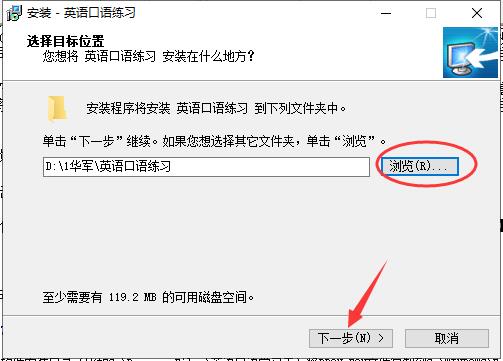
3. Click [Browse] to select the start menu folder location.
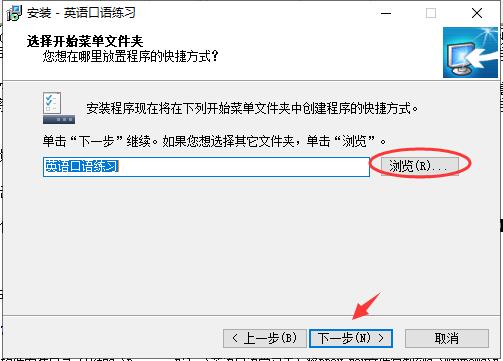
4. Here we can choose whether to create a desktop shortcut
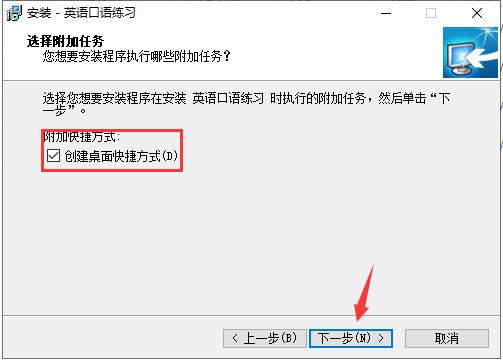
5. After confirming that the installation settings are correct, click [Install]
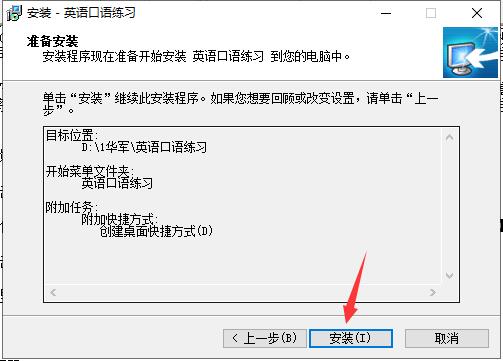
6. The software is being installed, please wait.
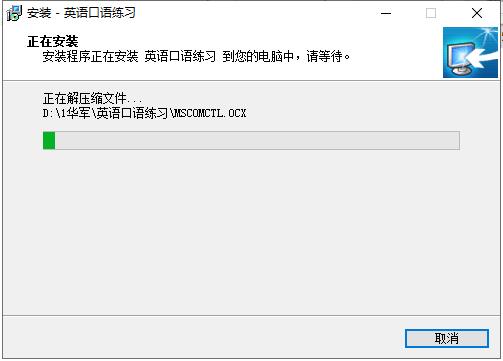
7. If the installation is successful, choose whether to run the program as needed, and click [Finish] to exit the installation wizard.
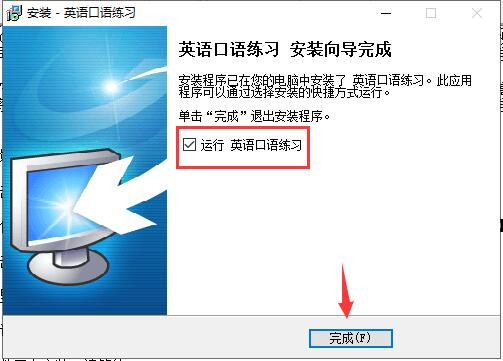
Instructions for using English speaking practice software
1. Click the software desktop shortcut to open the English speaking practice software

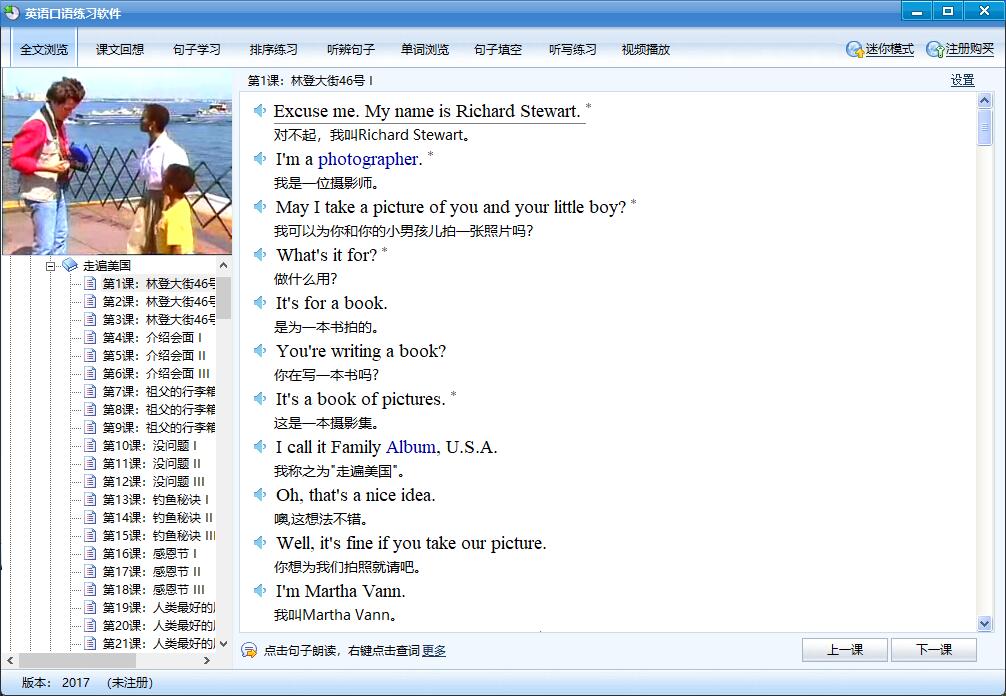
2. The software supports full-text browsing, text recall, sentence learning, sorting exercises, sentence listening, word browsing, sentence fill-in-the-blank, dictation exercises, and video playback functions, which can help users learn all aspects of spoken English.
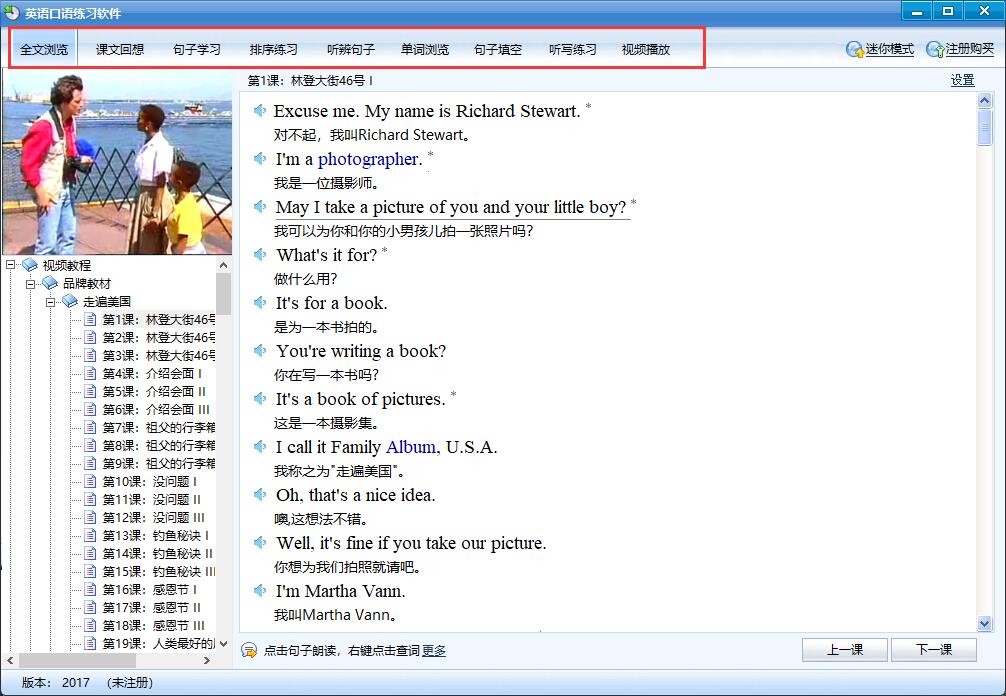
English speaking practice software FAQ
Phonetic symbols cannot be displayed normally, how to solve it?
Please open the software installation directory (such as C:Program Files English Speaking Learning King) and copy the PRON.FON file to C:WINDOWSFonts
When running the software, it prompts "The network location where the function you are trying to use cannot be accessed." How to solve it?
This is because a streamlined version of Office software is installed on your computer, causing a conflict with this software. Please use the following methods to resolve it:
Method 1. Solve this problem by reinstalling the Office software. Note: It must be the full version, not the streamlined version and the green version.
Method 2. Modify the file:
Open "My Computer" - "C drive" - "Program FilesCommon FilesMicrosoft SharedOFFICE12Office Setup Controller" - find a "SETUP.EXE" file and rename the file. Note: The "OFFICE12" folder may have different file names due to different Office versions.
Method 3:
Click Start Menu-Programs-Accessories-Run to open the Run dialog box, or use the shortcut key Win+R to open the Run dialog box (the Win key is next to Ctrl and Alt, the Microsoft logo)
If it is a problem related to Office 2003, enter in the run dialog box:
reg add HKCUSoftwareMicrosoftOffice11.0WordOptions /v NoReReg /t REG_DWORD /d 1
Just click OK or press Enter.
If there is a problem with Office 2007, enter in the run dialog box:
reg add HKCUSoftwareMicrosoftOffice12.0WordOptions /v NoReReg /t REG_DWORD /d 1
Just click OK or press Enter.
Method 4:
Please click here to download the Windows Installer cleaning utility provided by Microsoft. After downloading, double-click msicuu2.exe to install. If it cannot be installed, please click "Restart this program as administrator" in the pop-up window or right-click the file. Select "Install as administrator". After installation, there is msicuu.exe under C:Program FilesWindows Installer Clean Up (or there will be a shortcut Windows Install Clean Up in the start menu), run it, find an option like [Microsoft Office], select it and click Remove to delete it.
Method 5:
Open the "Control Panel", click "Administrative Tools" (if there is no such option, please click View by - Large Icons in the upper right corner), double-click "Services", find "Windows Installer" and right-click on it, select "Disable" disables the service.
English speaking practice software update log
Working day and night just so you can be happier
Mummy, Mummy, coax~all the bugs are gone!
Huajun editor recommends:
The editor of Huajun Software Park recommends that you download the English speaking practice software. The editor has personally tested it and you can use it with confidence. Also provided for everyoneTime English softwareIt’s also a pretty good software, you might as well download it and give it a try if you need it! The editor is waiting for you in wind and rain!



















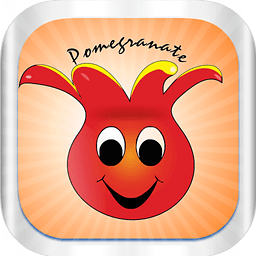
































it works
it works
it works