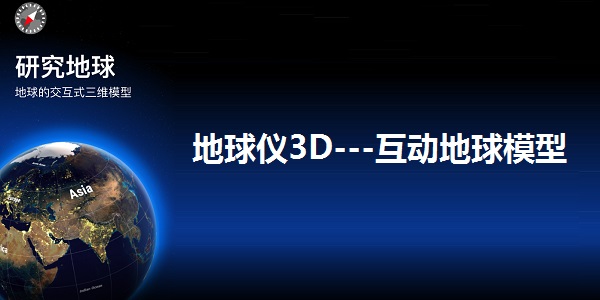
Globe 3D---interactive earth model software function
1. With a 3D globe, you can see places in various three-dimensional states, and you can easily see them from all over the world.
2. The brand new three-dimensional earth, you can choose to easily fold and expand it, and you can operate it on your mobile phone.
3. It has an automatic rotation function, just like the rotation of the earth, you can observe a more natural pattern.

Globe 3D---interactive earth model software features
1. Or you can rotate it by yourself to easily view the shape of the earth and various geographical locations.
2. The professional globe mode and Google Maps can be combined for online viewing, allowing you to conduct better observations online.
3. It can be used in daily study and life. The software is also very small and will not affect the operation of your mobile phone.

Globe 3D---Interactive Earth Model Software Highlights
Picturesque travel guide features: Travel around the world and learn something new every day!
Earth and Space Visualizations Helpful for Teachers
Help explore the world
Globe 3D---Interactive Earth Model Software Advantages
terraform
Convenient navigation menu
Augmented reality earth map mode
Many geographical objects
The political world includes all countries and their capitals
Realistic day/night mode
A list of the most surprising places around the world
100X zoom lets you study the Earth in detail
Get information quickly
No internet connection required

Globe 3D---interactive earth model installation steps
1. Search for Globe 3D in the Apple App Store, then find this software and click to get it.

2. The Globe 3D APP is being downloaded.

3. At this time, the installation of Globe 3DAPP is completed, click to open it and you can use it.

Globe 3D---Interactive Earth Model Frequently Asked Questions
Question: How to uninstall Globe 3D?
Answer: 1. We need to long press the Globe 3D logo on the phone screen, the options will pop up, and click Remove APP.

2. Then we need to click Delete APP to delete it!
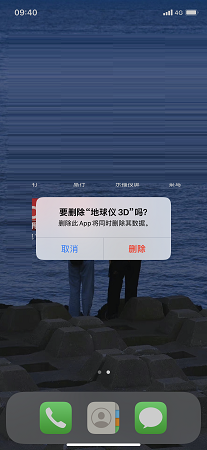
Comparison of similar software
Picture new earthThe official version is a very popular, professional and practical 3D digital earth software. The official version of Tuxin Earth software is powerful and provides online map browsing, map data download, map annotation, measurement, oblique photography 3D model browsing and other functions. Tuxin Earth software also provides Internet maps, 3D data browsing and downloading, measurement, analysis and plotting, etc.!
Deli AR GlobeA specially customized AR application that combines a globe and AR technology. AR virtual reality technology allows you to gain in-depth knowledge of the earth and visit the center of geographical and meteorological outbreaks. There is also a thrilling journey around the earth for children, taking photos and interacting with countries around the world. The content uses pictures, texts and real-person voices to fully introduce the knowledge of the earth. With a ball in hand, you can play around with the "world"!
Huajun editor recommends:
Globe 3D---interactive earth modelIt has three-dimensional imaging and three-dimensional vision, and supports the rotation and marking of the globe on your mobile phone, making it easy to learn geographical knowledge. Globe 3D---interactive earth model can help you solve many problems. I believe that as long as you dare to use it, you will definitely love it.


































Useful
Useful
Useful