
Yanxiubao (operation terminal) software functions
Courses: Daily reminders, don’t miss good courses! Learn about training course schedules online, view experts, assignments, discussions, voting, questionnaires and other interactive communications.
Notification: Understand the training arrangements and reminders in real time, and keep important information at hand.
Resources: Resources are available at any time and can be taken with you! Share teaching and learning resources and browse them online at any time.

Features of Yanxiubao (operation end) software
Attendance and sign-in: You can quickly publish sign-in tasks online and check students’ sign-in details in a timely manner;
Tasks: You can check students’ completion statistics and submission results of various tasks online at any time;
Homework assignment: You can assign homework to students online and complete the homework as a student;
Classroom evaluation: You can conduct teaching evaluation on the participating literacy class training content online;
Participate in the questionnaire: Enter the questionnaire center to view the currently released questionnaires and complete the questions and answers;
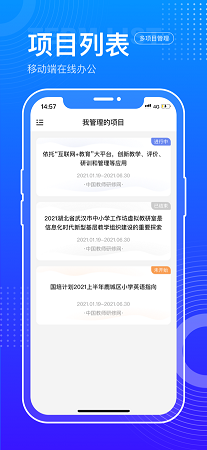
Advantages of Yanxiubao (operation end) software
Detailed class data, the class displays detailed data information such as student sign-in rate and average student points;
Provides two different login methods, supports password login applications, and also supports quick login methods;
The warm class circle provides a class circle platform, and all class dynamics can be posted on the platform;
Supports the class circle comment function, has a dynamic comment function, and provides a channel for users to express their opinions;
Chat message reminder, a red dot reminder will appear whenever a message is received in Chat;
Task completion reminder, you can receive new task reminders when the class teacher or teacher assigns new tasks;
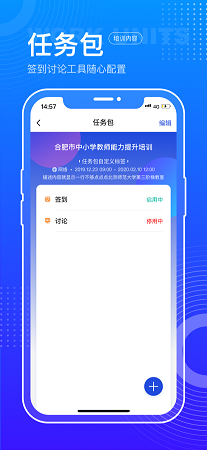
Yanxiubao (operation end) installation steps
1. Search for Yanxiubao (operating terminal) in the Apple App Store, then find this software and click to get it.

2. The training tool (operation terminal) is being downloaded.
3. At this time, the installation of Yanxiu Bao (operation end) is completed, click to open it and you can use it.

Instructions for use of Yanxiubao (operation end)
1. Download and install the software on your mobile phone, open the software immediately and select the login method to log in.
2. Enter the application homepage, view all function labels, and select the function you want to use.
3. Select the taskbar, view all task labels, and click the sign-in function to quickly sign in
4. Click the job tab to quickly view new jobs and enter job completion
5. View the class title, click to view class details, and click to enter the class

Frequently asked questions about Yanxiubao (operation end)
Question: How to uninstall Yanxiubao (operation end)?
Answer: 1. We need to long press the logo of Yanxiu Bao (operation end) on the mobile phone screen, the options will pop up, and click Remove APP.

2. Then we need to click Delete APP to delete it!
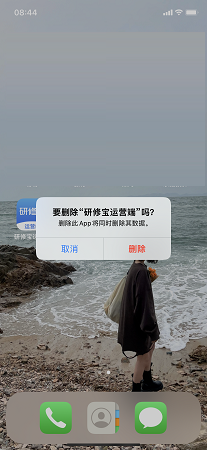
Question: How to download the courseware on Yanxuebao?
Answer: Study on your mobile phone. Download and install the “Yanxiubao” APP on your mobile phone → Open the “Yanxiubao” APP → Enter your account number and password to log in → click on the courseware in the "Learning Results" column and download the cache.
Comparison of similar software
WaiyantongThe Android version is an English learning software. The Waiyantong app has rich learning resources, as well as supporting teaching material resources and teaching material videos for everyone. It can also test the user's learning effect. It is a very good English learning software.
Huisheng postgraduate entrance examinationThe Android version is a mobile application software tailor-made for friends who are preparing to take the postgraduate entrance examination. Users of the Huisheng Postgraduate Entrance Examination App can obtain convenient handheld postgraduate entrance examination study services through their mobile phones anytime and anywhere, allowing you to easily carry out handheld study.
Huajun editor recommends:
Study treasure (operation end)It can be used to manage students' attendance and learning status. Here you can check check-ins, assign homework, evaluate and vote, and quickly notify all training students of information. The editor of Yanxiu Bao (operation end) personally tested this software. Various functions are very simple and easy to operate. Even a new user like the editor can master it quickly. I like it very much! Ben


































Useful
Useful
Useful