
Good score app software features
Achievements
Record the scores and rankings of each exam, simulate any score to view the rankings, and make learning positioning more accurate and convenient.
Analysis
所有题目对错平铺列举,历史得分排名曲线描绘,进步与否一目了然,学习状况更显眼更清晰。
Wrong question book
?
role
Present different content for parents and students, and the page is simpler and more considerate.

Features of good score app software
Quick score check
Get academic analysis
Accurate diagnosis of knowledge loopholes
失分分析及错题练习
Customized learning plans to quickly improve scores

Advantages of good score app software
1. The Good Score app can record students’ test scores and create study files
2. Automatically summarize wrong questions in exams and homework, and strengthen training on wrong questions
3. The Good Score app provides students’ learning status and accurately locates knowledge gaps.
4. There are also professional teachers who can customize personalized score improvement plans for students.

How to install the good score app
1. Search for the good score app in the Apple App Store, then find this software and click to get it.

2. The Teacher Test APP is being downloaded.

3. At this time, the installation of the Good Score app is completed. Click to open it and you can use it.

How to use the good score app
1. After the user enters the target university page, click "Fill in Score Prediction" in the upper right corner, as shown below:

2. Then fill in your college entrance examination scores and click "Start Prediction", as shown below:
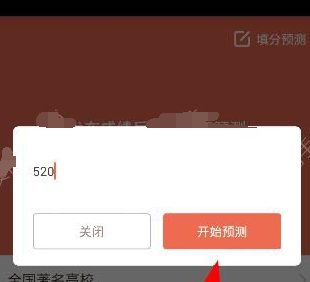
3. Finally, you can see the predicted ranking and admission rate of each batch, etc., as shown below;

Good Score App FAQ
Question: How to register a Haofen account on the Haofen app?
Answer: You can open the official website, click the "Register" button in the upper right corner of the page, and then select "I am a student" or "I am a parent" according to your own situation to register.
Question: How to write the account name of Haofen app?
Answer: Hello, it can only be more than 4 numbers or letters. There is no distinction between upper and lower case letters.
Q: What is the student ID number of Haofen App?
Answer: Hello, the student number is a specific number assigned to your child by the school. You can obtain the student number information by asking your child or the school.
Question: What should parents do if they change their mobile phone numbers on Haofen app?
Answer: Hello, if your phone number has changed, please contact customer service personnel.
Question: My child’s junior high school grades can be checked on the Good Score app. Now that he is in high school, how can I check his junior high school grades?
Answer: Hello, because the student ID and other information are different, you need to register again when you enter high school.
Question: Why does the Haofen App always prompt "This student has been bound to another account" when parents register?
Answer: If you have paid a fee to become a member at the school but have not yet registered a score account, the system will automatically generate an account password for you. The account number is the mobile phone number and the password is the last 6 digits. If the above information is still displayed after entering the information correctly, please contact customer service.
Comparison of similar software
Cloud teaching platform APPIt is an exclusive mobile application created for primary and secondary schools. The cloud teaching platform APP provides a complete teaching platform for the three major groups of teachers, students and parents. The Xuele Cloud teaching platform allows both teachers and students to learn and teach simply and easily.
Xuele cloud teaching platformIt is an exclusive mobile learning application based on the cloud teaching platform. Xueleyun Teaching provides a complete teaching platform for the five major groups of education bureaus, schools, teachers, students, and parents, which can jointly improve learning results. The Xueleyun Teaching App uses Internet technology to make classroom teaching easier and faster. Teachers can use electronic devices to prepare lesson plans, issue exercises to students, and review classwork online for free.
Huajun editor recommends:
good scoreIt has a large amount of built-in answers to difficult knowledge points, which can automatically summarize students' wrong questions in exams and homework, helping students strengthen training on wrong questions and improve their academic performance. Interested students can download and use it!






































Useful
Useful
Useful