
Functions of China Public School Online Classroom Software
1. Online live video courses
Famous teachers teach real-time online and ask questions in real time. It has the advantages of rich classroom interaction, entertainment and learning, and is almost the same as offline classes. And after the live broadcast ends, the online teaching video content can be automatically saved for everyone to review.
2. Video recording course
Although recorded courses do not have the advantages of live courses, the recorded courses are all recorded by famous teachers from China Public Online School, and their teaching quality is higher. Recorded courses support online playback and can also be cached and played offline. Users can also take notes while studying.
3. Professional interactive courses
In the interactive course, everyone has enough time to communicate with the teacher. The teacher will ask students questions, and students can also ask the teacher for advice on what they don’t understand. Online written test interview, solve your own various questions, professional one-on-one Q&A, I wish your learning effect will improve rapidly!
4. Consolidation learning - after-class exercises
After online learning, the online classroom of China Public Online School has also released a lot of targeted after-school exercises for everyone. The exercises are all self-compiled exercises by internal teachers of China Public Online School. They are the results of careful screening, allowing everyone to quickly consolidate what they have learned and find out what they have missed!
Features of China Public School Online Classroom Software
Teaching by famous teachers, don’t worry about whether you can learn it or not, it’s just about whether you want to learn it or not!
Online Class, don’t worry about whether you have time to study, make full use of every free time you have, and can listen to classes and study!
Rich resources, the online classroom has rich teaching resources. As long as you study carefully, you will definitely be effective!
Affordable price, don’t worry about the sky-high price of classes, every class here is charged at a reasonable price, allowing you to spend every penny of your money reasonably!
The total teaching experience of the official version of China Public School Online Classroom can be summarized in five good terms:
Good lessons, good experience, good results, good service, and a good deal!
In terms of system, the course can be watched repeatedly, played offline, and interrupted at any time to take notes, which is extremely convenient!
How to use the online classroom of China Public School
The basic steps of the lecture listening process on the China Public School Online School app:

1. Open the app and enter the login page. Please enter your lecture account and password and click to log in;

2. Find the course list: touch the course name to expand the course list;

3. Play videos online: Touch a video, select "Play Online", the video will start playing, click the icon in the lower right corner to watch it in full screen;

4. Download (offline) video: Touch a video and select "Download" to add the video to the download list for download; or click "Cache Management" in the upper right corner to check and download multiple videos in batches;

5. Download (offline) video playback:
After downloading, the video will be displayed in the video list and marked "Downloaded". Tap the video to play it. You can also click the icon in the lower right corner of the playback interface to watch in full screen.
Frequently Asked Questions about China Public School Online Classroom
1. How to check the course catalog of the online classes of China Public School?
Click on the [Learning] module, scroll down to "My Courses" to display open courses, click on the corresponding course "Go to Study" to view the course catalog, expand the catalog to view handouts or videos for learning.


2.Where are the cached files of the online classroom of China Public School?
Offline cached course files can only be played within the app. Even if you find cached files, they cannot be played.
3. How to check recent lecture records in the online classroom of China Public School?
The most recent lecture record will be displayed above the "Learning" module. Click "Learning Record" to view historical lecture records to see what you have learned before so that you can keep track of your progress.
Comparison of similar software
Classroom onlineThe Android version is a high-quality comprehensive online learning platform. The latest version of the Classroom Online app is powerful and provides a large amount of learning knowledge, covering multiple professional courses. The Classroom Online app helps users choose the majors they need to study, and there are also online guidance from professional teachers to help you learn easily, consolidate various types of knowledge, and steadily improve your academic performance.
LeXueOnlineThe Android version is a professional online education software. Lexue Online Education has a large number of remote live broadcasts by famous teachers. You can also communicate face-to-face with famous teachers at home, making more efficient use of every minute. Lexue Online app helps you prepare for the high school entrance examination! Lexue Online creates AI smart classrooms with all its heart, and is committed to allowing millions of students to enjoy high-quality educational resources without leaving home, and to efficiently improve their scores and become academic champions!
Huajun editor recommends:
The China Public School Online Classroom APP provides users with a variety of popular types of course videos for civil servants, public institutions, teacher recruitment, teacher qualification certificates, finance, police recruitment, postgraduate entrance examinations, bank recruitment, state-owned enterprises, etc. Interested users can download it from the Huajun Software Park!
















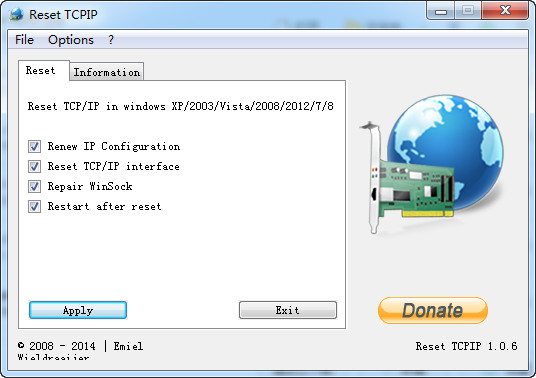





























Useful
Useful
Useful