
Features
1. New order processing, simple and fast business;
2. Process order reminders and respond to customer calls in a timely manner;
3. Order records and a comprehensive understanding of business conditions;
4. Merchant management, flexibly adjust business status and store information;
5. Order printing, the App can also print meal tickets, making order processing easier.
Installation instructions
After the installation is completed, the user needs to install the printer driver and combine the printer with the software.
First, select the operating system and printer driver type
After installing Xiaodu Shopkeeper, this page will automatically pop up to install the printer driver.

First select the corresponding operating system and printer driver type, then click "Detect USB Port"
If the printer status is normal, it will prompt the printing port of the current USB printer and print test paper:
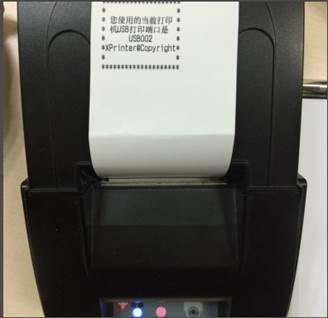





































Useful
Useful
Useful