At the same time, it is also a very excellent financial information software. It integrates the market software function, through which you can grasp the market trend in real time. It also integrates the Taurus market reading function, and collects information from major domestic financial information websites, celebrity blogs, and financial information. Videos and various data (such as Topview, SuperView, DDE, various rankings and international market trends) can provide you with real-time information services, keep abreast of the main dynamics, truly know yourself and the enemy, and win every battle.
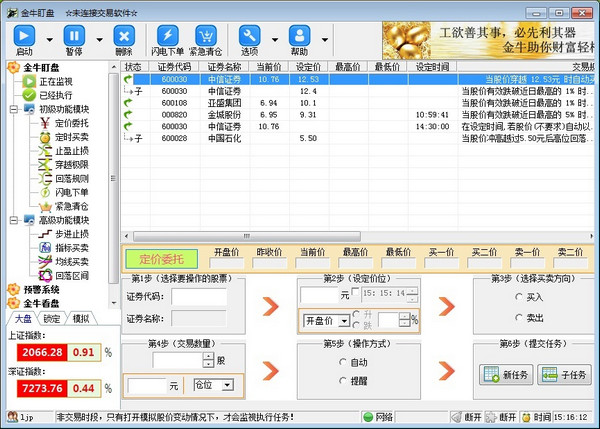
Basic introduction
It is a pure green software and does not bundle any third-party software. It can be uninstalled cleanly, so please feel free to use it. It supports the latest version of Tonghuashun trading software, which can run on Microsoft windows98/ME/2000/XP/Vista series operating systems. It has built-in task module, monitoring module and operation module, which can receive stock data in real time and monitor tasks in real time. Automatic trading is especially suitable for small and medium-sized retail investors who do not have time to watch the market.
Different from other stock auxiliary systems, "Golden Bull Tracking" is powerful and has 8 operating modes that can meet the needs of the vast majority of small and medium-sized retail investors. At the same time, the combination of modes and modes makes "Golden Bull Tracking" stand out among similar software. powerful. Its beautiful operation interface and user-friendly design will make you put it down, and its streamlined operation mode makes investors more comfortable in using the software. Only after using it will you realize that stock trading can be so easy.
Change log
1. Rewrite the moving average trading data module to be more stable than the original data module. There will no longer be a situation where certain stocks cannot use the moving average trading function.
2. Fixed the issue where market data could not be obtained for certain stocks under special circumstances.
3. Fixed the problem of repeated startup of the market quotation module on Saturdays and Sundays.
4. Correct the interface display problem.
5. Corrected the problem that the stock price cannot exceed the limit range during simulation.
6. Fixed the problem that the dimension of redefined array cannot be 0 occasionally.
How to use
How to use the Tongda Xin market for Taurus tracking
The first step is to switch the Tongdaxin market software to the self-selected stock interface. If there are no self-selected stocks yet, add 3 or more stocks first.
Step 2: After selecting the Tongdaxin Optional Stock Quotes item, drag the "cross star" to the Tongdaxin Optional Stock Quotes interface.

OK, after a few seconds, do you see the prompt box that pops up in the lower right corner of the screen? Success!
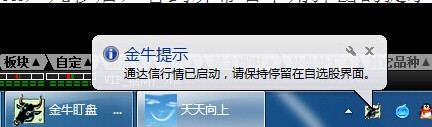



































it works
it works
it works