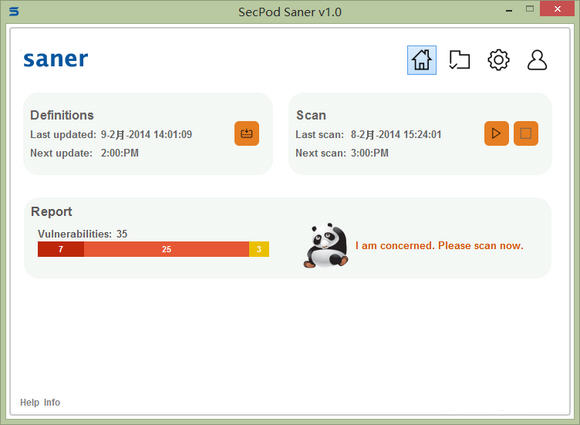
After running, SecPod Saner will first update the definition file, and then start scanning the system software. After the scan is completed, it will show how many software currently have vulnerabilities and provide solutions.
How to use
The results page will display which software has how many vulnerabilities and a description of the vulnerability. Click "Fix" to download the latest version of the software to fix it. Click the exclamation mark icon to view more detailed information.
Latest versions of software may also have vulnerabilities
Downloading a new version of software and installing it does not necessarily mean that the software is free of vulnerabilities. There are many reasons:
One is that the latest version may be reached but the vulnerability still has not been fixed;
Second, the new version fixes old vulnerabilities but new vulnerabilities appear;
Third, like Opera, the vulnerability in 12.16 needs to be fixed in version 17 or above, but after 12.16 it uses the Webkit core. I want to use only the old core Opera.
SecPod Saner uses data from multiple vulnerability databases and should have good results in terms of accuracy.











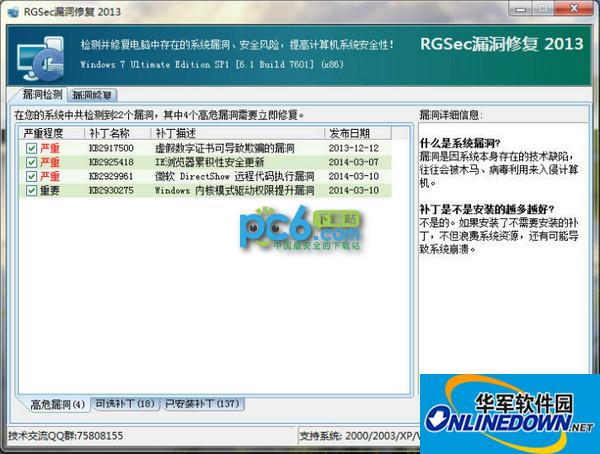

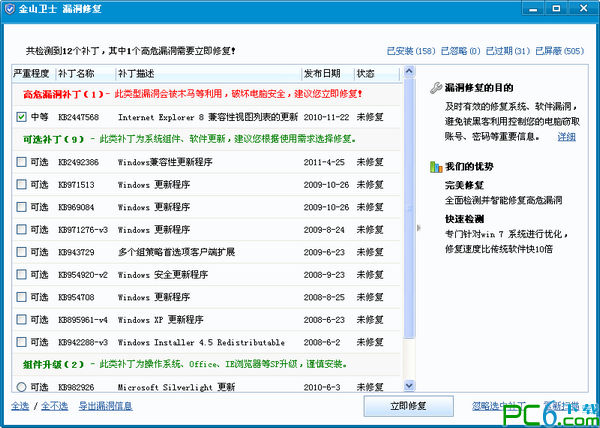










































Useful
Useful
Useful