Introduction to mobile ringtone converter
The formats supported by the mobile phone ringtone converter are: MP3/MP2/OGG/APE/WAV/WMA/AVI/RM/RMVB/ASF/MPEG/DAT/3GP/MP4, etc., and converted into MP3/WAV/AAC/M4A/WMA/AMR and other audio files. Typical applications include WAV to MP3, MP3 to WMA, WAV to WMA, RM/RMVB to MP3, AVI to MP3, RM/RMVB to WMA, MP3 to AMR, etc. You can also cut out part of the entire media and convert it into an audio file. Different quality parameters can be customized to meet your various needs.
Features of mobile ringtone converter
(1) The interface is simple and easy to operate.
(2) Supports conversion of all popular formats to MP3/WAV/AAC/M4A/WMA/AMR audio files.
(3) Support batch conversion.
(4) Using advanced encoding methods, the conversion speed is fast.
Mobile ringtone converter installation steps
1. Download the mobile ringtone converter compressed package from this site and unzip it, double-click the installer, and click "Next" in the installation wizard interface.
2. Carefully read the Mobile Ringtone Converter User License Agreement, select "I agree to this agreement", and then click "Next"
3. Select the file installation location. If you want to choose another folder, you can click "Browse" to select the installation location, or you can use the default installation location, and then click "Next"
4. Select to add additional tasks, whether you need to create a shortcut, and then click "Next"
4. Prepare to install, click "Finish" after the installation is complete.
How to use mobile ringtone converter
1. Open the mobile phone ringtone converter, click the "Add" button, and add the audio and video files you want to convert to the software;
3. Click the "Select Directory" button to set the path of the file you want to output;
4. Select the output format and adjust parameters such as audio bit rate and sampling rate;
6. After setting all parameters, click the "Convert" button and wait for the conversion to complete.
Frequently Asked Questions about Cell Phone Ringtone Converter
How to set the number of converted files in the mobile ringtone converter?
Click "Settings" in the upper right corner and select the number in the system settings.
Comparison between mobile ringtone converter and similar software
Bigasoft Audio Converter is an audio conversion tool that can quickly convert between different audio formats, supports batch conversion, so that multiple music files can be converted at one time, and high-quality audio tracks can be quickly extracted from all popular movies or music videos.
Format Factory is a comprehensive format conversion software that supports the conversion of almost all mainstream multimedia file formats, including video and audio. In Format Factory, you can directly select your device model from the list of Format Factory to start conversion.
The mobile ringtone converter supports all currently popular audio and video file formats. It can extract audio files from video files and supports batch conversion. It can also intercept part of the time period from the entire media and convert it into an audio file.
Mobile ringtone converter update log
Fix some bugs
|
The editor recommends: Mobile Ringtone Converter is a very easy-to-operate audio and video conversion tool that supports batch conversion. It can intercept part of the time period from the entire media and convert it into an audio file, which can meet various needs of users. This site also provides downloads of Format Factory and Beaver All-in-one Video Converter, come and download and experience it. |








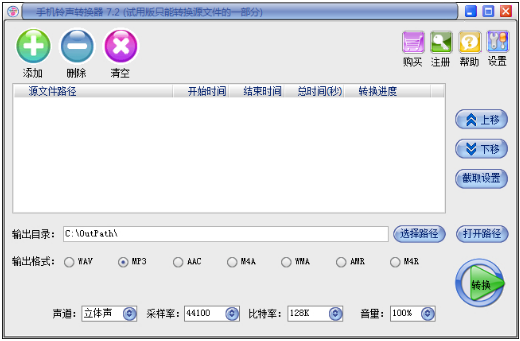
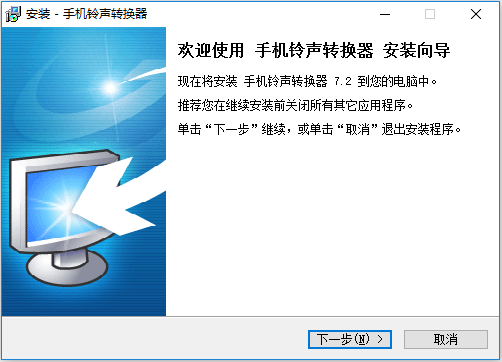
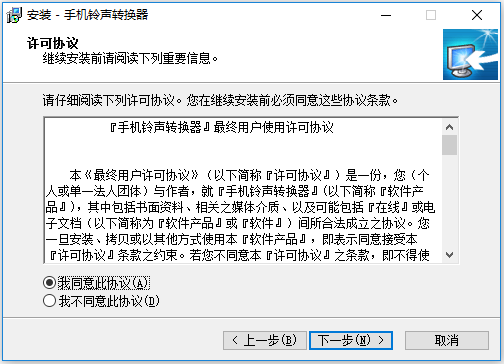
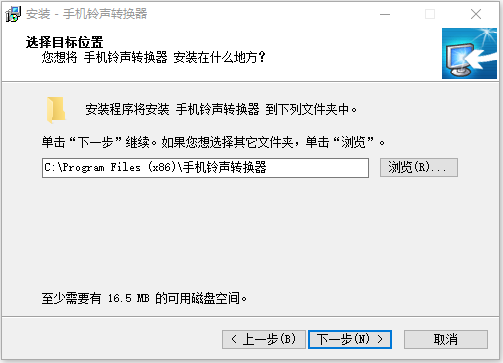
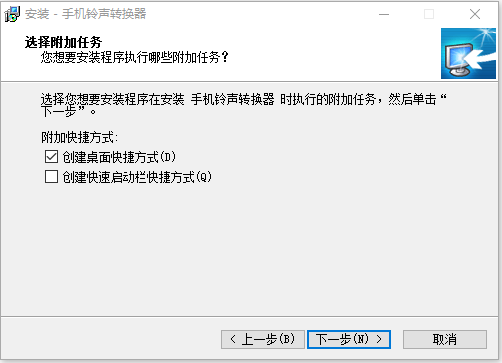
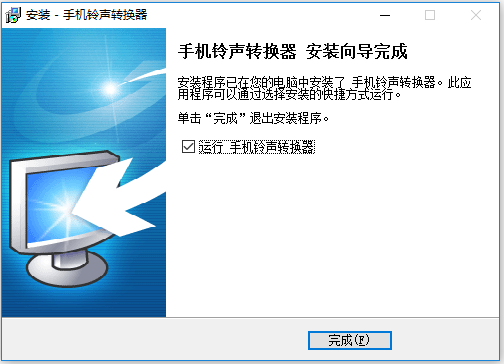
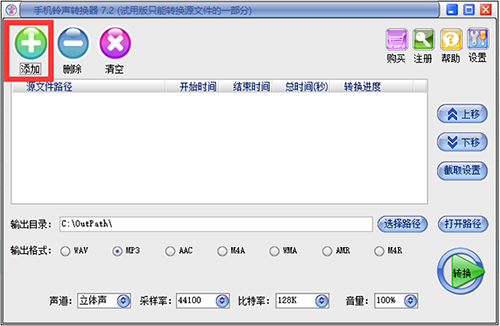




































Useful
Useful
Useful