Huya Live is a content live broadcast software dedicated to various entertainment, games, mobile games, and third-party streaming. Such as: singing, dancing, League of Legends, World of Warcraft, Honor of Kings, Overwatch, etc. In addition, Huya Live also supports functions such as mobile phone screencasting to computers, strongest support, event betting, beauty live broadcast, and video linking. Come download Huya Live and enjoy the different live streaming fun! ~ Huya Live is collected and organized by the editor of Huajun for you, and installation tutorials, usage tutorials, questions, etc. are attached for users’ reference.
Introduction to Huya Live Function
1. Game live broadcast, covering thousands of game columns.
2. Everyone is the protagonist and cannot see the world without leaving home.
3. The magical lens records every wonderful moment of the live broadcast and brings you a visual feast.
4. Fan circle, close contact with your favorite anchors and celebrities.
Huya Live Installation Tutorial
1. First, we need to find the "Download Address" on this page, select any download address to download the Huya Live official version software package locally. After downloading successfully, double-click to unzip and find the .exe format program and run it, as follows:
2. After starting the installation, we need to select the specific location of Huya Live installation in the screenshot above (you can also skip it and click Install Now without selecting it). If you choose to set it up, the editor does not recommend installing it on the C drive, as this will slow down the system process.
After setting the installation location of the official version of Huya Live, there is a row of options at the bottom that we need to filter.
1.) The Huya Live Agreement must be agreed to, so you can click [UserpermissionAgreement] View details
2.) Create a desktop icon: to facilitate opening Huya Live next time.
3.) Add to the start menu: It is the same as 2. It can easily and quickly start Huya Live, but this will not be displayed on the desktop.
4.) Automatic startup at boot: It will automatically start for you every time you turn on the computer.
If you don't need the above protocols (excluding 1), you can leave it unchecked. Then click [Install Now] to continue the installation.
3. After the above configurations are set, you will enter the installation progress bar of Huya Live. We only need to wait patiently for a moment before the installation is successful.
4. The following interface pops up after successful installation: Here we can select [Experience Now] to run Huya Live directly, or select the X icon in the upper right corner to close it.

















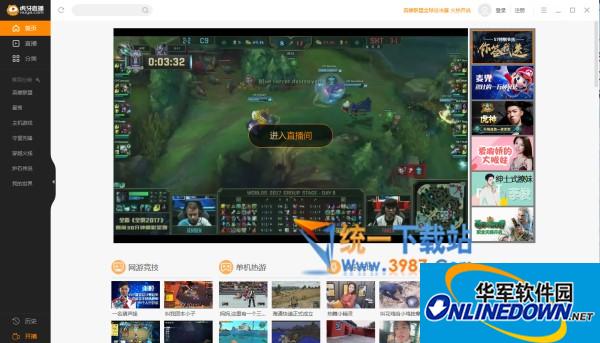






































Useful
Useful
Useful