The Broadband Connection Error Code Queryer is a simple and practical broadband auxiliary tool that collects almost all broadband connection error codes and can help users query solutions to broadband error codes, allowing users to solve common broadband errors by themselves. If you do not recognize the broadband connection error code, you can use the broadband connection error code query tool to check it. Just click OK after entering the network error information.
Software screenshot:
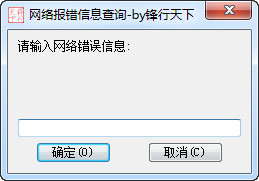
Common misconceptions:
1. Broadband connection error 678
Reasons for the remote computer not responding: There are many reasons for this phenomenon, mainly the hardware is not connected correctly or the phone line is interrupted. Solution: Check whether the connection is correct and call China Unicom (10010) or China Telecom (10000) to report the problem.
2. Broadband connection error 651
651 Modem reported error. The modem (or other device) reported an error. If you have a dial-up connection and you are using a supported external modem, shut down and restart the modem. Close and restart the network and dial-up connections, and then redial. If your modem is not supported by the network and dial-up connections, switch to a supported modem. Make sure your remote access modem is configured correctly. If it is a private network connection, an incorrect TCP/IP address may have been specified in the connection configuration, or the server you are trying to connect to is unavailable. To determine whether this server is available, check with your system administrator.










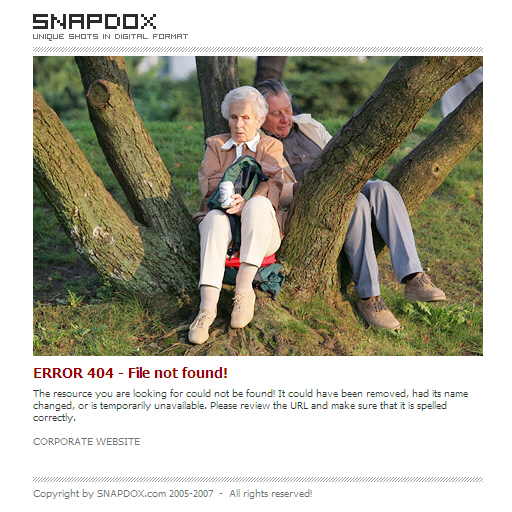

































it works
it works
it works