
Software features
1. Virtual Router is completely free. There is no regular version or professional version. No registration is required. We can easily download and use it from its official website.
2. Vitual Router is released in the form of msi (Windows Installer packet), only 1.01MB in size, without any bundled plug-ins, and will not make any malicious modifications to the system (such as modifying the IE homepage). It will not cause any form of harassment such as pop-up advertisements during the running of the program, and the program interface is clean and concise.
3. The operation of Virtual Router is simple and clear. All ordinary users need to do is name the network connection, set a password, and then click the Start Virtual Router button.
4. Virtual Router has good stability and compatibility (note, XP system is not supported). I have recommended friends to use other similar software, but some caused blue screens, some often appeared unresponsive, some settings were cumbersome and unnecessary, and Intel My WiFi only supports a few wireless network cards.
5. Virtual Router takes up very little memory when running. Installation and uninstallation do not require restarting the computer, and have little impact on the system.










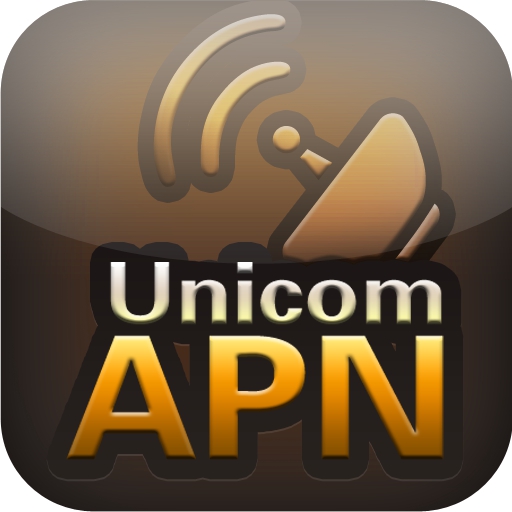








































Useful
Useful
Useful