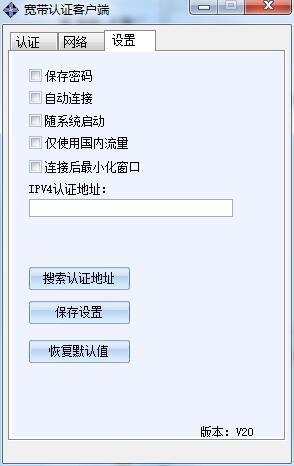
Basic introduction to Shenlan software
Srun 3000 Srun Campus Broadband Client is a security-certified network management and billing product launched by Srun Software for campus networks. The official PC client is provided here.
Srun As the highest-performance user authentication and accounting system in the industry, 3000 has complete accounting functions for both IPv4 and IPv6 networks, and supports various accounting strategies. It can accurately distinguish domestic and international traffic in real time, and uses full WEB management to provide a convenient and flexible management mode.
Introduction to the features of Shenlan software
The dedicated client of Srun 3000 security authentication and billing system supports a full range of Windows platforms, including the latest Windows 7 The operating system supports a full range of Linux operating systems and MAC operating systems.
Srun 3000 The dedicated client of the security authentication and billing system is a proprietary technology client, which is green software and will not install any third-party drivers. This ensures program compatibility to the greatest extent and greatly reduces the management burden.
The dedicated client of Srun 3000 security authentication and accounting system supports version control, which can control users to use specific client versions and force automatic upgrade of clients.
The dedicated client of Srun 3000 security authentication and accounting system uses dynamic password encryption technology and supports token encryption technology.
The dedicated client of Srun 3000 security authentication and accounting system has anti-proxy function, which can prevent the use of proxy servers, routers, wireless routers, NAT servers, Internet sharing devices, etc.
Srun 3000 The client of the security authentication and billing system has a variety of shortcuts. You can directly log in to the user self-service platform on the client to help users view, edit, modify their own information, passwords, change their own billing policies, payment behavior, fault reporting and other functions.
Shenlan software installation steps
1. Download the installation package of the official version of Shenlan Software in Huajun Software Park

2. After downloading, unzip the compressed package into a folder named after this software

3. Open the folder and double-click the "exe" program

4. Shenlan software is green software and can be used without installation.
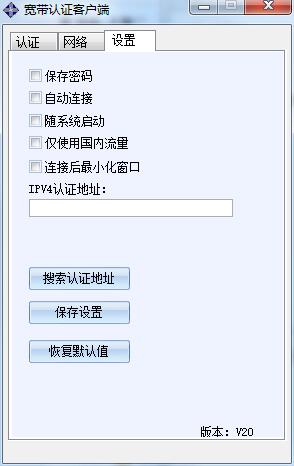
Shenlan software update log
The developer of GG said that there are really no bugs this time~
Huajun editor recommends:
Shenlan Software software feels really good! The editor specially tested it for this purpose, and it works really well.YY voice,Itan butterfly client (supplicant),Easy Link Voice Network Chinese Version,Huhutong management system software,Campus network authentication dial-up clientThese are all very good software tested by the editor, come and choose the one that suits you!


































Useful
Useful
Useful