Android is the most popular mobile operating system at the moment. Many people will try to flash different third-party ROMs to enhance the experience and try new things. However, after flashing, the apk programs and software previously installed on the phone will disappear, so apk program backup and restoration software is very difficult. It is extremely important, and the popular Titanium Backup Professional Edition is paid, so why not try the APK Batch Installer Tool under Windows.
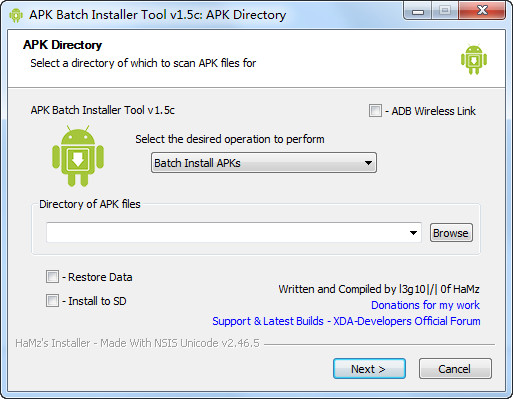
APK Batch Installer Tool Features
1. Completely free. This is a free software that runs under windows.
2. Single file green version software. After downloading, double-click to run it.
3. Batch install/backup/rename apk programs. Because you can handle all applications at once. I believe that installing apk will no longer be a stumbling block on your way to flash your phone.
4. All apk applications will be backed up to the computer. Compared with backing up to the mobile phone's SD card, there are many benefits to backing up to the computer.
a. The stability of the hard disk is much higher than that of the micro SD card. After the SD card is hot-swapped too many times@rjno1.com, it is very likely that file damage and loss will occur. You must format it again. Normal use. If the backup files are all on the card, it will definitely be a tragedy.
b. It will not take up space on the SD card. You can use these freed up spaces to store more music, pictures and other files.
c. It has the function of batch backup to the computer, and also has the function of batch installing apk programs from the computer to the mobile phone. In this way, you can download all new games and software on your computer and install them all at once, saving money on download traffic and downloading faster.
5. Can be operated via wireless connection.
6. In addition to programs, you can also back up/restore data. This data may be a software setting. Since Software No1 does not have an Android phone, this cannot be tested.
7. You can choose to install the program into the SD card.
8. Simple and friendly operation interface.






































it works
it works
it works