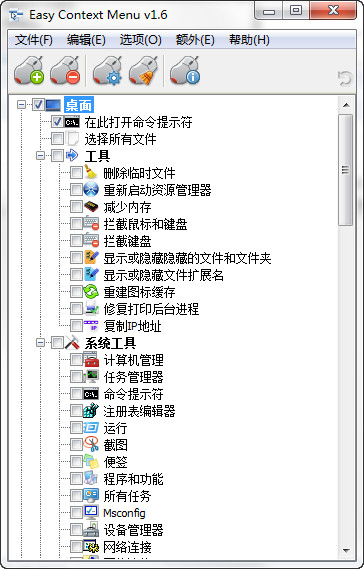
Function introduction
Supports management of desktop right-click menu, My Computer right-click menu, drive right-click menu, file right-click menu, folder right-click menu, system tools submenu, and shutdown computer submenu.
1. Support Windows XP and Windows 7 systems (some functions are limited under win7)
2. Customize and add file types
3. Custom menu
4. Add, edit, delete and export menus
5. Automatic backup when deleting menu
6. Customize the cleanup right-click graphics card menu
7. Plug-in management
How to use
How to add Easy Context Menu to the right-click menu
1. We select a tool we want to use == click Extras == add to the right-click menu
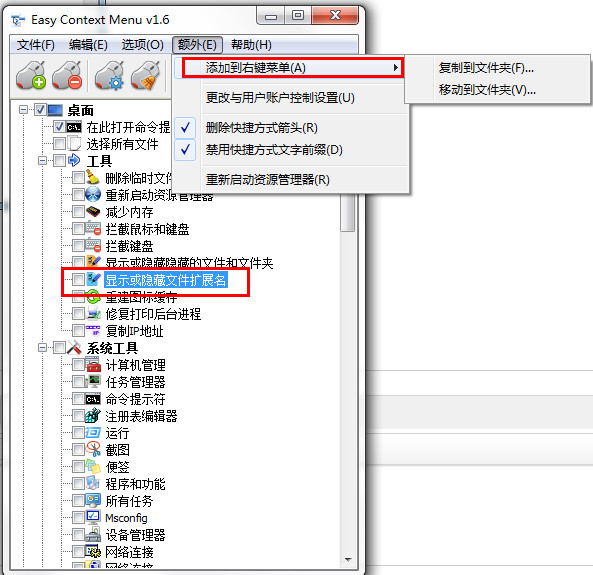













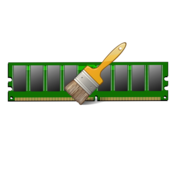




























it works
it works
it works