
New features of Suda Software 3000 series
* Multiple SQL Server instances can be installed on one computer.
* Failover clustering is integrated with SQL Server Setup.
* SQL Server collation must be specified instead of code page and sort order.
Special features of Suda Software 3000 series
Customized reports Powerful, flexible and practical purchase, sale and inventory business processing functions
Provides multiple inventory valuation methods
Provides multiple price tracking methods
A variety of depreciation calculation methods to fully meet user needs
Suda Software 3000 Series Installation Instructions
1. Unzip the software package downloaded from Huajun Software Park and double-click the "MSDE_61927.exe" program to start the installation.

2. The software is installed in "E:1 Download Suda Software 3000 Series" by default. Click Browse to select other locations for installation.
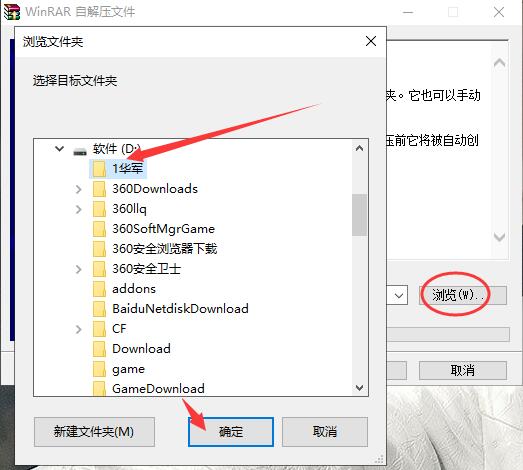
3. After selecting the installation location, click "Install"
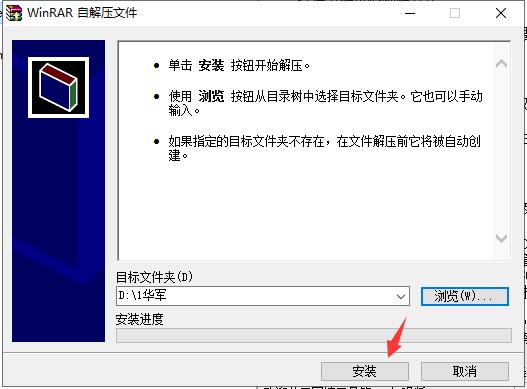
4. The software is being installed, please wait.

5. After the software is installed successfully, open the previously selected directory, find "setup.exe" and double-click to open the software.
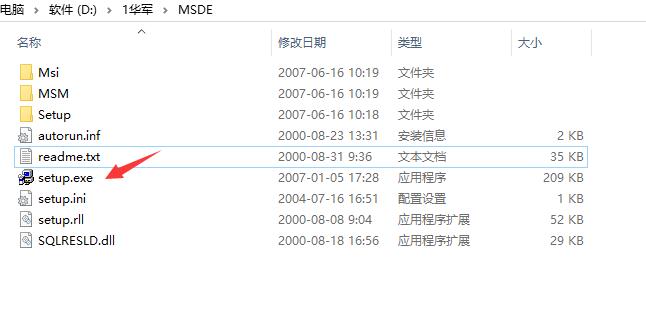
Frequently Asked Questions about Suda Software 3000 Series
Question: What is the difference between Suda Software 3000 series and Suda 5000 series?
Answer: 1. From a management perspective: Every document in Suda Software 5000 has an approval function, which reflects the rigor of enterprise management procedures. Customer classification, customers can set up corresponding departments and salesmen to track and manage this. Customer and supplier information are combined into one, and advance receipts and prepayments and accounts receivable and payable are filled in separately. Resolve the situation where Suda Software version 3000 is both a customer and a supplier of offset amounts. Increase the internal OA management of the enterprise, and the announced management warehouse can manage the cargo locations. This function solves the problem that warehouse staff spend a lot of time looking for goods due to the wide variety of products.
2. From the perspective of product data design: Customizable fields in product data describe the attributes of the product. Set the transaction unit of goods and default warehouse; the goods accounting method is added to the monthly average method; the inventory amount can be directly displayed when the goods are initialized.
3. Add project management and can also manage the progress of the company's projects. Increase the management of sales plans, and you can manage monthly sales plans, quarterly plans, and annual plans. Provide data reference and reference for enterprises to achieve development from short-term goals to long-term goals.
4. From the perspective of business operation flexibility: the tax-inclusive price and the tax-exclusive price are listed separately in the sales document, and the original unit price and discounted unit price can be displayed for the goods; multiple warehouses can be selected for one sales (purchase) document, thus solving the problem that the same customer (supplier) of the Suda Software 3000 series needs to issue separate documents due to different warehouses; business documents can be calculated according to departments. When selecting goods in the sales order, the inventory status of the goods can be displayed, which can improve the work efficiency of enterprise personnel without having to read reports.
5. The business documents of Suda 5000 reflect the book inventory, while the inbound and outbound receipts reflect the actual inventory.
6. Accounts receivable and payable have become independent modules, making it more convenient for financial personnel to operate; solve the processing of zero sales, transfer of receivables to receivables, transfer of payables to payables, offset of receivables to receivables, and transfer of payables to payables.
7. From the perspective of financial and business information transmission: the purchase, sales and inventory documents are regularly transferred to financial vouchers, or the user can choose to transfer the required vouchers according to the payment method of the salesperson in the unit time. Solve the problem of excessive automatic generation of Suda 3000 series vouchers.
8. Add the price adjustment function and increase the management of loss orders. The book inventory summary table adds a query by warehouse to know the inventory amount in each warehouse at any time; a list of purchase and payment status and a list of sales billing and collection status are added to the table.
9. The financial part is the function of Suda Finance XP. The powerful financial function supports multiple auxiliary accounting accounts. The separate use of purchase, sales, inventory and accounting can support the realization of quantity and amount accounts.
10. The production module supports two production modes: production based on sales and production based on sales, achieving seamless connection into the sales warehouse for production. The Suda 5000 series is aimed at domestic medium-sized enterprises and organically combines ERP ideas with enterprise management science. Developed and built by integrating the experience and suggestions of hundreds of thousands of users. Innovative management and pragmatic functions represent the latest direction of ERP for domestic medium-sized enterprises today. Realize the process control of the enterprise's operation and management behavior, and quickly solve the ERP management and use problems of medium-sized enterprises in a simple and practical way. Help enterprises establish efficient purchase, sales, inventory and production management systems.
Of course, there are many good things, but it mainly depends on the needs of the enterprise in the management process to decide whether to use 5,000 or 3,000.
Similar comparison of Suda Software 3000 series
Suda Software 3000 series is a powerful, flexible and practical purchase, sale and inventory business processing software that supports customized reports. The software provides a variety of inventory valuation methods, multiple price tracking methods, and multiple depreciation calculation methods.
Xiaojinzhu general business management systemMainly suitable for commercial trade, retail and wholesale industries, its Xiaojinzhu general business management system has huge inventory management functions, including beginning of period storage, inventory details, inventory in and out, commodity discounts, and month-end carryover.
Suda Software 3000 series update log
1. The details are more outstanding!
2. BUG gone without a trace
Huajun editor recommends:
Suda Software 3000 series has always been the most commonly used software by most Internet users. Huajun Software Park also hasGeneral cloth industry purchase, sales and inventory management softwareIt is also a software that is very popular among netizens. You can download it from Huajun Software Park!














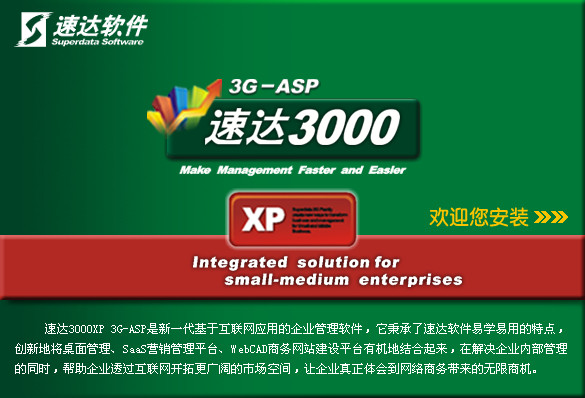


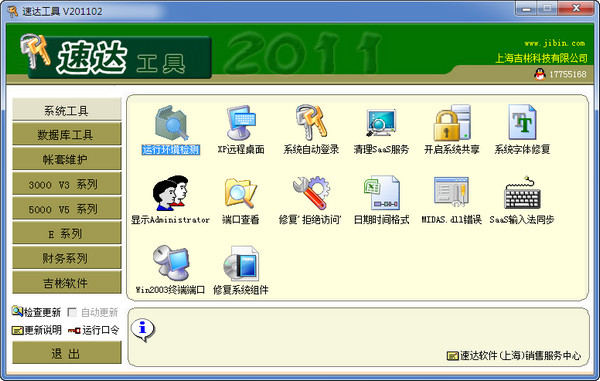


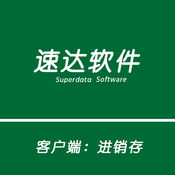
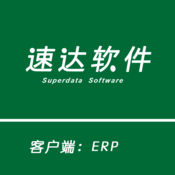






























Useful
Useful
Useful