Features:
1.SupportThunder, Internet Express, QQ Tornado, and RayFile's dedicated links are converted into ordinary links;
2. Intelligently monitor the copied link and copy it to the clipboard to facilitate the download tool to automatically read the download link;
3. Link content can be entered manually or automatically, so you no longer have to worry about certain download tools not being able to download certain special links;
4. Powerful, green and compact, it enhances the link reading function of some download tools;
Instructions for use:
① Automatic monitoring: Start the download tool and enable the clipboard monitoring function of the download tool, then start this program, minimize the program to the lower right corner, and then copy the address of the dedicated link. At this time, the download tool will automatically pop up the download window to download;
② Manual input: After starting this program, cancel 'Automatically parse links and copy to clipboard', then copy the special link into the input box, then convert the link, copy the converted link address into the download tool, create a new download address and download it;
- Green versionView
- Green versionView
- Green versionView














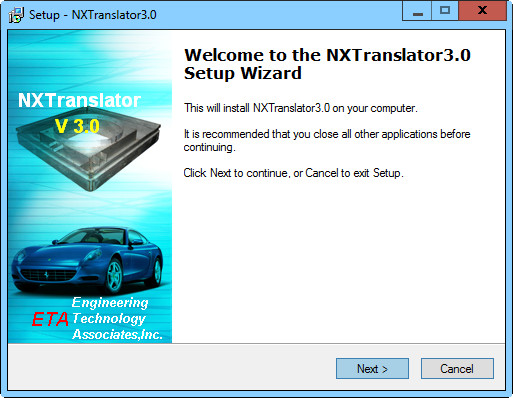


































Useful
Useful
Useful