1. View and edit system startup items, including regular startup, task schedule, login startup and other settings. If you want to delete an item, you can select the Delete command in the right-click menu. If you want to modify an item, you can select Edit from the right-click menu or double-click the item.
2. DLL plug-in viewing and repair, including explorer plug-in, IE plug-in and right-click menu plug-in, etc. All files of Microsoft are hidden by default. To view all information, you can cancel the "Hide Microsoft plug-in" option in the right-click menu.
3. System service management, you can view and edit all Win services in the system.
4. File association view and repair, used to view and modify file associations. If the description column displays "normal", it means there is no problem with the item. If it displays "tampered", it means the item is damaged. You can choose the repair command to restore the item; "can "Letter" indicates that the item is a document of Microsoft; "Unknown" indicates that the item is a document of a non-Microsoft company. Some file types may not be repairable. In this case, you can manually edit (double-click) the item to modify it.
5. Image hijacking refers to intercepted programs, which are generally easily exploited by viruses. By default, one item is named with English letters. This is safe and does not require repair.
6. System repair, used to repair some common system functions. Some items may require a restart or logout to take effect.
7. Verify signature, used to check whether a file has a signature. If there is a signature, it means that the file is basically safe. This function is only for reference.
8. Switch fonts. There are two font styles to choose from in the main interface.
9. Red indicates non-Microsoft files or programs.
10. Multiple selections can be made in the list, just use the Ctrl and Shift keys when selecting.
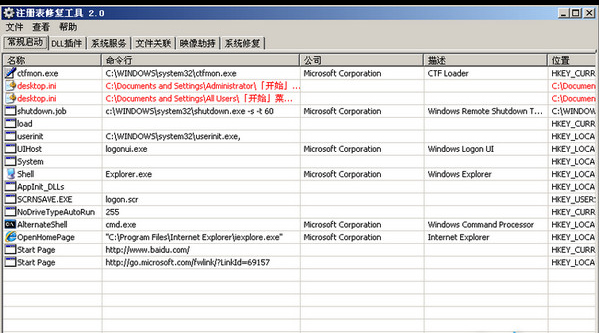
















































it works
it works
it works