◆Elaborately create necessary optimization combinations for different systems.
◆Contains hundreds of functions, all options do not damage system functions at all, and have recovery options.
◆This series of software can help you save tedious operations and realize one-click optimization and settings of Windows system.
◆Supports the optimization and settings of the latest Windows 8 official version system and IE10
◆Can add a start menu to your Windows 8 system and allow your Windows 8 to enter the desktop directly after booting
◆Can add humanized shortcut operation menu to your Windows 8 system to make your system more usable
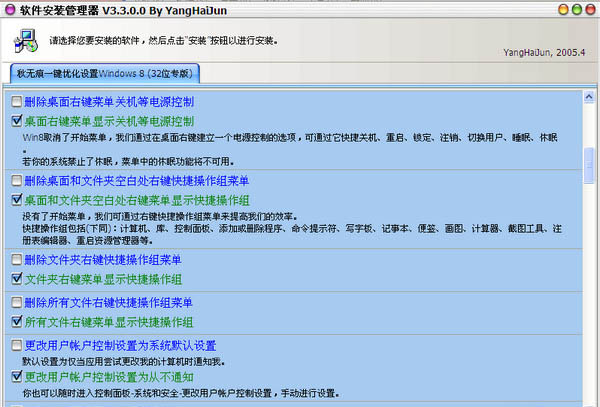
All optimizations have been tested on multiple machines to ensure they are safe, effective and non-destructive.
This may be the safest and most useful one-click optimization! We prefer function enhancement, and using this optimization does not lose any functionality of the system.
All options are clearly listed and can be selected at will, so you have an idea when optimizing. Recovery options are available for all necessary options.
If you need the "Qiu Wuhen Commonly Used Software Full-featured Installation CD" containing this optimization or one-click optimization for other systems, please download it from the Qiu Wuhen Forum.
Before installing optimization, please exit all programs, including anti-virus software monitoring, etc., and install various drivers yourself first. If you do not use metro applications on Win8 system, you may consider logging in with an Administrator account. The software compatibility will be better. Enable method: Right-click and execute "Activate admin user (Run with right-click and administrator rights).cmd" with administrator rights, and follow the prompts. However, logging in with the admin account will cause the metro application to be unavailable. Please weigh your choice yourself.
How to use this software: Open the optimization program, select the optimization options you need (or press the default), and then click Install. Please restart the system after completion.
Friendly reminder: If there is no response after you double-click the optimizer, please right-click and select Run as administrator.
Update log:
Added display control options for six folders in "This PC"
Added "right-click pin to start screen" control option for Recycle Bin and all files
Update Stardock Start8 (the best Win8.1 start menu) to more perfectly support Win8.1
Other detailed adjustments












































it works
it works
it works