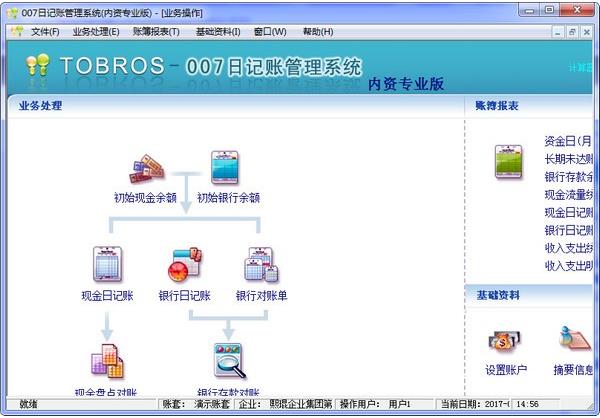
Introduction to the functions of 007 journal management software system
1. The real account book function of printing full-year data with one click saves the cost of buying accounting books and the trouble of manual accounting of financial journals and journals.
2. Journals can be totaled by day, by period, by year, or even by totals of all periods and query totals.
3. MSOfficeExcel interface allows users to export accounting statements into Excel files for other use.
4. Cash inventory, record the number of banknotes of each denomination, and automatically check the accounts.
5. The bank acceptance bill management function monitors and manages the acquisition, transfer, collection and discount business of acceptance bills, and can generate accounting vouchers when business occurs.
6. The enterprise IOU management function monitors and manages the occurrence, repayment and write-off of internal borrowings within the enterprise, and can generate accounting vouchers when the business is completed.

007 journal management software system software features
1. Error correction processing mechanism and intelligent reminder mechanism to reduce the occurrence of errors.
2. You can flexibly query statistical account book reports based on amount range, settlement method, income or expenditure category, date, period, corresponding account, dealing unit, summary, handling personnel, cash flow statement items, etc.
3. The preparation method of cash flow statement is simple and easy to operate. Bank balance reconciliation statements can be automatically generated. Bank deposit accounts can be reconciled automatically. Daily and monthly financial statements can be generated based on customer-defined conditions.
4. Check management, collection, write-off, invalidation and reimbursement. Meticulous authority management makes internal control more stringent. It can be upgraded online, saving time, effort and simplicity.
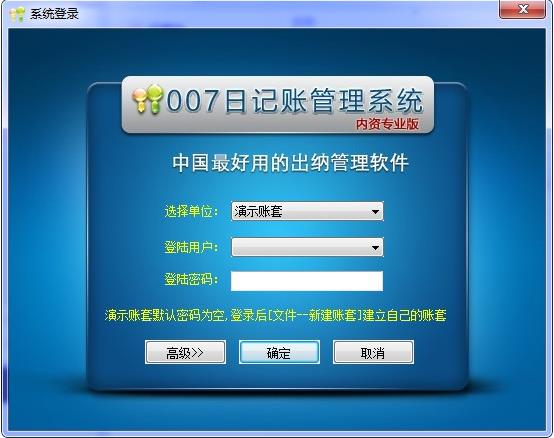
007 journal management software system installation steps
1. Download the software installation package from this site, unzip it and double-click to run it, click Next
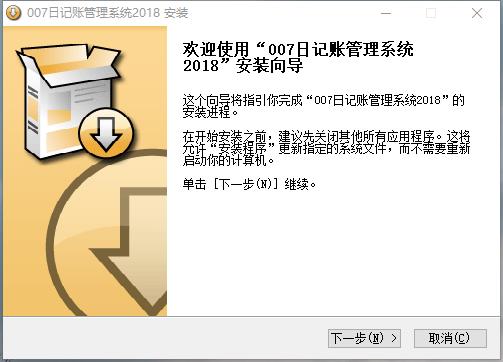
![]() 2. On the license agreement page, click I accept.
2. On the license agreement page, click I accept.
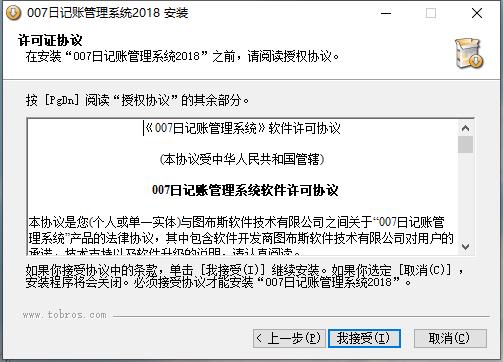
3. Click Browse to select the installation path, and then click Install
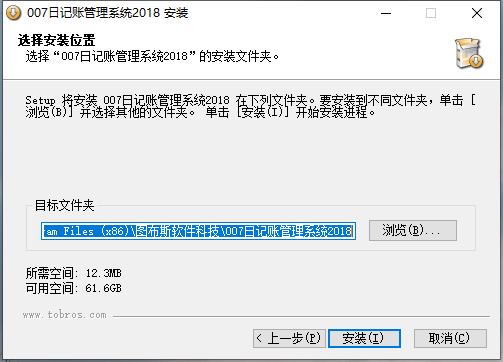
4. Just wait for a moment and the installation will be successful.
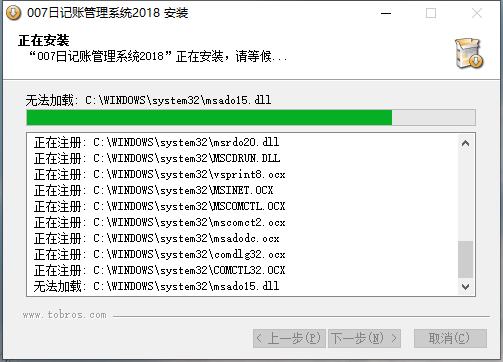
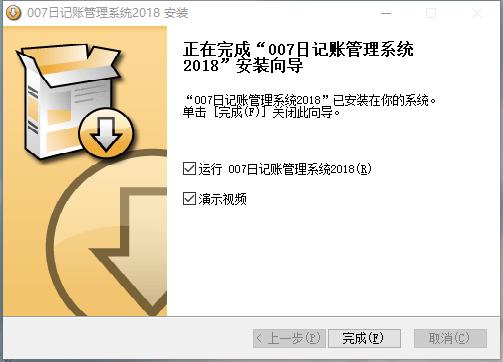
007 Journal Management Software System Frequently Asked Questions
Software not running properly after installation?
Answer: First, confirm whether the software installation package is complete and not damaged. Secondly, check whether the system environment meets the software running requirements, such as operating system version, memory size, etc. If the problem persists, try reinstalling the software.
007 journal management software system update log:
1. Upgrade the kernel and improve data saving speed
2. Add network interaction functions so that the software can obtain the latest relevant information at any time
Huajun editor recommends:
007 journal management software system andBank of Communications Online Banking Guide,Smart Accounting and Taxation Assistant,Zhuo Zhang Financial Software,A good boss sells and sells goods,Shangyi Financial SoftwareThese are all very good software, welcome to my site to download and experience!












































it works
it works
it works