
Sina SHOW chat room features
Multi-person video interactive dating platform
We are all otakus and otakus, but we are better at "otaku" than others! Download Sina Chat Room to allow you to interact and communicate with friends via video at home, taking your "stay at home" to a new level!
Sina show professional online talent show stage
You just don’t want to spend the 3.8 yuan travel fee to the Sina talent show, but you’re stuck with nowhere to put your “martial arts” to use? Come to Sina SHOW chat room to download it quickly, and use all your special skills!
Marriage and Dating Center
I want to date online and get married, but I’m afraid that the person I’m chatting with is a dinosaur or a frog. With the Sina show chat room, you don't have to worry. Video dating in the same city is convenient and fast. You can chat whenever you want. Maybe happiness can be found on this small computer screen.
Xiudong Entertainment
Do you still stare at the computer screen in a daze? Are you struggling with boredom? Hurry up to Sina Chat Room Interactive Entertainment, a popular video interactive game on the Internet, overcome difficulties side by side with netizens, and experience unprecedented surprises and excitement.

FAQ
How to find a room?
If you know the name or ID of the room you want to enter, you can find it through the room search function. The specific steps are: click the "Find Room" button, enter the name or ID of the room you want to search in the pop-up form, and then click the "OK" button. The system will automatically find rooms that meet the conditions. Click on the topic of the room to display the room list in the lobby page; click "Favorites" to add the room to the favorites list; click "Enter" to directly enter the room.
How do I let others see me?
You can click the "Quick Wheat" button to directly serve the wheat or queue up in the wheat sequence list. The system will prompt the current wheat sequence position in the chat interface. You can also click the "Place Mic" button to cancel the operation of mic arrangement or mic loading. When the mic is on, others can see it.
How do I play a song for other people to listen to?
The prerequisite for choosing virtual video to play songs is to install Sina Virtual Video. Click "Song" to select Sina Virtual Video and follow the prompts to install the virtual video. After the installation is complete, use Virtual Video and select "Mixing" in "Settings" so that others can hear the played song. In addition, you can also select the default player to play songs in the "Songs" section.
Sina SHOW chat room update log:
1. Fixed BUG, the new version has a better experience
2. Some pages have been changed
Huajun editor recommends:
The editor of Huajun Software Park has compiled and collected software that you may like, such as:360 browserYou can download it from this site.















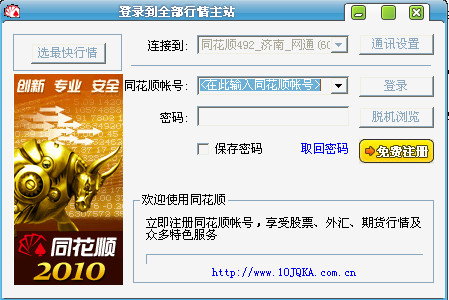


























Useful
Useful
Useful