The official version of Haodi QQ Group Sender is a software that can send text, pictures, files, and offline files to QQ friends, groups, and group members. Haodi QQ Group Sender has a small interface and simple operation. It can quickly and effectively perform group sending operations of QQ messages. Haodi QQ Group Sender also supports the selection of sending methods for QQ friends, QQ groups, and group members. It supports mass mailing, blogging, and forum grouping. It is very suitable for marketing and office work.

Features of Haodi QQ group messaging software
1. Fast, stable and easy to operate
2. Download the Haodi QQ group messaging software (Haodi QQ group messaging device) and you can automatically add the other party’s nickname and QQ emoticon to the group messages to increase the intimacy;
3. If you only want to send group messages to certain groups of friends, just expand these groups;
4. If you don’t want certain users to receive group messages, just add their QQ nicknames to the banned list;
5. Automatically record the details of each sending.

Haodi QQ group messaging software installation steps
1. Download the Haodi QQ Mass Transmitter installation package from Huajun Software Park. After decompressing the compressed package, double-click with the left mouse button to open the installation file.
Note: To decompress the compressed package, you need to use a compression and decompression tool. WinRAR is recommended because the technology is mature and reliable. WinRAR download address:http://softwaredownload4.com/soft/5.htm

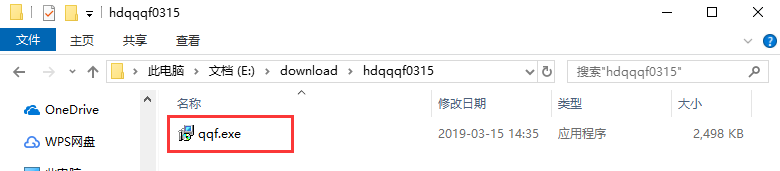
2. After entering the installation program, you can see that the software version is the latest version in 2019, click "Next" directly.

3. First read the software-related information, and then click "Next".

4. Click "Browse" to select the installation directory of Haodi QQ Mass Transmitter. It is not recommended to install it on the C drive. If there are too many referee files, it will affect the running speed of the computer. After selecting, click "Next".
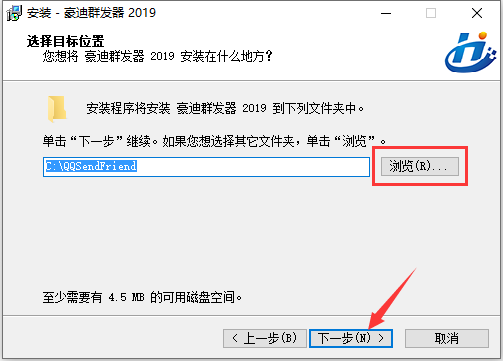
5. Click "Browse" to select the start menu folder of Haodi QQ Group Sender. Under normal circumstances, keep the default selection. After selecting, click "Next".
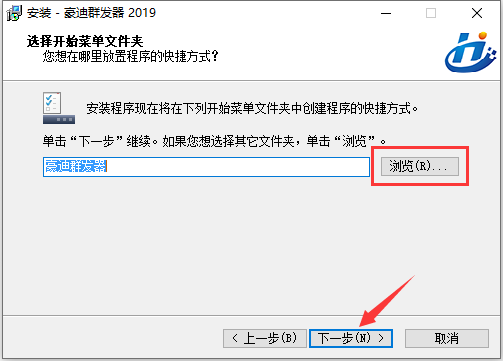
6. Select whether to "Create a desktop shortcut" according to your usage habits, and then click "Next".

7. Confirm the installation information. After confirming that it is correct, click "Install".

8. The installation process of Haodi QQ group sender takes about 2 minutes, please wait patiently.
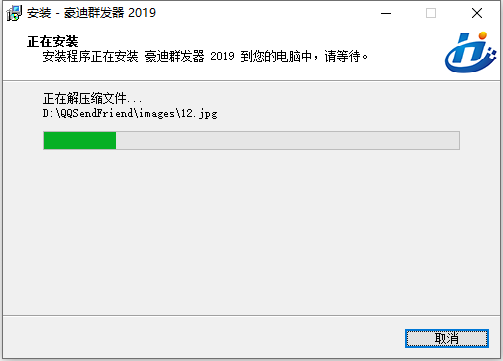
9. After the installation is completed, it will automatically jump to the installation completion interface. If you need to use it immediately, check the "Run Haodi Group Sender" option, and then click the "Finish" button.
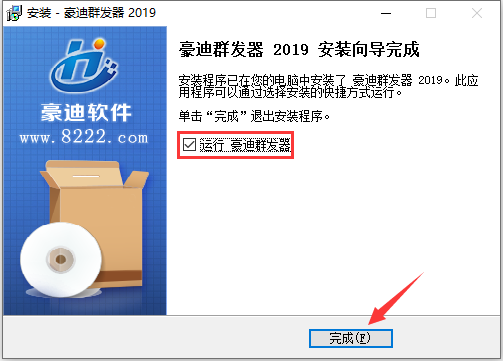
How to use Haodi QQ group messaging software
Tutorial on how to send group messages to friends using Haodi QQ group messaging software
1. Open the installed Haodi QQ group sender, first select the "QQ friends" option in the sending object.
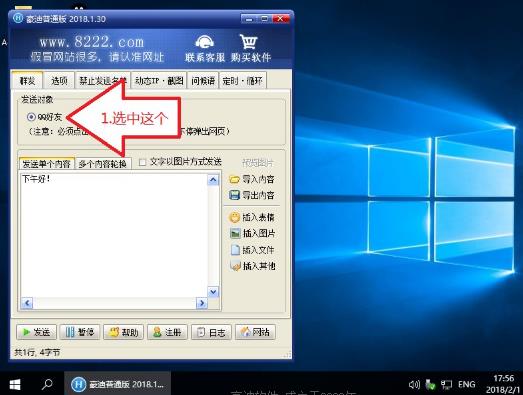
2. Then enter the information you want to send to the group in the input box below.

3. Then open the main interface of QQ, switch to the contact column, open the friend group that needs to be sent in groups, and use the left button of the mouse to click on the first friend's avatar.

4. Then click the "Send" button directly, and the Haodi QQ group sender will automatically start sending in sequence until all the friends in the group have been sent and will automatically stop.

5. Or you can manually click the "Stop" and "Pause" buttons on the lower left to stop sending. Come and try it.

Frequently asked questions about Haodi QQ group messaging software
1. Will QQ be disconnected if I send too many messages using Haodi QQ group messaging software?
Due to the official restrictions of QQ, if there are a large number of friends sent at the same time, QQ may be forced to disconnect or freeze. You need to unfreeze it by changing the password on the official QQ website.
2., How to set the sending speed of Haodi QQ bulk sending software?
Change the delay to 0 for the fastest speed. If the transmission is not successful, please set it to 1 or greater.
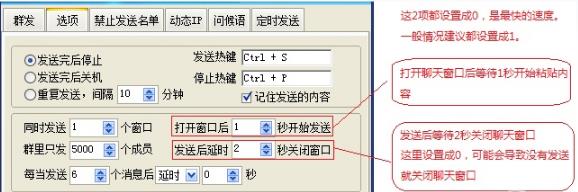
Comparison of similar software in Haodi QQ group messaging software
Which one is better, Haodi QQ group sending software or Feixun QQ group sending device?
1. Haodi qq mass messaging software is a very professional and popular QQ mass messaging software in the field of QQ mass messaging promotion. Haodi qq mass messaging software (Haodi qq mass messaging tool) has a simple interface and is easy to operate. It can send a large number of text, pictures, files and other messages to QQ friends, QQ groups, QQ group members, etc.
2. Xun QQ group sender can send groups, friends, and group members in groups. It has fast sending speed and high efficiency. It can send 30,000 messages a day, and it is free.
In summary, the two softwares mentioned above can meet the basic needs of users for sending group messages. You can download them according to your own usage habits.
Haodi QQ group messaging software update log
1.Fix known bugs
2. Optimize software operating efficiency
|
Huajun editor recommends: The official version of Haodi QQ group sender is a software that can send text, pictures, files, and offline files to QQ friends, groups, and group members. The official version of Haodi QQ group sender can choose the group of friends to send. In addition, this website also provides downloads of Feixun QQ mass sender, Xiaobao QQ mass sender, Qunying QQ mass sender, etc. |










































Useful
Useful
Useful