If you want to extract, for example, a movie soundtrack or you want to convert a video to MP3 in order to listen to it afterwards, then this tool is for you.
It can even cut unwanted ads from video files and then convert them to MP3.
It is free, it converts MP4 video files to MP3 audio files with the best quality and also has many other features.
Free Convert MP4 to MP3 is very easy to use. Just convert your MP4 files, select the target audio format and quality profile, and then? ? Then click the "Convert" button.
You can also specify output quality and edit output profile settings such as bitrate, sample rate, volume control, encoding mode, VBR quality and metadata.
MP4 input files can also be added from Windows Explorer via simple drag and drop.










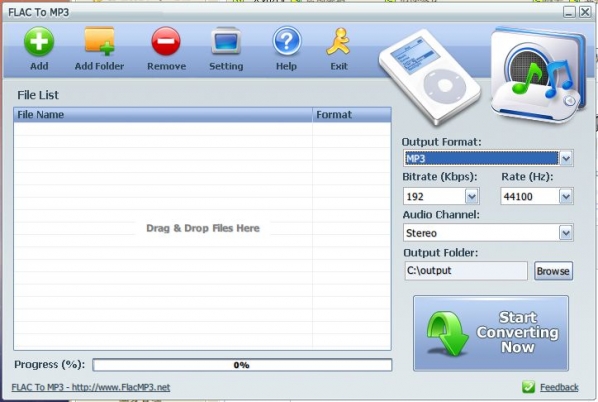
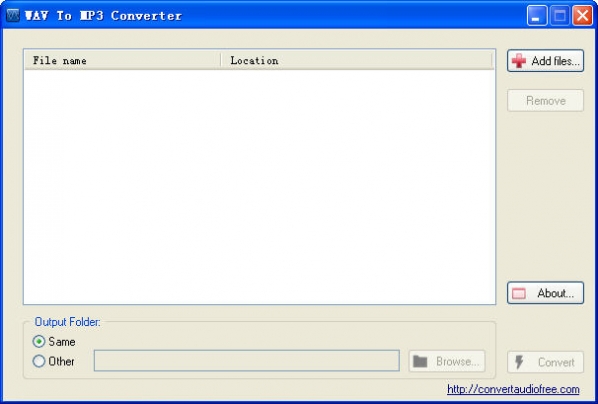
































Useful
Useful
Useful