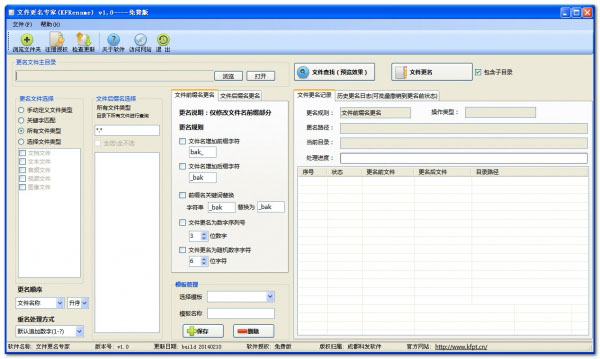
Features of File Renaming Expert:
1. It has file search and scanning function.
The unique search and scan function only needs to provide a directory to scan out all files, and the replaced files can be viewed in the list in real time. Provides a preview effect of renaming to prevent accidental renaming of files. It supports multiple combinations of conditions to query file types. You can customize the specified file suffix for all file types. Select the corresponding file type, such as the scanning of video files. If you want to scan your To rename the file name of a Japanese action movie or high-definition movie, replace the suffix name with a name that the player cannot automatically recognize, and then you can directly select the video file to directly set the renaming rules.
2. Supports saving of name change rule templates.
It supports the template saving function of renaming rules, so that you can directly select and call it next time. There is no need to reset the renaming rule content again, and you can also delete unsatisfactory template content.
3. Original batch recovery function for file misoperations.
Compared with other renaming software, it has a unique and innovative function: due to the user accidentally operating a batch name change by mistake, or the previous hidden update of the Japanese action movie needs to be restored to the previous file name, then the batch rename revocation can be realized through the historical name change record
File renaming expert update log:
1. Complete the program functional structure.









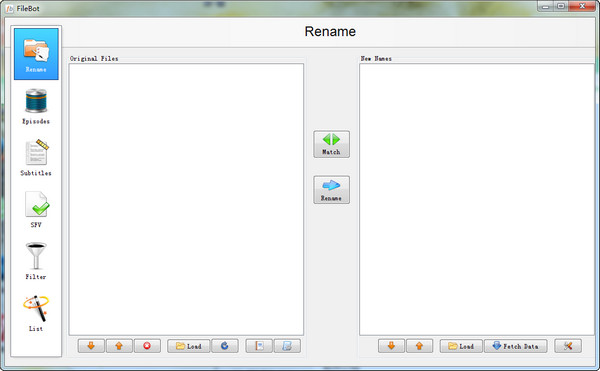

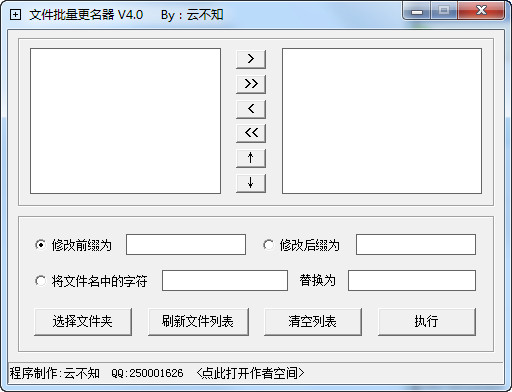




























it works
it works
it works